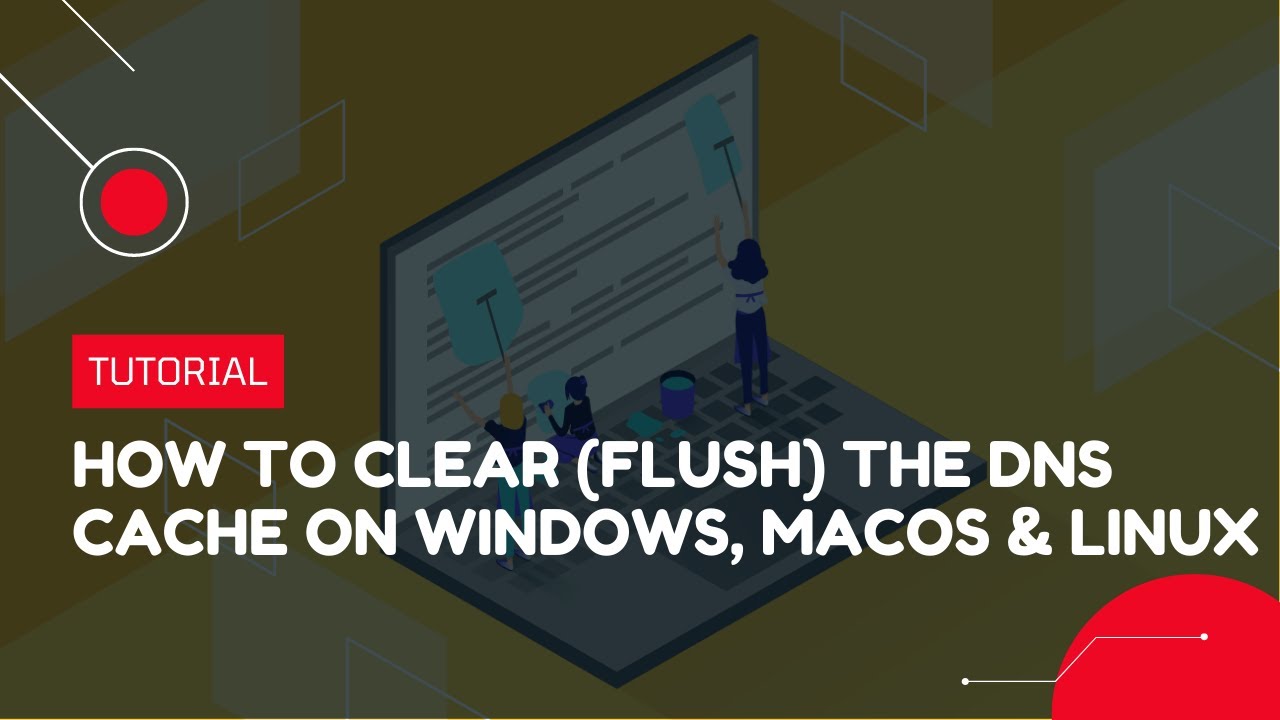Top videos
While using Windows VPS, Remote Desktop is a great feature that allows you to access and administer a computer remotely. However, in certain circumstances, if you have incurred any changes related to the RDP (Remote Desktop Protocol) service on the Windows Server, then you need to reboot the Windows. Rebooting Windows is the most common tactic to fix the problem, but you can restart the RDP service if you want to save time.
https://green.cloud/docs/how-t....o-restart-remote-des
#windowsvps #rdp #windowsserver
______________
► GET VPS: https://greencloudvps.com/vpsforyou
► Website: https://greencloudvps.com/
► Facebook: https://www.facebook.com/greencloudvps
► Twitter: https://www.twitter.com/greencloudvps
In this guide, you will learn how to use the PuTTY SSH terminal to connect to a Linux VPS. SSH, or Secure Shell, is a secure protocol for connecting to a remote server. To establish an SSH connection, you will need an SSH client app like PuTTY.
That way, you can access and manage your remote machine by executing various commands.
Link download PuTTY: https://www.putty.org/
#vps #linuxvps #putty
______________
► GET VPS: https://greencloudvps.com/vpsforyou
► Website: https://greencloudvps.com/
► Facebook: https://www.facebook.com/greencloudvps
► Twitter: https://www.twitter.com/greencloudvps
Telemetry is an automated process that involves data collection from a remote source (your PC) and transmitting it back to Microsoft. The company uses the collected data to monitor and improve the operating system. In addition, the company uses the data to enhance security and improve the overall user experience.
While sending usage statistics to Microsoft sounds good, it leaves the door open to sharing the anonymized data with third parties. If you’re concerned about Windows automatically sending telemetry and other diagnostic data to Microsoft, turn it off.
https://green.cloud/docs/how-t....o-turn-off-applicati
#windowsserver #telemetry #applicationtelemetry
______________
► GET VPS: https://greencloudvps.com/vpsforyou
► Website: https://greencloudvps.com/
► Facebook: https://www.facebook.com/greencloudvps
► Twitter: https://www.twitter.com/greencloudvps
Microsoft Remote Desktop is an extremely useful tool to access VPS hosting on macOS. With Microsoft Remote Desktop on macOS, you can interact with a remote desktop VPS like your own computer. You will have access to a complete Windows desktop and GUI that you are familiar with, even while the VPS is hosted on a remote computer and remote network.
#greencloud #vpshosting #macos
______________
► GET VPS: https://greencloudvps.com/vpsforyou
► Website: https://greencloudvps.com/
► Facebook: https://www.facebook.com/greencloudvps
► Twitter: https://www.twitter.com/greencloudvps
While using Linux VPS, MariaDB is a multi-user, multi-threaded SQL database server. It is a community-developed fork of the MySQL relational database management system built to be fast, robust, and with more features.
https://green.cloud/docs/how-t....o-install-mariadb-10
#linuxvps #centos #mariadb
______________
► GET VPS: https://greencloudvps.com/vpsforyou
► Website: https://greencloudvps.com/
► Facebook: https://www.facebook.com/greencloudvps
► Twitter: https://www.twitter.com/greencloudvps
Ping is a network administration utility that is used to test the availability of a system on an IP network. Ping is also used to test the quality of the network connection by monitoring the round trip time and packet losses. On the other hand, network intruders and hackers also use ping to identify network subnets to find potential hosts or to perform ICMP flood attacks. Therefore, it is a good practice to block ping requests to your servers to prevent any kind of attack.
https://green.cloud/docs/how-t....o-block-or-unblock-p
#linuxvps #ubuntu #ping #pingrequest
______________
► GET VPS: https://greencloudvps.com/vpsforyou
► Website: https://greencloudvps.com/
► Facebook: https://www.facebook.com/greencloudvps
► Twitter: https://www.twitter.com/greencloudvps
How to manage multiple windows VPS in the easiest and most convenient way? This video will show you how to manage multiple VPS with Remote Desktop Connection Manager (RDCMan). You can create connection settings for your windows VPS. And you can connect to your VPS with a single click whenever you want.
Link download RDCMan: https://docs.microsoft.com/en-....us/sysinternals/down
https://green.cloud/docs/how-t....o-manage-multiple-vp
#vps #managevps #rdcman
______________
► GET VPS: https://greencloudvps.com/vpsforyou
► Website: https://greencloudvps.com/
► Facebook: https://www.facebook.com/greencloudvps
► Twitter: https://www.twitter.com/greencloudvps
Security-Enhanced Linux (SELinux) adds policy-based security to the CentOS Linux kernel. System administrators set SELinux policy rules to specify access controls to processes, users, and files. By default, SELinux denies access to objects if no policy rule explicitly allows access.
Perform these steps as a sudo-enabled user, or root. This guide has been tested on:
- CentOS 8
- CentOS 7
- CentOS 6
https://green.cloud/docs/how-t....o-disable-selinux-on
#linuxvps #centos #selinux
______________
► GET VPS: https://greencloudvps.com/vpsforyou
► Website: https://greencloudvps.com/
► Facebook: https://www.facebook.com/greencloudvps
► Twitter: https://www.twitter.com/greencloudvps
Keycloak is a free and open source Identity and Access Management solution by RedHat Community. Its aim is to secure modern applications and services without writing any code. It provides a wide range of features including multifactor authentication, SSO, centralized user management, authentication, authorization, social login, and more. Keycloak allows you to add authentication to applications and secure services with minimum fuss. You don’t need to deal with storing users or authenticating users.
Keycloak provides a single sign-out, which means users only have to log out once to be logged out of all applications that use Keycloak. Keycloak is an Identity broker as it authenticates users with existing OpenID Connect or SAML 2.0 Identity Providers. Another important feature is that Keycloak has built-in support to connect to existing LDAP or Active Directory servers.
https://green.cloud/docs/how-t....o-install-configure-
#linuxvps #ubuntu #keycloak
______________
► GET VPS: https://greencloudvps.com/vpsforyou
► Website: https://greencloudvps.com/
► Facebook: https://www.facebook.com/greencloudvps
► Twitter: https://www.twitter.com/greencloudvps
FTP (File Transfer Protocol) is a service that allows the transfer of files between a server and a client system over a TCP/IP network. The FTP protocol, usually running on port 21, allows a user to either upload or download files from an FTP server. In this guide, you will learn how to install and configure an FTP server in Windows VPS or Dedicated server Manually
#vps #windowsvps #rdp
______________
► GET VPS: https://greencloudvps.com/vpsforyou
► Website: https://greencloudvps.com/
► Facebook: https://www.facebook.com/greencloudvps
► Twitter: https://www.twitter.com/greencloudvps
For Monitoring Linux/Windows hosts in Zabbix Server, We need to install Zabbix Agent to our Remote Linux/Windows systems. What Zabbix Agent does? Zabbix Agent collects all the data such as (CPU usage, memory usage, network usage, HTTP usage, etc…) and sends the reports to Zabbix Server.
https://green.cloud/docs/how-t....o-install-zabbix-age
#windowshost #zabbix #zabbixagent #zabbixmonitoring
______________
► GET VPS: https://greencloudvps.com/vpsforyou
► Website: https://greencloudvps.com/
► Facebook: https://www.facebook.com/greencloudvps
► Twitter: https://www.twitter.com/greencloudvps
While using Windows VPS or Server, FileZilla is a software that supports data transfer between 2 VPS or Servers over the internet using FTP protocol. FileZilla includes FileZilla Server and FileZilla Client.
In this video, we will show you how to set up FileZilla Server.
Link download FileZilla Server: https://filezilla-project.org/....download.php?type=se
Link download FileZilla Client: https://filezilla-project.org/....download.php?type=cl
https://green.cloud/docs/how-t....o-transfer-file-via-
#windowsvps #filezilla #transferdata
______________
► GET VPS: https://greencloudvps.com/vpsforyou
► Website: https://greencloudvps.com/
► Facebook: https://www.facebook.com/greencloudvps
► Twitter: https://www.twitter.com/greencloudvps
Node.js is an open-source and cross-platform JavaScript runtime environment built on Chrome’s V8 JavaScript engine. It is designed for non-blocking, event-driven servers and is primarily used for traditional websites and back-end API services.
https://green.cloud/docs/how-t....o-install-node-js-an
#linuxvps #nodejs #npm
______________
► GET VPS: https://greencloudvps.com/vpsforyou
► Website: https://greencloudvps.com/
► Facebook: https://www.facebook.com/greencloudvps
► Twitter: https://www.twitter.com/greencloudvps
MySQL is one of the most popular database systems out there. It’s an open-source relational database management system that follows a client-server model. MySQL is at the core of many of the online services we enjoy regularly.
In the MySQL ecosystem, the root is the default user created during installation. Similar to Linux, it’s the user with the highest privilege. By default, root access is protected with a password. What to do when you forgot the root password of MySQL?
https://green.cloud/docs/how-t....o-reset-the-mysql-ro
#linuxvps #ubuntu #mysql
______________
► GET VPS: https://greencloudvps.com/vpsforyou
► Website: https://greencloudvps.com/
► Facebook: https://www.facebook.com/greencloudvps
► Twitter: https://www.twitter.com/greencloudvps
Sometimes you want to access multiple concurrent Remote Desktop sessions for the same RDP user. For instance, you want simultaneous 2 Remote Desktop connections for Administrator users. This can be achieved by setting up the Terminal Server settings in the Windows registry editor.
This video is the step-by-step guide to perform the registry changes to allow multiple RDP sessions for a single user.
https://green.cloud/docs/how-t....o-allow-multiple-rdp
#vps #rdp #windows
______________
► GET VPS: https://greencloudvps.com/vpsforyou
► Website: https://greencloudvps.com/
► Facebook: https://www.facebook.com/greencloudvps
► Twitter: https://www.twitter.com/greencloudvps
A DNS cache is a temporary database that stores information about previous DNS lookups. In other words, whenever you visit a website, your OS and web browser will keep a record of the domain and the corresponding IP address. This eliminates the need for repetitive queries to the remote DNS servers and allows your OS or browser to resolve the website’s URL quickly.
However, in some situations like troubleshooting network issues or after changing DNS resolvers, you will need to flush the DNS cache. This will clear the cached DNS entries and perform a subsequent lookup to resolve the domain based on newly configured DNS settings.
https://green.cloud/docs/how-t....o-clear-flush-the-dn
#dns #dnscache #windows #linux #macos
______________
► GET VPS: https://greencloudvps.com/vpsforyou
► Website: https://greencloudvps.com/
► Facebook: https://www.facebook.com/greencloudvps
► Twitter: https://www.twitter.com/greencloudvps
While working on domain-controlled systems, upon trying to remotely access computers, users have reported the following error: “The remote computer that you are trying to connect to requires network level authentication (NLA), but your windows domain controller cannot be contacted to perform NLA. If you are an administrator on the remote computer, you can disable NLA by using the options on the remote tab of the System Properties dialog box.”
The crux of the error suggests that the domain controller cannot be contacted, thus network level authentication cannot be performed. The error has been reported even when Network Level Authentication was enabled.
Our strategy for dealing with the issue would be to totally disable Network Level Authentication. While the NLA provides extra security, we perhaps have no choice here.
https://green.cloud/docs/how-t....o-fix-rdp-error-the-
#windowsvps #remotedesktop #rdp #rdperror #nla
______________
► GET VPS: https://greencloudvps.com/vpsforyou
► Website: https://greencloudvps.com/
► Facebook: https://www.facebook.com/greencloudvps
► Twitter: https://www.twitter.com/greencloudvps
The Group Policy Management Console is part of the Remote Server Administration Tool (RSAT) that unifies Group Policy Management across the entire domain. So, if an administrator wants to manage the domain’s Group Policy from a Windows operating system (as opposed to a Windows Server), they will need to install the Group Policy Management Console (GPMC).
Active Directory Group Policies allow you to centrally apply the same settings for multiple computers and/or domain users and greatly simplify configuration management in an Active Directory domain environment. The GPMC is the main tool for managing Group Policy Objects (GPOs) in Active Directory.
https://green.cloud/docs/how-t....o-install-group-poli
#windowsserver #gpmc #grouppolicy #grouppolicymanagementconsole
______________
► GET VPS: https://greencloudvps.com/vpsforyou
► Website: https://greencloudvps.com/
► Facebook: https://www.facebook.com/greencloudvps
► Twitter: https://www.twitter.com/greencloudvps
When you open your Linux servers up for SSH login, there’s always a chance someone could break into that server and do bad things. One way to prevent this is to enable Two-Factor Authentication on the server. Once enabled, only people with the properly generated 2FA (Two-Factor Authentication) codes (along with their regular credentials) will be given access.
https://green.cloud/docs/confi....gure-google-authenti
#linuxvps #ubuntu #googleauthenticator #ubuntu22
______________
► GET VPS: https://greencloudvps.com/vpsforyou
► Website: https://greencloudvps.com/
► Facebook: https://www.facebook.com/greencloudvps
► Twitter: https://www.twitter.com/greencloudvps
This is one of those really basic tasks you can easily set up with no added software or even Powershell scripts. It’s extremely useful too. Say you need to reboot a server because you installed some software that you didn’t expect needed a reboot, or there are some updates or some other reason. You can’t really do it until after hours and you don’t want to hang around and would just like it to reboot itself a couple of hours after closing time when everyone is home. You might also want to reboot a Windows Server a month or once a week as a matter of routine maintenance.
This is fairly trivial to set up in Task Scheduler.
https://green.cloud/docs/how-t....o-schedule-windows-s
#windowsvps #windowsserver #schedulereboot
______________
► GET VPS: https://greencloudvps.com/vpsforyou
► Website: https://greencloudvps.com/
► Facebook: https://www.facebook.com/greencloudvps
► Twitter: https://www.twitter.com/greencloudvps