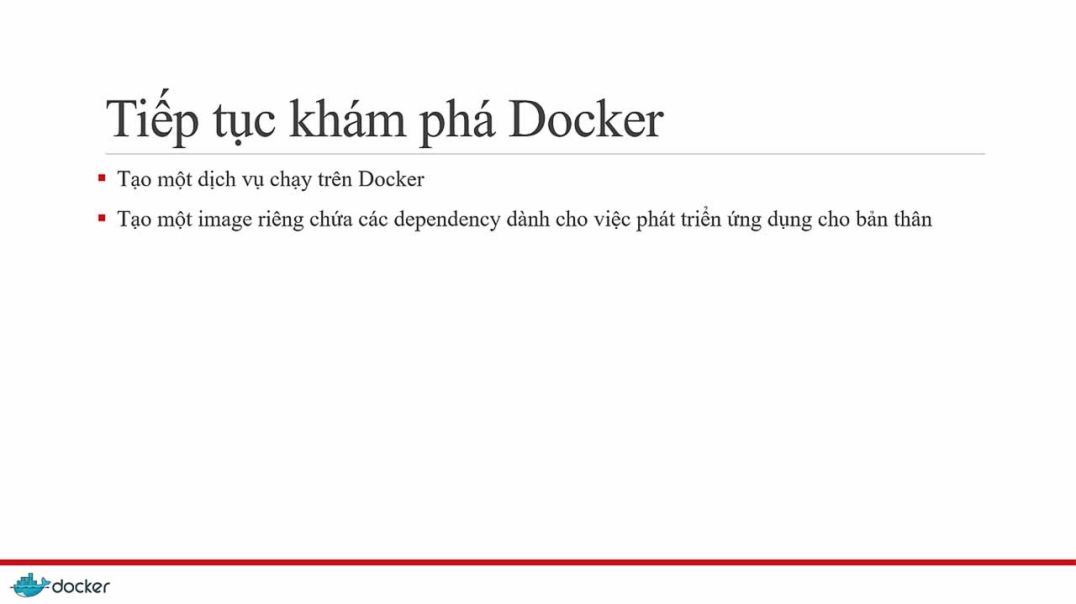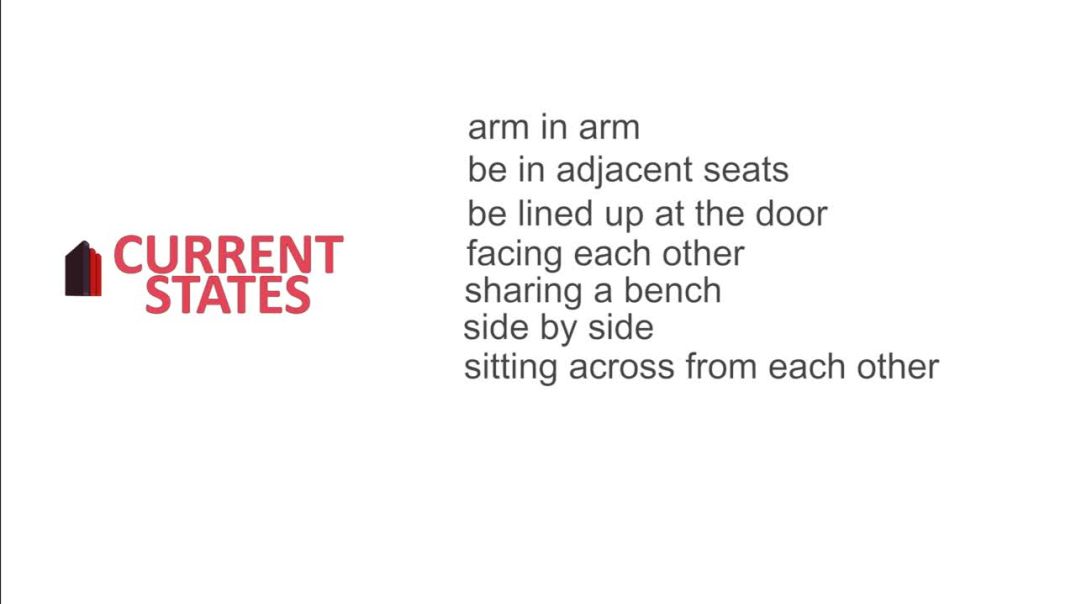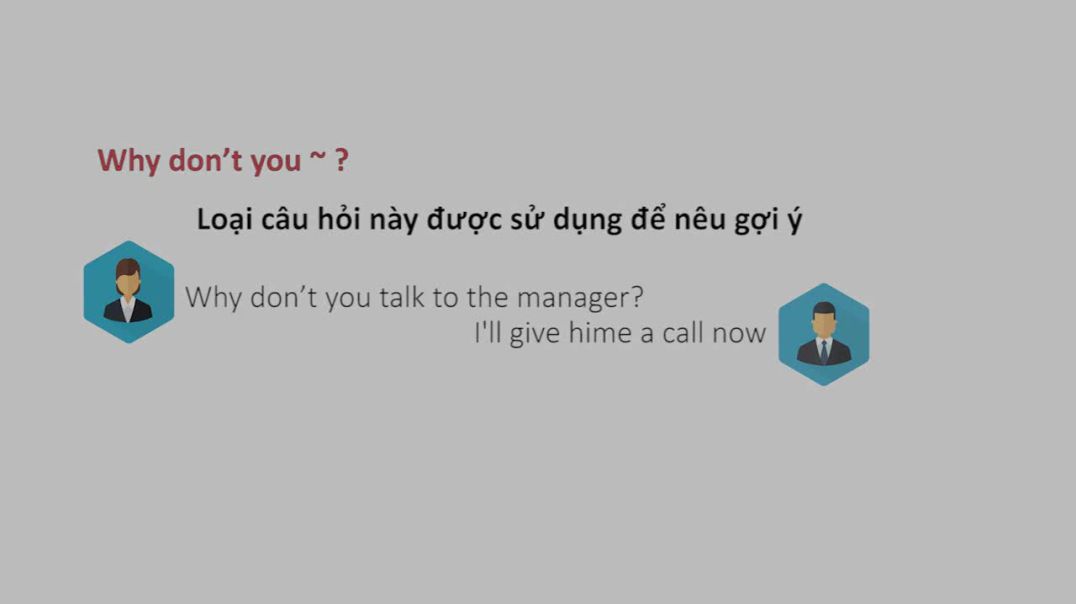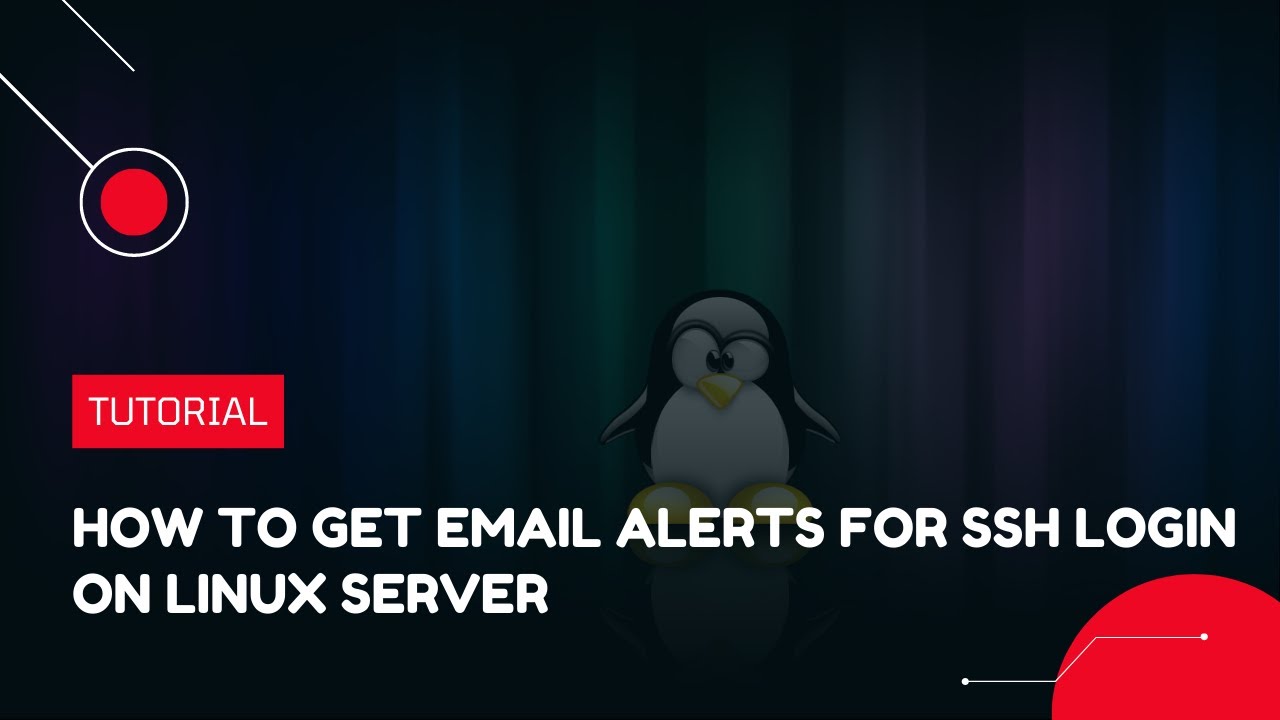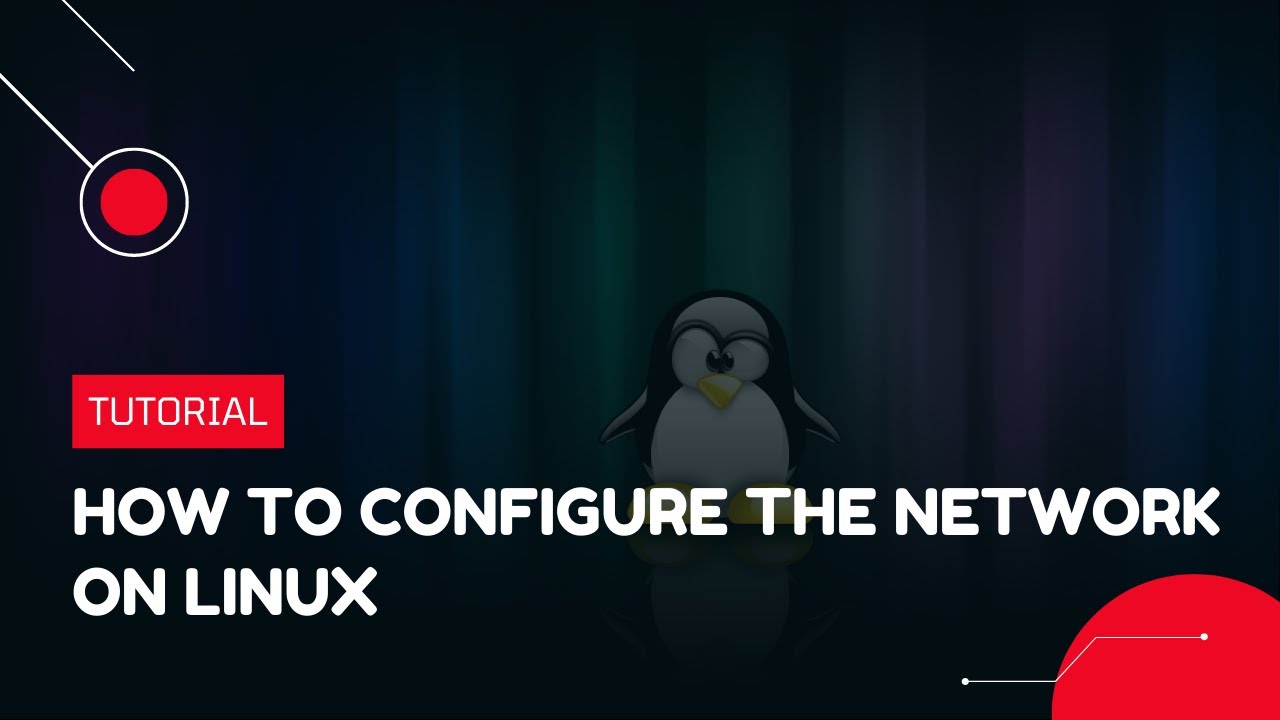Top videos
Tổng kết khóa học
Bài 3 Mô tả tranh phần 1
Bài 8 Câu hỏi WhoWhoseWhom
Bài 9 Câu hỏi Why
Bài 10 Câu hỏi How
One Piece Tập 52 - Sự Trả Thù Của Buggy - Người Mỉm Cười Trên Pháp Trường
Your Windows server has a Windows firewall which safeguards your system from malicious attacks. The firewall identifies if anything attempts to access your server and compares it with a set of rules. If it isn’t according to the rules or breaks the rules, your firewall doesn’t let the traffic through.
Your firewall can also block certain IP addresses from connecting to your server. On a Windows server, you do this by logging into your server via RDP and creating a new firewall rule listing the IP addresses you want to block.
https://green.cloud/docs/green....cloud-documents/wind
#vps #windowsvps #firewall #ipaddress #rdp #blockip
______________
► GET VPS: https://greencloudvps.com/vpsforyou
► Website: https://greencloudvps.com/
► Facebook: https://www.facebook.com/greencloudvps
► Twitter: https://www.twitter.com/greencloudvps
The video shows how to create a VPS in microsoft Azure as well as create a video in Greencloud VPS
The Windows command line is one of the most powerful utilities on a Windows PC. With it, you can interact with the OS directly and do a lot of things not available in the graphical user interface (GUI).
https://green.cloud/docs/comma....nd-line-instructions
#windows #commandline #command
______________
► GET VPS: https://greencloudvps.com/vpsforyou
► Website: https://greencloudvps.com/
► Facebook: https://www.facebook.com/greencloudvps
► Twitter: https://www.twitter.com/greencloudvps
GIT, a foundational tool in version control systems, allows developers to precisely track and manage software project modifications. Embracing Git on CentOS Stream streamlines code management and fosters collaboration, ensuring every change is accounted for. Its robust features, from precise branching to comprehensive revision tracking, position it as an indispensable asset for developers.
https://green.cloud/docs/how-t....o-install-git-on-cen
#linuxvps #centos #git #centos9
______________
► GET VPS: https://greencloudvps.com/vpsforyou
► Website: https://greencloudvps.com/
► Facebook: https://www.facebook.com/greencloudvps
► Twitter: https://www.twitter.com/greencloudvps
CyberPanel is a control panel designed with the main purpose of being user-friendly for non-technical users. CyberPanel is easy to learn because it uses a simple layout that most hosting companies are already familiar with. CyberPanel also has several features that most other control panels don’t have.
CyberPanel offers an advanced interface that can be used instead of using FTP or SSH to upload files via the command line from your computer. CyberPanel also provides a service script installer so you can easily install scripts such as WordPress and Joomla without having to research how each script needs to be installed individually through FTP/SSH.
CyberPanel has a fantastic feature called CSF Firewall which protects from brute force attacks, CyberPanel also allows you to manage the firewall through a dashboard along with many other management options CyberPanel offers a lot of different features that running your own control panel does not come with. CyberPanel also provides an API that can be used by hosting companies or developers for custom development projects. CyberPanel works on all major platforms such as Windows, Linux, BSD, FreeBSD, and Mac OS X.
https://green.cloud/docs/how-t....o-install-cyberpanel
#ubuntu #cyberpanel #ubuntu22 #linuxvps
______________
► GET VPS: https://greencloudvps.com/vpsforyou
► Website: https://greencloudvps.com/
► Facebook: https://www.facebook.com/greencloudvps
► Twitter: https://www.twitter.com/greencloudvps
FastPanel is currently one of the most popular server management software available today. It is similar to cPanel or DirectAdmin. However, it is very simple so it runs much faster than other server management software, and especially it is completely free.
Fastpanel has full features of hosting management software. Include:
- Domain management
- Filemanager
- Database management
- Backup
- Free Let’s Encrypt SSL certificate
- VPS tracking statistics,
- Emails
- FTP and SFTP
- Apache & Nginx
….
https://green.cloud/docs/how-t....o-install-fastpanel-
#linuxvps #ubuntu #fastpanel #cpanel #directadmin
______________
► GET VPS: http://bit.ly/vps_greencloud
► Website: https://greencloudvps.com/
► Facebook: https://www.facebook.com/greencloudvps
► Twitter: https://www.twitter.com/greencloudvps
When you order your VPS, you can choose a distribution or operating system to pre-install. The server is therefore ready to use after delivery but it will be up to you as the administrator to implement measures that ensure the security and stability of your system.
https://green.cloud/docs/secure-your-kvm-vps/
#linuxvps #kvmvps #centos
______________
► GET VPS: https://greencloudvps.com/vpsforyou
► Website: https://greencloudvps.com/
► Facebook: https://www.facebook.com/greencloudvps
► Twitter: https://www.twitter.com/greencloudvps
When computer systems are used for a long period, memory space is clogged and Windows performance gets sluggish. If you notice your hard disk space is slowly filling up, freeing up some memory space becomes imperative. One of the best ways to start is by finding the largest files on Windows 11/10 and getting rid of them if they are no longer useful. Again, if do not wish to delete such files permanently, you can move them to an external hard drive or cloud storage so that your Windows system has enough free space and its performance is not affected.
https://green.cloud/docs/how-t....o-find-large-files-t
Download TreeSize Free: https://green.cloud/docs/wp-co....ntent/uploads/2023/0
#windows #largefiles #harddrive #treesize
______________
► GET VPS: https://greencloudvps.com/vpsforyou
► Website: https://greencloudvps.com/
► Facebook: https://www.facebook.com/greencloudvps
► Twitter: https://www.twitter.com/greencloudvps
The Simple Network Management Protocol (SNMP) is a popular protocol for network management. It collects information from network devices, such as servers, printers, hubs, switches, and routers on an Internet Protocol (IP) network. SNMP protocol is the most common protocol used in monitoring systems, it usually can connect to any server and receive performance counter data (such as CPU or RAM usage values).
https://green.cloud/docs/how-t....o-install-and-config
#windows #windowsvps #snmp #ipaddress #ip
______________
► GET VPS: https://greencloudvps.com/vpsforyou
► Website: https://greencloudvps.com/
► Facebook: https://www.facebook.com/greencloudvps
► Twitter: https://www.twitter.com/greencloudvps
MariaDB is an open-source relational database management system (DBMS) that is a compatible drop-in replacement for the widely used MySQL database technology. MariaDB is based on SQL and supports ACID-style data processing with guaranteed atomicity, consistency, isolation, and durability for transactions.
https://green.cloud/docs/how-t....o-install-mariadb-on
#linuxvps #centos #mariadb #centos9
______________
► GET VPS: https://greencloudvps.com/vpsforyou
► Website: https://greencloudvps.com/
► Facebook: https://www.facebook.com/greencloudvps
► Twitter: https://www.twitter.com/greencloudvps
"Because of a security error" on Remote Desktop Connection is a typical RDP problem. Don't worry, here in this video, we provide you with three solutions to help you easily fix the "Because of a security error on RDP".
https://green.cloud/docs/how-t....o-fix-rdp-error-beca
#windowsserver #remotedesktop #rdp
______________
► GET VPS: https://greencloudvps.com/vpsforyou
► Website: https://greencloudvps.com/
► Facebook: https://www.facebook.com/greencloudvps
► Twitter: https://www.twitter.com/greencloudvps
From Ubuntu 17.10 onwards, the way a network is configured is completely changed. In earlier versions of Ubuntu, a static file (/etc/network/interfaces) was used for configuring network interfaces. Canonical has launched a new tool called Netplan to manage network settings. Netplan is a utility that uses YAML to configure networking on a Linux system.
https://green.cloud/docs/how-t....o-configure-static-i
#linux #staticip #ipaddress #netplan #ubuntu #ubuntu20 #ubuntu22
______________
► GET VPS: https://greencloudvps.com/vpsforyou
► Website: https://greencloudvps.com/
► Facebook: https://www.facebook.com/greencloudvps
► Twitter: https://www.twitter.com/greencloudvps
Enabling an SSH server on a virtual private server (VPS) will expose the server to the Internet and provide opportunities for hacking activities, especially when VPS still using root as primary access.
VPS should be configured with an email alert automatically to each successful login attempt via the SSH server. VPS server owner shall be notified of any SSH server access log, such as who, when, and which source IP address. This is an important security concern for server owners to protect the server from unknown login attempts. This is because if hackers use brute force to log into your VPS via ssh then it can be very dangerous.
https://green.cloud/docs/how-t....o-get-email-alerts-f
#linux #linuxvps #linuxserver #sshlogin #emailalert
______________
► GET VPS: https://greencloudvps.com/vpsforyou
► Website: https://greencloudvps.com/
► Facebook: https://www.facebook.com/greencloudvps
► Twitter: https://www.twitter.com/greencloudvps
If you are a regular Linux user or a system administrator, you may require network setup on your system. Unlike desktop systems where you can use dynamic configurations, you will have to perform specific configurations on the servers depending on your network environment.
Dynamic configurations are constantly changing when the server is restarted, so in some cases, a static configuration is required, such as when the server needs to be administered remotely or when the server is running an application or service that requires constant access. So, in this video, we will explain how you can set up basic networking in a Ubuntu-based Linux operating system. The basic setup includes setting static IP, Gateway, DNS, and hostname.
https://green.cloud/docs/how-t....o-configure-the-netw
#linux #linuxvps #configurenetwork
______________
► GET VPS: https://greencloudvps.com/vpsforyou
► Website: https://greencloudvps.com/
► Facebook: https://www.facebook.com/greencloudvps
► Twitter: https://www.twitter.com/greencloudvps