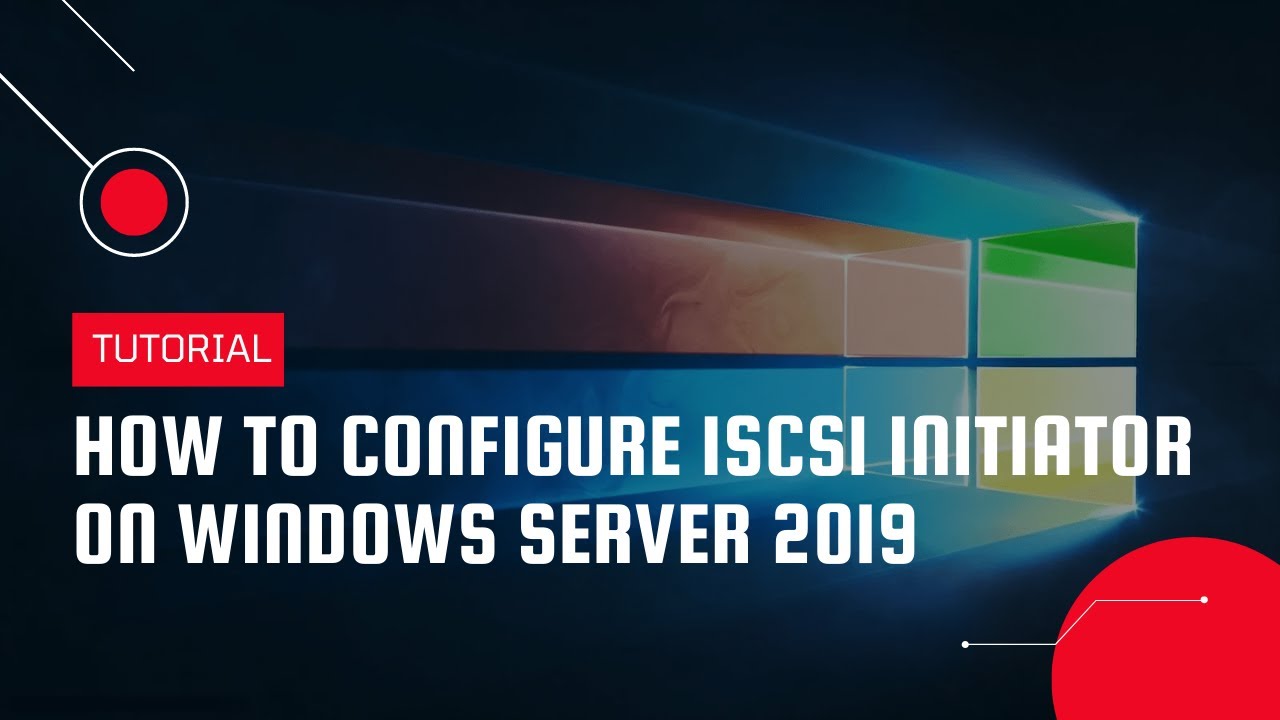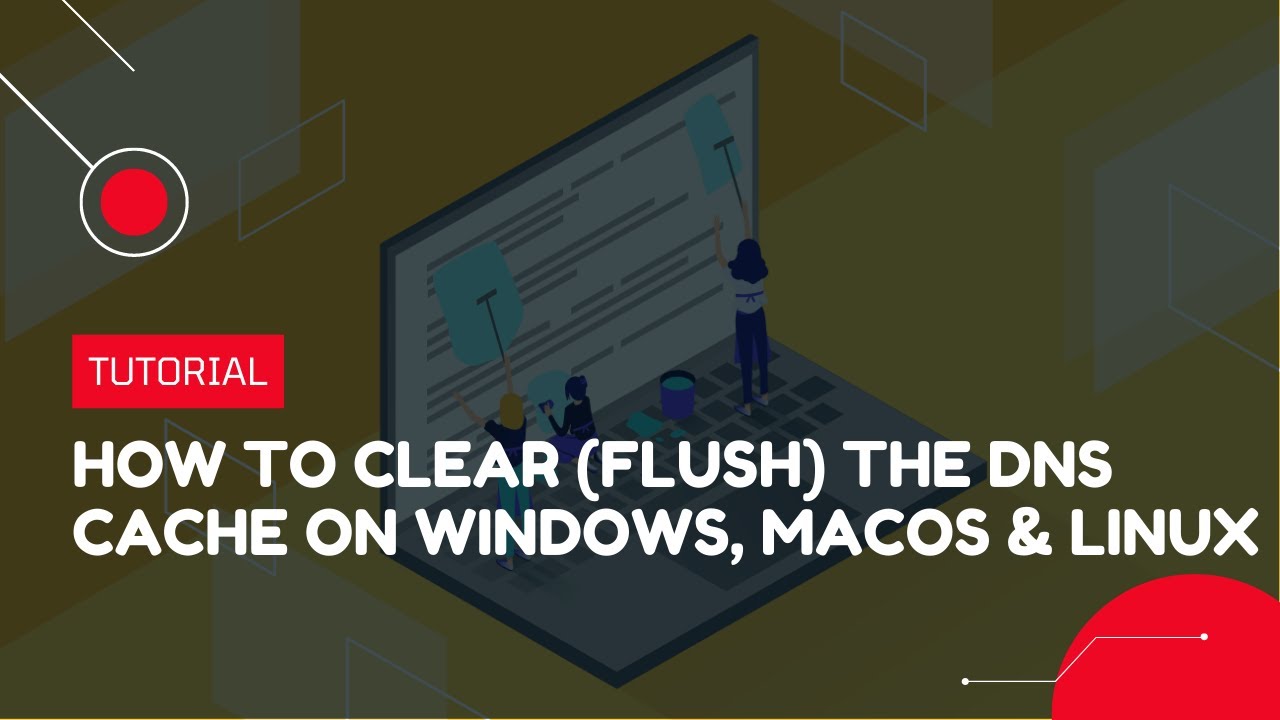How to restart RDP Services without rebooting Windows Server | VPS Tutorial
While using Windows VPS, Remote Desktop is a great feature that allows you to access and administer a computer remotely. However, in certain circumstances, if you have incurred any changes related to the RDP (Remote Desktop Protocol) service on the Windows Server, then you need to reboot the Windows. Rebooting Windows is the most common tactic to fix the problem, but you can restart the RDP service if you want to save time.
https://green.cloud/docs/how-t....o-restart-remote-des
#windowsvps #rdp #windowsserver
______________
► GET VPS: https://greencloudvps.com/vpsforyou
► Website: https://greencloudvps.com/
► Facebook: https://www.facebook.com/greencloudvps
► Twitter: https://www.twitter.com/greencloudvps