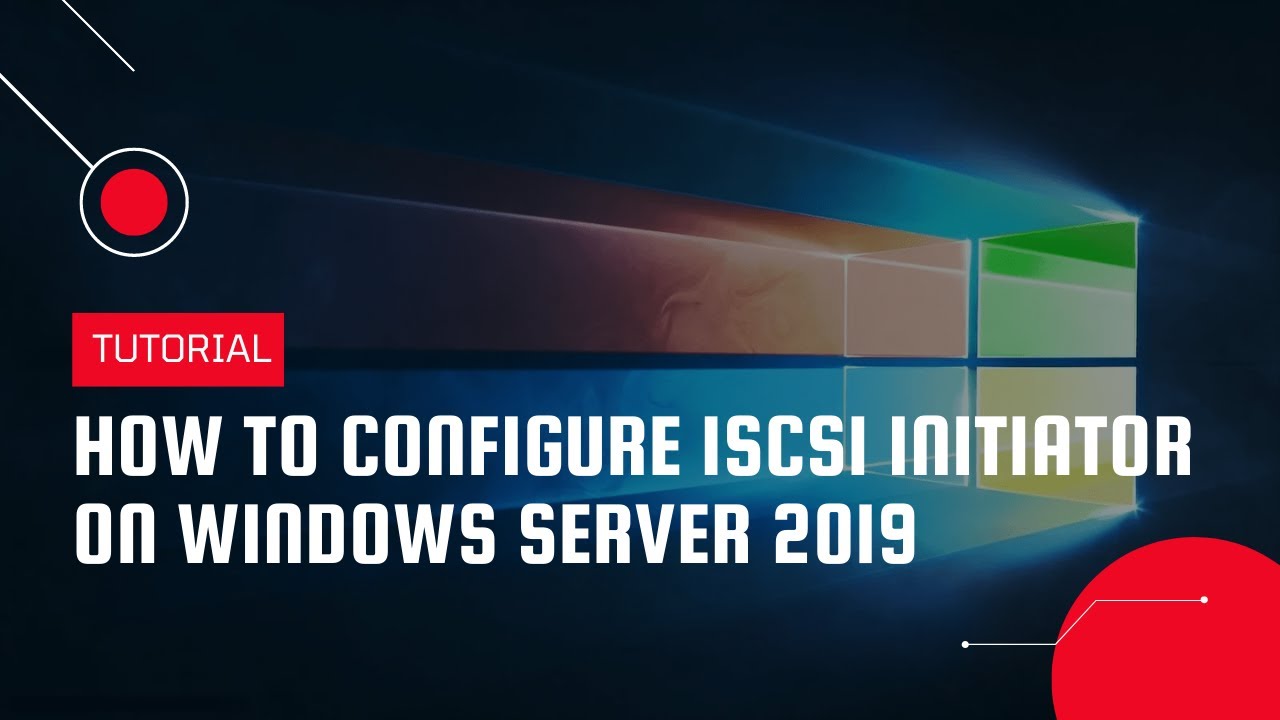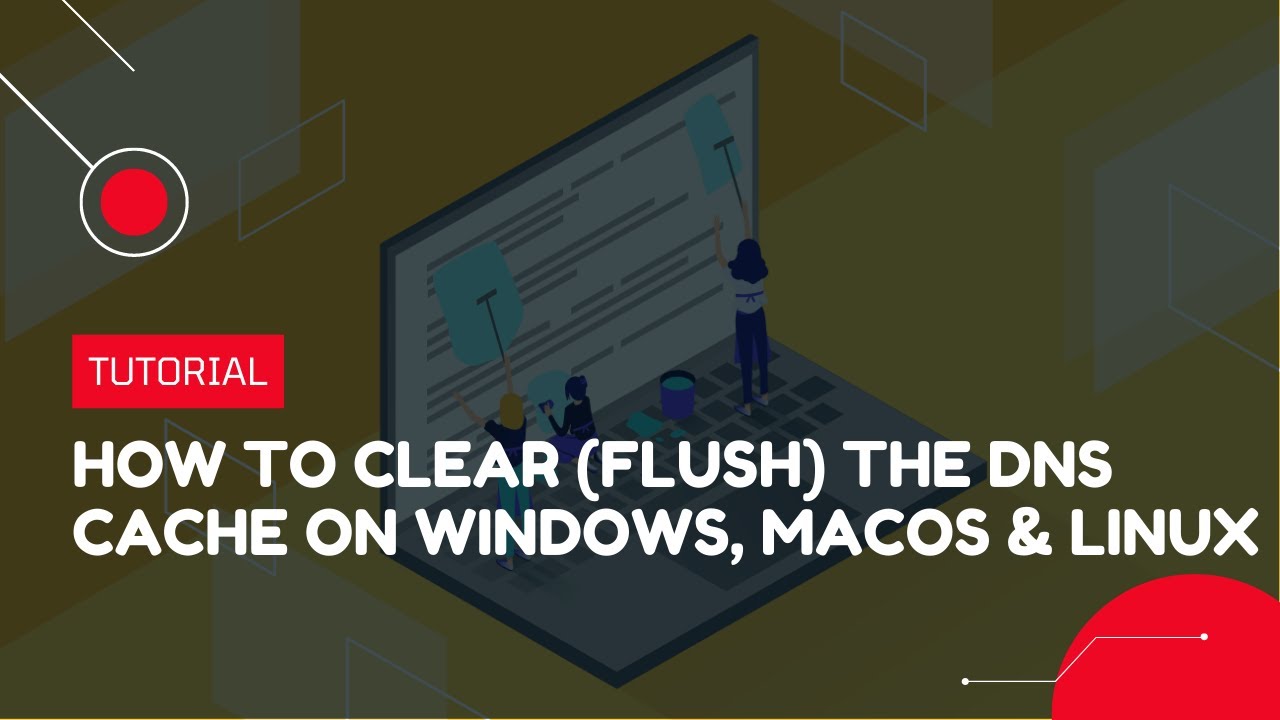How to schedule Windows Server reboot automatically | VPS Tutorial
This is one of those really basic tasks you can easily set up with no added software or even Powershell scripts. It’s extremely useful too. Say you need to reboot a server because you installed some software that you didn’t expect needed a reboot, or there are some updates or some other reason. You can’t really do it until after hours and you don’t want to hang around and would just like it to reboot itself a couple of hours after closing time when everyone is home. You might also want to reboot a Windows Server a month or once a week as a matter of routine maintenance.
This is fairly trivial to set up in Task Scheduler.
https://green.cloud/docs/how-t....o-schedule-windows-s
#windowsvps #windowsserver #schedulereboot
______________
► GET VPS: https://greencloudvps.com/vpsforyou
► Website: https://greencloudvps.com/
► Facebook: https://www.facebook.com/greencloudvps
► Twitter: https://www.twitter.com/greencloudvps