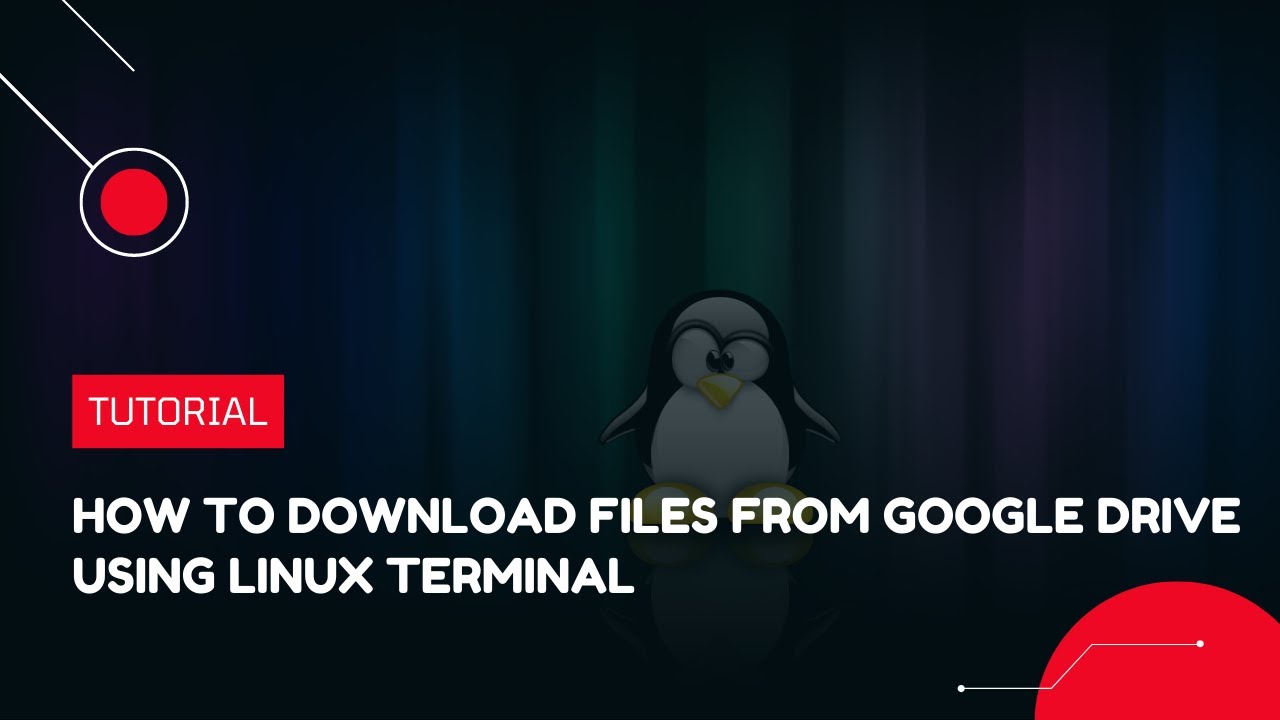Top videos
Today’s technology has come a long way in closing the divide between Windows and Mac applications, especially in the enterprise. However, a gap still exists for some and requires a bridge to move between computing environments.
For Mac users, the stalwart tool has been the Microsoft Remote Desktop connection. Available now through the Mac App store, it allows users to remotely connect to a Windows desktop to access local files, applications, and network resources.
https://green.cloud/docs/how-t....o-file-sharing-throu
#vps #macos #rdp #filesharing
______________
► GET VPS: https://greencloudvps.com/vpsforyou
► Website: https://greencloudvps.com/
► Facebook: https://www.facebook.com/greencloudvps
► Twitter: https://www.twitter.com/greencloudvps
The cockpit is a free and open-source program that helps manage Linux servers. It’s very lightweight and has a nice, easy-to-use web interface. It allows system administrators to easily perform tasks such as starting Docker, administering storage, and configuring networks. The cockpit is released under LGPL v2.1+ and it supports Debian, Redhat, CentOS, Arch Linux, and Ubuntu.
https://green.cloud/docs/how-t....o-install-cockpit-on
#linuxvps #centos #cockpit
______________
► GET VPS: https://greencloudvps.com/vpsforyou
► Website: https://greencloudvps.com/
► Facebook: https://www.facebook.com/greencloudvps
► Twitter: https://www.twitter.com/greencloudvps
Fail2ban is a tool that monitors login activity on your server and helps protect your Linux machine from brute-force and other automated attacks. By default, it will block IP addresses for 10 minutes before removing them and it has filters to monitor Apache, SSH, and other programs for suspicious activity.
https://green.cloud/docs/how-t....o-install-and-config
#linux #ubuntu #fail2ban
______________
► GET VPS: https://greencloudvps.com/vpsforyou
► Website: https://greencloudvps.com/
► Facebook: https://www.facebook.com/greencloudvps
► Twitter: https://www.twitter.com/greencloudvps
File Server Resources Manager is considered a set of administration tools that allows system administrators, especially File Server administrators to control, classify, and initialize storage-related policies on the File Server system. In addition, File Server Resource Manager supports storage quota and imposes on folders.
Folder File Server Resource Manager helps administrators effectively monitor data resources stored on File Server, and prevent and timely detect policy violations previously set. File Server Resource Manager can be implemented in 2 network environments including Workgroup or Domain.
https://green.cloud/docs/how-t....o-install-and-open-f
#windowsvps #rdp #vpstutorial
______________
► GET VPS: https://greencloudvps.com/vpsforyou
► Website: https://greencloudvps.com/
► Facebook: https://www.facebook.com/greencloudvps
► Twitter: https://www.twitter.com/greencloudvps
For a system administrator, monitoring the stable operation of the system is an extremely important thing, for systems deploying online services, the top issue is the network. To be able to monitor the online status, sending/receiving packages usually system administrators use command lines such as ping, and traceroute to see if the transmission of packages on the network through points is stable or not. Instead of using single commands and having to gather discrete parameters to analyze and make judgments, you can use specialized tools for network analysis.
MTR is a tool that includes 2 programs traceroute and ping. When you run the MTR tool, it will make a connection between the host you are installing MTR on and another server via IP address or hostname by sending low-indexed TTL packages through different points to the disk. , packets are sent continuously, % rate is calculated by sending packets, sending packets from there to help administrators make accurate judgments about the status of the network connected to the host/server to be checked.
https://green.cloud/docs/how-t....o-use-the-mtr-tracer
Download the WinMTR.exe file: https://green.cloud/docs/wp-co....ntent/uploads/2023/0
#mtr #mtrtool#traceroute #windows #linux
______________
► GET VPS: https://greencloudvps.com/vpsforyou
► Website: https://greencloudvps.com/
► Facebook: https://www.facebook.com/greencloudvps
► Twitter: https://www.twitter.com/greencloudvps
GitLab is a free and open-source DevOps software that comes with multiple tools to develop, secure, and operate software in a single application. It provides free unlimited repositories and unlimited collaborators. It is primarily used to host Git repositories, with additional development-related features like issue tracking. It is very similar to Github and Bitbucket and allows individuals and teams to share code remotely with others.
GitLab is available in four major editions:
- GitLab Community Edition – Free, open-source, and self-hosted.
- GitLab Enterprise Edition – Self-hosted and paid with additional features.
- GitLab.com – Free, and SaaS.
- GitLab.io – Private GitLab instance managed by GitLab Inc.
https://green.cloud/docs/how-t....o-install-gitlab-on-
#linux #almalinux #gitlab
______________
► GET VPS: https://greencloudvps.com/vpsforyou
► Website: https://greencloudvps.com/
► Facebook: https://www.facebook.com/greencloudvps
► Twitter: https://www.twitter.com/greencloudvps
Have you noticed a tiny window pops up when opening the Server Manager and asking to use the Windows Admin Center to manage Windows Server? Windows Admin Center is a free and browser-based platform used to manage Windows Server and Windows clients. This app gives complete control over all aspects of Windows Server infrastructure and improves the management environment. Additionally, this app brings together all the features in one platform and allows you to configure them remotely. In this session, We will discuss how to download and install Windows Admin Center on Windows Server 2022. Since the process is the same, you can use and implement it on Windows 11 or other Windows versions with slight differences.
Link download Windows Admin Center: https://www.microsoft.com/en-u....s/windows-server/win
https://green.cloud/docs/how-t....o-download-and-insta
#windowsserver #windowsadmincenter #windowsserver2022
______________
► GET VPS: https://greencloudvps.com/vpsforyou
► Website: https://greencloudvps.com/
► Facebook: https://www.facebook.com/greencloudvps
► Twitter: https://www.twitter.com/greencloudvps
Monit is an open-source process monitoring tool for Linux operating system which helps you to monitor system process using the web browser and also whenever requires it automatically do the maintenance or repair of the particular process in such a way that it can be brought back online.
Monit can also use for managing and monitoring programs, files, directories, and devices for timestamp changes, checksum changes, or size changes; not limited to performing various TCP/IP network checks, and protocol checks, and can utilize SSL for such checks.
https://green.cloud/docs/how-t....o-install-monit-on-u
#linuxvps #ubuntu #monit #monitor
______________
► GET VPS: https://greencloudvps.com/vpsforyou
► Website: https://greencloudvps.com/
► Facebook: https://www.facebook.com/greencloudvps
► Twitter: https://www.twitter.com/greencloudvps
A “LAMP” stack is a group of open-source software that is typically installed together to enable a server to host dynamic websites and web apps written in PHP. This term is an acronym that represents the Linux operating system, with the Apache webserver. The site data is stored in a MySQL database, and dynamic content is processed by PHP.
https://green.cloud/docs/how-t....o-install-linux-apac
#linuxvps #ubuntu #lampstack #linux #apache #mysql #php
______________
► GET VPS: https://greencloudvps.com/vpsforyou
► Website: https://greencloudvps.com/
► Facebook: https://www.facebook.com/greencloudvps
► Twitter: https://www.twitter.com/greencloudvps
PostgreSQL is also known as Postgres, an open-source and powerful objects-based relational database system that is used and combined with many features of SQL language. Using the Postgres database, you can easily store and scale the complicated data workload. Most mobile and web applications used the Postgres database for storing data. Postgres database can be installed on almost all operating systems including Linux.
Features of PostgreSQL 14
- Significant performance increases through parallel queries, heavily concurrent workloads, partitioned databases, logical replication, and vacuuming.
- OUT parameters can now be used to return data from stored procedures.
- JSON Conveniences and multirange - enabling the representation of non-contiguous data ranges.
- Subscription operators have been added to the jsonb and hstore types.
- Updates to B-tree indexes are more efficiently managed, resulting in less index bloat.
- Supports pipelined queries through libpq, which can significantly increase throughput over high-latency connections.
- Security enhancements
https://green.cloud/docs/how-t....o-install-postgresql
#linuxvps #debian #postgresql #debian11
______________
► GET VPS: https://greencloudvps.com/vpsforyou
► Website: https://greencloudvps.com/
► Facebook: https://www.facebook.com/greencloudvps
► Twitter: https://www.twitter.com/greencloudvps
Terraform is an open-source infrastructure as a code software tool created by HashiCorp. It enables the users to define and provision a data center infrastructure of different cloud providers using a high-level configuration language known as Hashicorp Configuration Language (HCL), or optionally JSON. But first, we need to install Terraform. It is supported by many operating systems.
https://green.cloud/docs/how-t....o-install-terraform-
#terraform #hashicorp #hcl #windows #linux #macos
______________
► GET VPS: https://greencloudvps.com/vpsforyou
► Website: https://greencloudvps.com/
► Facebook: https://www.facebook.com/greencloudvps
► Twitter: https://www.twitter.com/greencloudvps
Google Drive is Google’s cloud storage service used by many people to store their data. If you use Google Drive on Windows or Linux Desktop, you can download files from Google Drive to your computer using a browser. But what if you use Linux Server, only the command line interface? I tried the "wget" command to download google drive but it didn’t work. On Python, a tool called gdown helps you download Download Google Drive using Terminal.
https://green.cloud/docs/how-t....o-download-files-fro
#linux #linuxvps #googledrive #linuxterminal #gdown #wget
______________
► GET VPS: https://greencloudvps.com/vpsforyou
► Website: https://greencloudvps.com/
► Facebook: https://www.facebook.com/greencloudvps
► Twitter: https://www.twitter.com/greencloudvps
Changing password at a regular interval is a good practice for all system administrators. In this production environment, change the password at least every 3 months and for other environments do it every 6 to 12 months.
https://green.cloud/docs/how-t....o-change-password-wi
#windows #windowsserver #changepassword
______________
► GET VPS: https://greencloudvps.com/vpsforyou
► Website: https://greencloudvps.com/
► Facebook: https://www.facebook.com/greencloudvps
► Twitter: https://www.twitter.com/greencloudvps
The first job we need to do right after receiving the VPS/Server login account is to check if your CPU, RAM, and Disk configuration is correct. In this article, I will introduce some simple commands to check each server parameter on Linux.
https://green.cloud/docs/how-t....o-check-cpu-ram-disk
#linux #vps #server
______________
► GET VPS: https://greencloudvps.com/vpsforyou
► Website: https://greencloudvps.com/
► Facebook: https://www.facebook.com/greencloudvps
► Twitter: https://www.twitter.com/greencloudvps
Squid has a handy feature that allows you to use multiple IPs on the same server, assign each user their own IP, or offer multiple shared IPs.
Use the following config lines in your Squid config file. You can add more IPs by adding more IP lines per the config file.
https://green.cloud/docs/how-t....o-create-multiple-pr
#linuxvps #ubuntu #squidproxy #multipleproxies
______________
► GET VPS: https://greencloudvps.com/vpsforyou
► Website: https://greencloudvps.com/
► Facebook: https://www.facebook.com/greencloudvps
► Twitter: https://www.twitter.com/greencloudvps
Windows Server 2019 offers us more than 40 languages to use in its interface and this is ideal since it is a global operating system it must be available in the language of each user or many times it can happen when you travel somewhere with a different language and there it will be necessary to edit the way to display the language of Windows Server 2012 or 2019.
Language is important to be able to understand each other well through the system interface with all the settings it includes. If we only understand our native language and have one system in another, it will be difficult to efficiently accomplish the tasks we are looking for. Typically, we can have our default language installed, but we may have to change the Windows Server 2012 or 2019 language because it has been installed in another language such as English.
https://green.cloud/docs/how-t....o-change-the-display
#windowsvps #windowsserver #displaylanguage
______________
► GET VPS: https://greencloudvps.com/vpsforyou
► Website: https://greencloudvps.com/
► Facebook: https://www.facebook.com/greencloudvps
► Twitter: https://www.twitter.com/greencloudvps
Nginx is open-source software for web serving. It uses single-threaded architecture and is designed for maximum performance and stability, so it is more efficient than Apache if configured correctly. In addition to HTTP server capabilities, NGINX can also act as a proxy server for email (POP3, SMTP, …), a load balancer, and a reverse proxy for HTTP, TCP, and UDP servers.
https://green.cloud/docs/how-t....o-install-nginx-on-u
#linuxvps #ubuntu #nginx
______________
► GET VPS: https://greencloudvps.com/vpsforyou
► Website: https://greencloudvps.com/
► Facebook: https://www.facebook.com/greencloudvps
► Twitter: https://www.twitter.com/greencloudvps
For those of you who didn’t know, Python is a free, open-source programming language that was originally published in 1991 and has since gained widespread adoption. It’s used for general-purpose programming which makes it perfect to create apps on your phone or computer.
In this video, we’ll cover all you need to know and do to successfully install Python 3.9 on Debian 11.
https://green.cloud/docs/how-t....o-install-python-3-9
#linuxvps #debian #python
______________
► GET VPS: https://greencloudvps.com/vpsforyou
► Website: https://greencloudvps.com/
► Facebook: https://www.facebook.com/greencloudvps
► Twitter: https://www.twitter.com/greencloudvps
If for some reason you need more space in your Linux VPS, you can opt to have a second hard drive. It’s possible to add additional space to your existing hard drive (extend) or you can opt for an additional drive. Having a second drive has great benefits. You could use your additional hard drive to store backups, host cPanel accounts, or host a database. The possibilities are endless.
https://green.cloud/docs/how-t....o-add-a-new-disk-to-
#linuxvps #linuxserver #addnewdisk
______________
► GET VPS: https://greencloudvps.com/vpsforyou
► Website: https://greencloudvps.com/
► Facebook: https://www.facebook.com/greencloudvps
► Twitter: https://www.twitter.com/greencloudvps
While using Windows VPS, Remote Desktop is a great feature that allows you to access and administer a computer remotely. However, in certain circumstances, if you have incurred any changes related to the RDP (Remote Desktop Protocol) service on the Windows Server, then you need to reboot the Windows. Rebooting Windows is the most common tactic to fix the problem, but you can restart the RDP service if you want to save time.
https://green.cloud/docs/how-t....o-restart-remote-des
#windowsvps #rdp #windowsserver
______________
► GET VPS: https://greencloudvps.com/vpsforyou
► Website: https://greencloudvps.com/
► Facebook: https://www.facebook.com/greencloudvps
► Twitter: https://www.twitter.com/greencloudvps