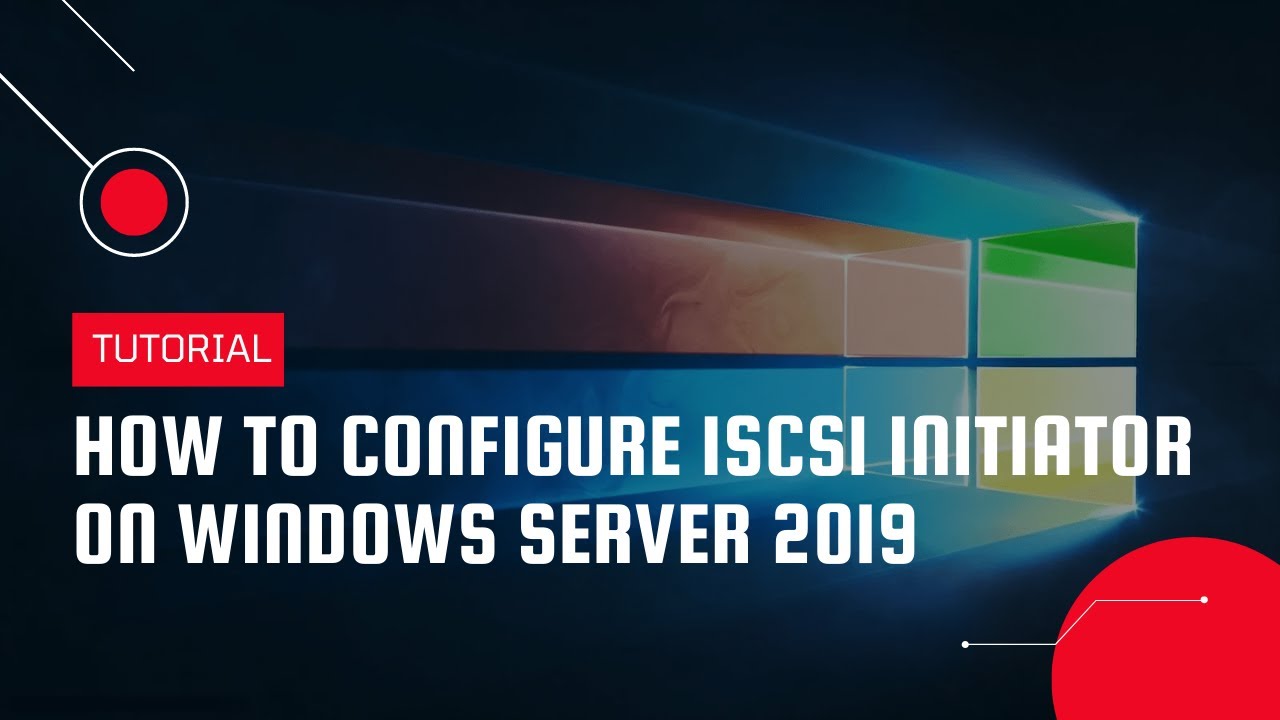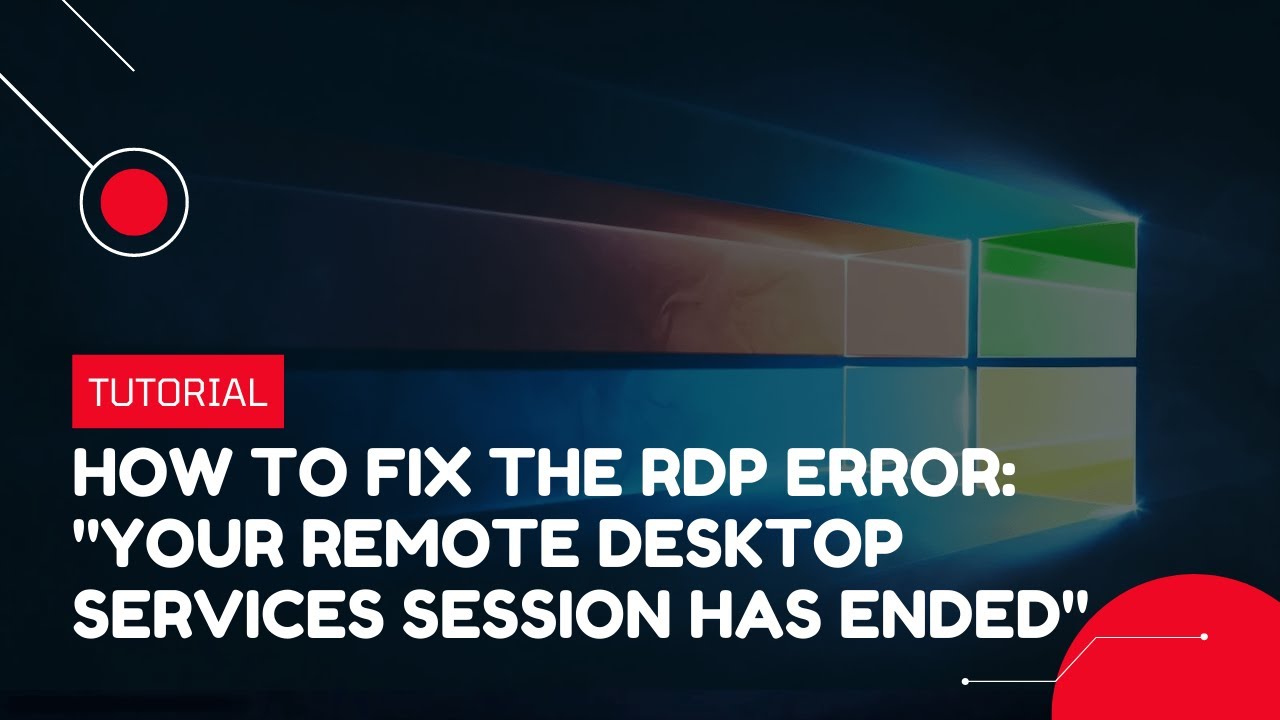Últimos vidéos
ReactJS is a very powerful front-end open-source JavaScript library used for building the user interface and related components. It is maintained by Facebook and the community of developers. ReactJS can be used in the development of Web Applications or Mobile Apps.
In this tutorial, we will show you how to install ReactJS on your Ubuntu 20.04 server.
https://green.cloud/docs/how-t....o-install-reactjs-on
#linuxvps #ubuntu #reactjs
______________
► GET VPS: https://greencloudvps.com/vpsforyou
► Website: https://greencloudvps.com/
► Facebook: https://www.facebook.com/greencloudvps
► Twitter: https://www.twitter.com/greencloudvps
Sometimes it is necessary to know what file(s) or directories are eating up all your disk space. Further, it may be required to find out it at the particular directory location on the filesystem such as /tmp/ or /var/ or /home/. This guide will help you to use Linux commands for finding the largest or biggest files or directories on the filesystem.
https://green.cloud/docs/how-t....o-find-files-folder-
#linux #linuxvps #diskspace
______________
► GET VPS: https://greencloudvps.com/vpsforyou
► Website: https://greencloudvps.com/
► Facebook: https://www.facebook.com/greencloudvps
► Twitter: https://www.twitter.com/greencloudvps
What is phpMyAdmin? Currently, phpMyAdmin is used for most operating systems. The main role of this software is to import and export data managed by the MySQL administration system. phpMyAdmin software is capable of working with many data formats. phpMyAdmin was created so that users can interact with MySQL through a web interface.
https://green.cloud/docs/how-t....o-install-linux-apac
https://green.cloud/docs/how-t....o-install-phpmyadmin
#linuxvps #ubuntu #phpmyadmin #mysql
______________
► GET VPS: https://greencloudvps.com/vpsforyou
► Website: https://greencloudvps.com/
► Facebook: https://www.facebook.com/greencloudvps
► Twitter: https://www.twitter.com/greencloudvps
Gradle is an open-source tool for building automation in Java, Groovy, and Scala development. It relies on the concepts of Ant and Maven to automate the building process.
Unlike Apache Maven which relies on XML data files for declaring project configurations, Gradle uses Groovy, a dynamic programming language that defines project configurations.
https://green.cloud/docs/how-t....o-install-gradle-on-
#linuxvps #debian #gradle
______________
► GET VPS: https://greencloudvps.com/vpsforyou
► Website: https://greencloudvps.com/
► Facebook: https://www.facebook.com/greencloudvps
► Twitter: https://www.twitter.com/greencloudvps
Apache Cassandra is a NoSQL database used for storing large amounts of data. It has a distributed architecture and is designed to manage large volumes of data with dynamic replication. It is used by thousands of companies to save and retrieve thousands of terabytes of data. Apache Cassandra is the best choice for you if you are looking for a database management system with scalability and high availability.
https://green.cloud/docs/how-t....o-install-apache-cas
#linuxvps #ubuntu #apachecassandra
______________
► GET VPS: https://greencloudvps.com/vpsforyou
► Website: https://greencloudvps.com/
► Facebook: https://www.facebook.com/greencloudvps
► Twitter: https://www.twitter.com/greencloudvps
ArangoDB is a NoSQL database system but AQL is similar in many ways to SQL. So you will find many things similar but obviously with the ArangoDB touch.
Another thing that makes ArangoDB stand out is that it is open source and it is written in C. So it is quite fast for many queries and it works well in large and scalable projects.
ArangoDB can be easily installed on Linux using Docker or Kubernetes or a manual installation. In this post, we will walk you through the steps to install ArangoDB on Ubuntu 20.04.
https://green.cloud/docs/how-t....o-install-arangodb-o
#linuxvps #ubuntu #ArangoDB
______________
► GET VPS: https://greencloudvps.com/vpsforyou
► Website: https://greencloudvps.com/
► Facebook: https://www.facebook.com/greencloudvps
► Twitter: https://www.twitter.com/greencloudvps
While using Linux VPS, the firewall on CentOS 8 is enabled by default allowing for only a few services to receive incoming traffic. Firewalld is a powerful and yet simple-to-use tool to manage a firewall on CentOS 8 Server. Firewalld allows managing open or close ports using predefined services as well as open and close user custom ports.
https://green.cloud/docs/how-t....o-configure-iptables
#linuxvps #centOS #centOS8
______________
► GET VPS: https://greencloudvps.com/vpsforyou
► Website: https://greencloudvps.com/
► Facebook: https://www.facebook.com/greencloudvps
► Twitter: https://www.twitter.com/greencloudvps
Joomla is a free, open-source, and one of the most popular content management systems around the world. It is written in PHP and uses MySQL vs MariaDB as a database backend. It offers many features and thousands of plugins and templates or themes that help you to customize Joomla and extend its functionality. Joomla allows you to host different kinds of websites, blogs, and applications on the internet.
Joomla Features:
- Provides a lot of free and paid extensions and templates.
- Supports a large community of developers, designers, etc.
- Supports over 70 languages.
- Used by 2 million websites around the world.
- Supports two-factor authentication and advanced access control features.
https://green.cloud/docs/how-t....o-install-joomla-ser
#linuxvps #ubuntu #joomla #joomlaserver
______________
► GET VPS: https://greencloudvps.com/vpsforyou
► Website: https://greencloudvps.com/
► Facebook: https://www.facebook.com/greencloudvps
► Twitter: https://www.twitter.com/greencloudvps
IPv6 is a 64-bit address space that exponentially increases the network address. It was introduced when it was clear the explosive growth of the Internet couldn’t be sustained on IPv4’s 32-bit address space. Not all networks run IPv6, even though it has been available for a few decades, and sometimes leaving it enabled can cause issues.
This video will show you how to disable IPv6 on CentOS 7/RHEL 7.
https://green.cloud/docs/how-t....o-disable-ipv6-on-ce
#linuxvps #ipv6 #centos
______________
► GET VPS: https://greencloudvps.com/vpsforyou
► Website: https://greencloudvps.com/
► Facebook: https://www.facebook.com/greencloudvps
► Twitter: https://www.twitter.com/greencloudvps
In our previous guide, we got to install and configure iSCSI Target in Windows Server 2019. As you know, the target will be useless unless initiators take advantage of them. We are thus going to configure an initiator to connect to the ready target.
https://green.cloud/docs/how-t....o-install-iscsi-targ
https://green.cloud/docs/how-t....o-configure-iscsi-in
#windowsvps #windowsserver #iCSItarget
______________
► GET VPS: https://greencloudvps.com/vpsforyou
► Website: https://greencloudvps.com/
► Facebook: https://www.facebook.com/greencloudvps
► Twitter: https://www.twitter.com/greencloudvps
It is not uncommon to host databases and web servers on the same local machine. However, many organizations are now moving to a more distributed environment. A separate database server can improve security, and hardware performance, and enable you to scale resources quickly. In such use cases, learning how to manage remote resources effectively is a priority.
This tutorial shows you how to enable remote connections to a MySQL database. MySQL is one of the most popular database systems out there. It’s an open-source relational database management system that follows a client-server model. MySQL is at the core of many of the online services we enjoy regularly.
https://green.cloud/docs/how-t....o-allow-remote-conne
#linuxvps #mysql #ubuntu #debian
______________
► GET VPS: https://greencloudvps.com/vpsforyou
► Website: https://greencloudvps.com/
► Facebook: https://www.facebook.com/greencloudvps
► Twitter: https://www.twitter.com/greencloudvps
Nagios is an open-source monitoring system for computers. It runs on Linux and can monitor devices that are running Linux, Windows, and UNIX operating systems. The Nagios software checks critical parameters of application, network, and server resources periodically.
Advantages of Nagios:
- It is free, open-source, scalable, and secure.
- The Nagios aids in increasing the availability of services, servers, applications, and processes, allowing users to monitor the network.
- The tool helps to locate protocol failures, network outages, and server outages so that they may be quickly identified and resolved.
- The server failure is easily detectable and can send a warning to the user informing them of the difficulties.
- Flexible tool for multi-user access at the same time.
- Easily integrates with third-party applications.
https://green.cloud/docs/how-t....o-install-nagios-ope
#linuxvps #debian #nagios #opensource #debian11
______________
► GET VPS: https://greencloudvps.com/vpsforyou
► Website: https://greencloudvps.com/
► Facebook: https://www.facebook.com/greencloudvps
► Twitter: https://www.twitter.com/greencloudvps
In several cases, when you connect remotely using Remote Desktop to any Windows computer, you can get the error: "Your Remote Desktop Services session has ended." In this tutorial, we will show you some ways to fix these problems.
https://green.cloud/docs/how-t....o-fix-rdp-error-your
#windowsvps #remotedesktop #rdp #rdperror
______________
► GET VPS: https://greencloudvps.com/vpsforyou
► Website: https://greencloudvps.com/
► Facebook: https://www.facebook.com/greencloudvps
► Twitter: https://www.twitter.com/greencloudvps
This is one of those really basic tasks you can easily set up with no added software or even Powershell scripts. It’s extremely useful too. Say you need to reboot a server because you installed some software that you didn’t expect needed a reboot, or there are some updates or some other reason. You can’t really do it until after hours and you don’t want to hang around and would just like it to reboot itself a couple of hours after closing time when everyone is home. You might also want to reboot a Windows Server a month or once a week as a matter of routine maintenance.
This is fairly trivial to set up in Task Scheduler.
https://green.cloud/docs/how-t....o-schedule-windows-s
#windowsvps #windowsserver #schedulereboot
______________
► GET VPS: https://greencloudvps.com/vpsforyou
► Website: https://greencloudvps.com/
► Facebook: https://www.facebook.com/greencloudvps
► Twitter: https://www.twitter.com/greencloudvps
The "Could not get lock /var/lib/dpkg/lock" error is a common issue that Ubuntu users encounter. It usually occurs when the system attempts to execute multiple commands that require access to the same file.
The "/var/lib/dpkg/lock" file is a critical component of Ubuntu's APT package management system, which is used to install, upgrade and remove packages on the OS. When this file is locked or inaccessible, it can prevent important updates and installations from occurring.
It's essential to fix this error as soon as possible to ensure smooth functioning of your system. Failure to resolve the issue could result in incomplete installation of new software or updates, causing programs to malfunction or behave unexpectedly.
Moreover, if left unresolved for an extended period, it could damage your operating system beyond repair and even lead to loss of data in some cases. Therefore, it's crucial for Ubuntu users to understand how this error occurs and how they can fix it promptly.
https://green.cloud/docs/how-t....o-fix-could-not-get-
#linuxvps #linuxserver #ubuntu
______________
► GET VPS: https://greencloudvps.com/vpsforyou
► Website: https://greencloudvps.com/
► Facebook: https://www.facebook.com/greencloudvps
► Twitter: https://www.twitter.com/greencloudvps
Plesk is a proprietary web hosting control panel that allows users to host personal and client websites, databases, emails, and domains on a single server without the need for complicated back-end server configuration.
By default, Plesk allows easy point-and-click administration/maintenance of websites, and applications through a web browser. Aside from being a premium web hosting control panel, Plesk grants you a free 15-day trial upon installation. Once you learn how to use the panel, you can upgrade to a paid plan.
https://green.cloud/docs/how-t....o-install-plesk-pane
#linuxvps #ubuntu #plesk #pleskpanel
______________
► GET VPS: https://greencloudvps.com/vpsforyou
► Website: https://greencloudvps.com/
► Facebook: https://www.facebook.com/greencloudvps
► Twitter: https://www.twitter.com/greencloudvps
When you open your Linux servers up for SSH login, there’s always a chance someone could break into that server and do bad things. One way to prevent this is to enable Two-Factor Authentication on the server. Once enabled, only people with the properly generated 2FA (Two-Factor Authentication) codes (along with their regular credentials) will be given access.
https://green.cloud/docs/confi....gure-google-authenti
#linuxvps #ubuntu #googleauthenticator #ubuntu22
______________
► GET VPS: https://greencloudvps.com/vpsforyou
► Website: https://greencloudvps.com/
► Facebook: https://www.facebook.com/greencloudvps
► Twitter: https://www.twitter.com/greencloudvps
Enjoy the core features of high-quality macOS VPS with incredible support from multiple locations around the world. You can connect to the macOS VPS from any device to develop iOS and XCode applications, run any MAC software, and much more!
This video will show you how to connect to the macOS VPS from macOS by Screen Sharing and VNC Viewer.
Link download VNC Viewer: https://www.realvnc.com/en/con....nect/download/viewer
#vps #macos #macosvps
______________
► GET VPS: https://greencloudvps.com/vpsforyou
► Website: https://greencloudvps.com/
► Facebook: https://www.facebook.com/greencloudvps
► Twitter: https://www.twitter.com/greencloudvps
By default, Windows Photo Viewer is present but not enabled on Windows Server from the 2016 version. This isn’t a huge problem, that is until you add the RDS role and have users logging into a Server OS. Users like things to just work, so providing them with a familiar way to open images will certainly cut down on the complaints received.
Download MS Photoviewer Registry Files: https://green.cloud/docs/wp-co....ntent/uploads/2023/0
https://green.cloud/docs/how-t....o-enable-photo-viewe
#windowsserver #photoviewer #windowsphotoviewer
______________
► GET VPS: https://greencloudvps.com/vpsforyou
► Website: https://greencloudvps.com/
► Facebook: https://www.facebook.com/greencloudvps
► Twitter: https://www.twitter.com/greencloudvps
The Group Policy Management Console is part of the Remote Server Administration Tool (RSAT) that unifies Group Policy Management across the entire domain. So, if an administrator wants to manage the domain’s Group Policy from a Windows operating system (as opposed to a Windows Server), they will need to install the Group Policy Management Console (GPMC).
Active Directory Group Policies allow you to centrally apply the same settings for multiple computers and/or domain users and greatly simplify configuration management in an Active Directory domain environment. The GPMC is the main tool for managing Group Policy Objects (GPOs) in Active Directory.
https://green.cloud/docs/how-t....o-install-group-poli
#windowsserver #gpmc #grouppolicy #grouppolicymanagementconsole
______________
► GET VPS: https://greencloudvps.com/vpsforyou
► Website: https://greencloudvps.com/
► Facebook: https://www.facebook.com/greencloudvps
► Twitter: https://www.twitter.com/greencloudvps