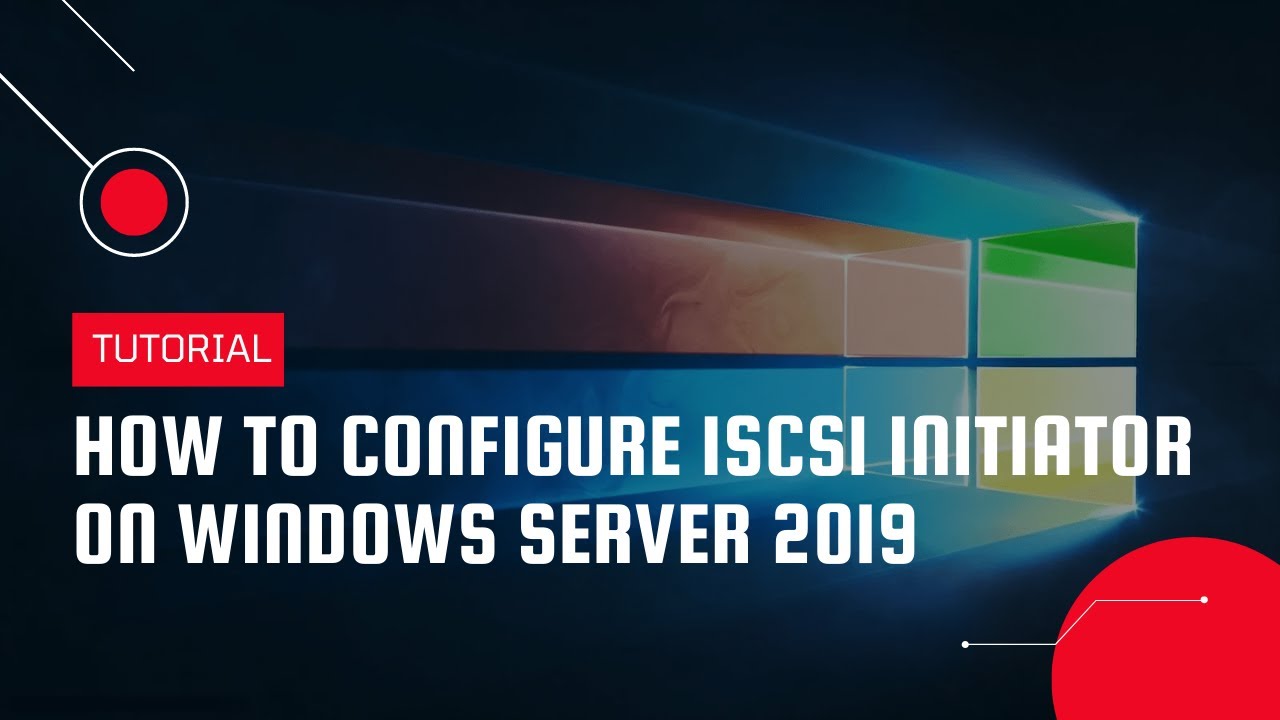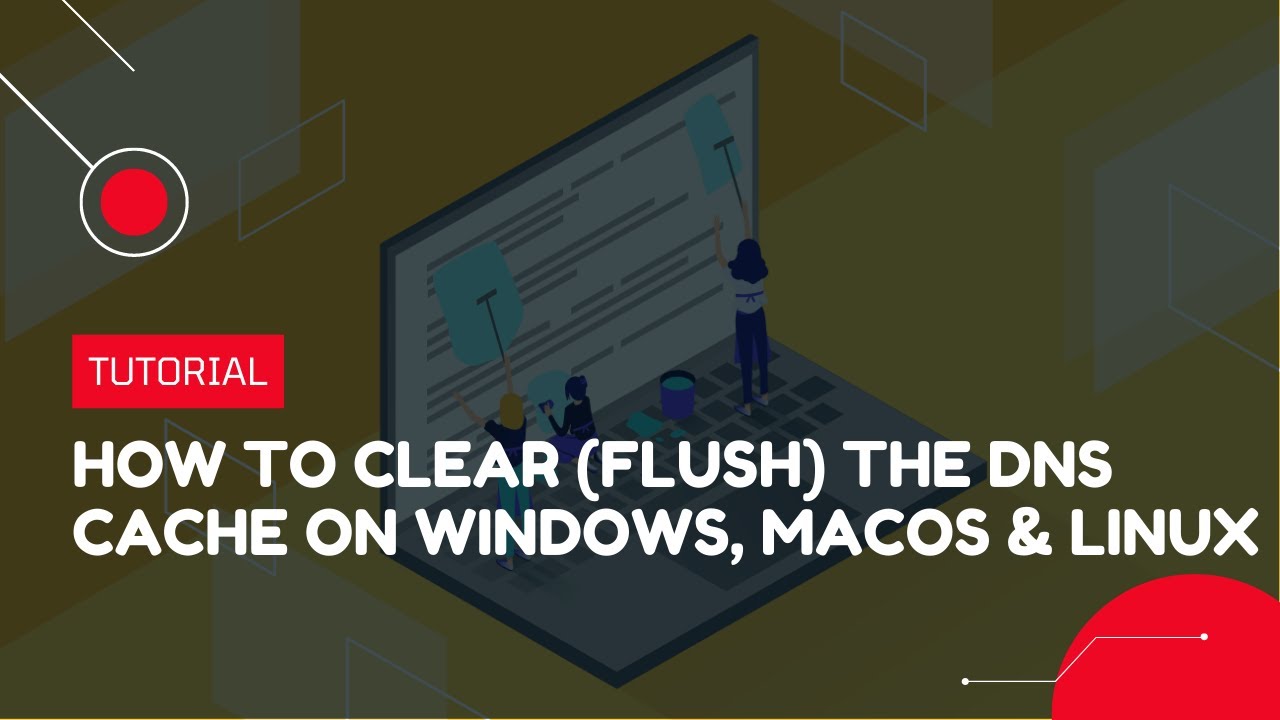How to change the Display Language on Windows Server 2012/2019 | VPS Tutorial
Windows Server 2019 offers us more than 40 languages to use in its interface and this is ideal since it is a global operating system it must be available in the language of each user or many times it can happen when you travel somewhere with a different language and there it will be necessary to edit the way to display the language of Windows Server 2012 or 2019.
Language is important to be able to understand each other well through the system interface with all the settings it includes. If we only understand our native language and have one system in another, it will be difficult to efficiently accomplish the tasks we are looking for. Typically, we can have our default language installed, but we may have to change the Windows Server 2012 or 2019 language because it has been installed in another language such as English.
https://green.cloud/docs/how-t....o-change-the-display
#windowsvps #windowsserver #displaylanguage
______________
► GET VPS: https://greencloudvps.com/vpsforyou
► Website: https://greencloudvps.com/
► Facebook: https://www.facebook.com/greencloudvps
► Twitter: https://www.twitter.com/greencloudvps