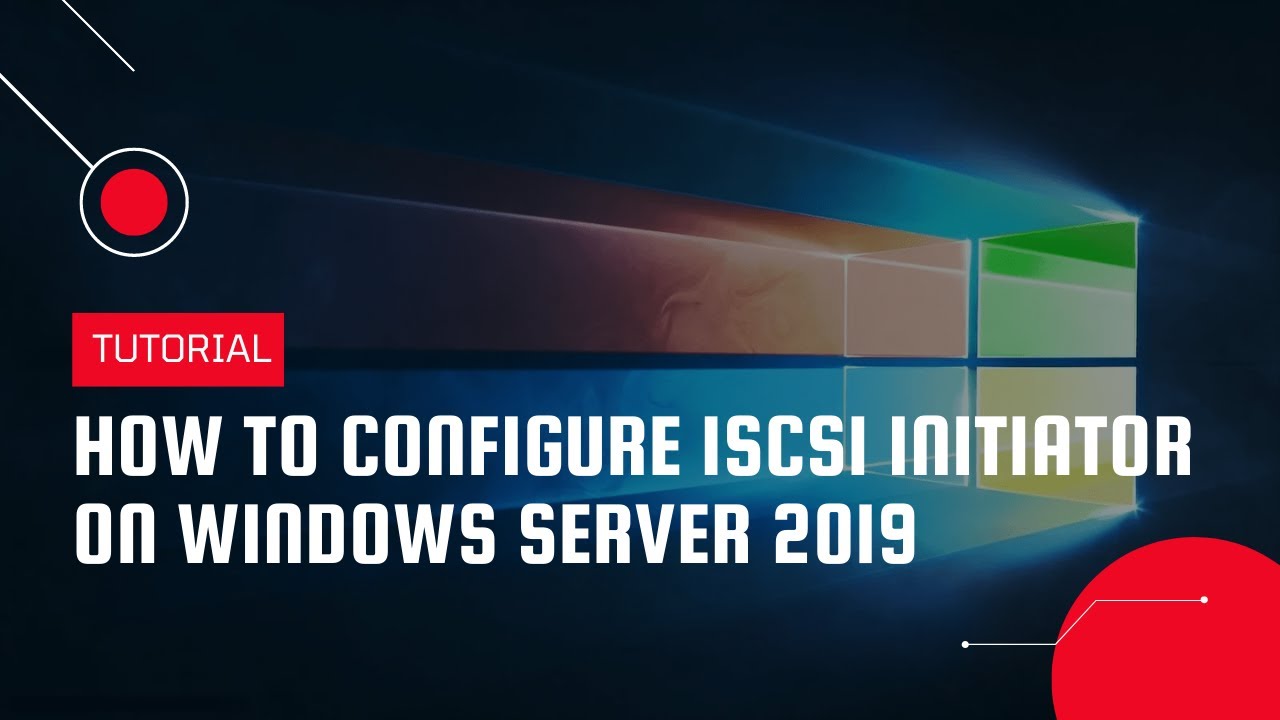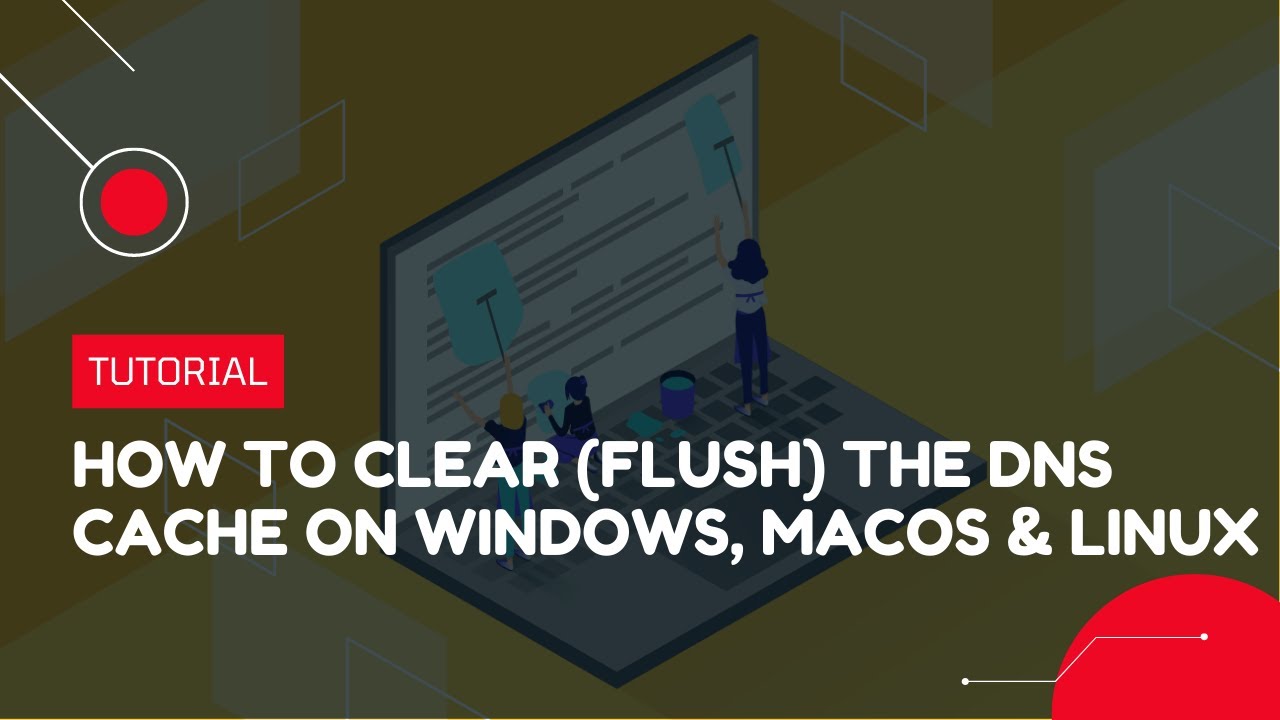How to use the MTR tool (Traceroute) on Linux & Windows | VPS Tutorial
For a system administrator, monitoring the stable operation of the system is an extremely important thing, for systems deploying online services, the top issue is the network. To be able to monitor the online status, sending/receiving packages usually system administrators use command lines such as ping, and traceroute to see if the transmission of packages on the network through points is stable or not. Instead of using single commands and having to gather discrete parameters to analyze and make judgments, you can use specialized tools for network analysis.
MTR is a tool that includes 2 programs traceroute and ping. When you run the MTR tool, it will make a connection between the host you are installing MTR on and another server via IP address or hostname by sending low-indexed TTL packages through different points to the disk. , packets are sent continuously, % rate is calculated by sending packets, sending packets from there to help administrators make accurate judgments about the status of the network connected to the host/server to be checked.
https://green.cloud/docs/how-t....o-use-the-mtr-tracer
Download the WinMTR.exe file: https://green.cloud/docs/wp-co....ntent/uploads/2023/0
#mtr #mtrtool#traceroute #windows #linux
______________
► GET VPS: https://greencloudvps.com/vpsforyou
► Website: https://greencloudvps.com/
► Facebook: https://www.facebook.com/greencloudvps
► Twitter: https://www.twitter.com/greencloudvps