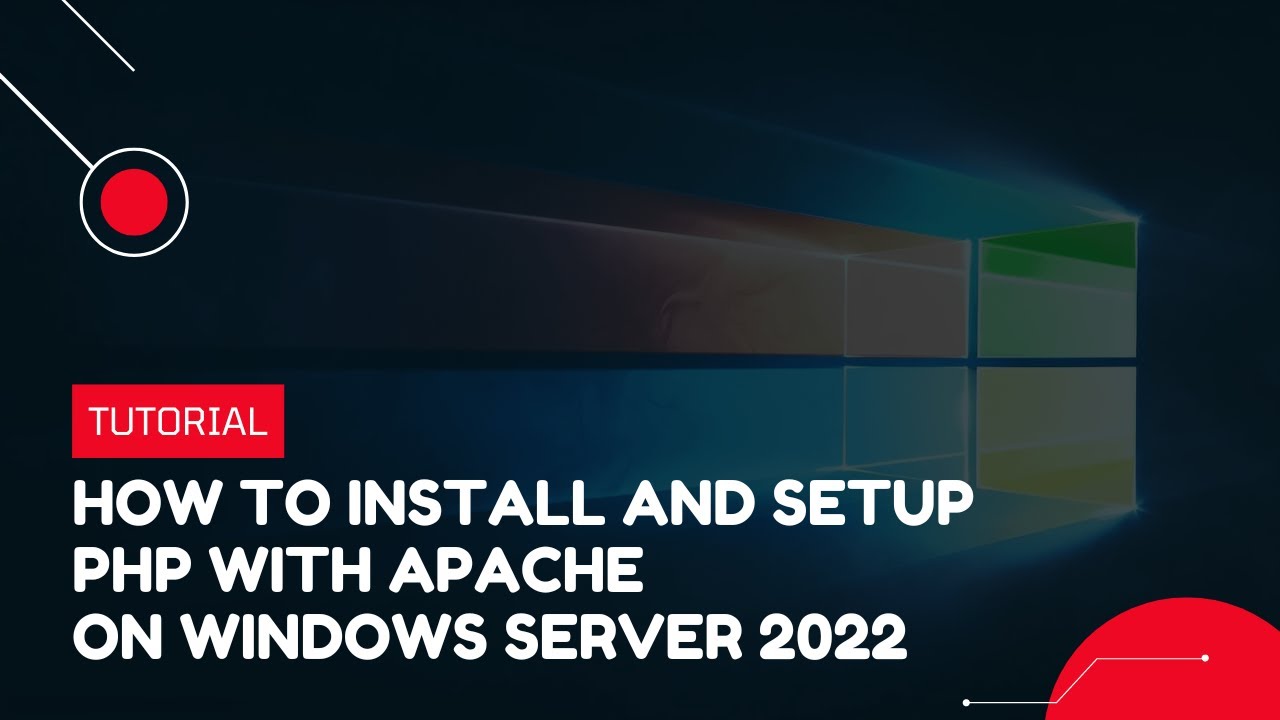#windows
Using the password policy can enhance the password’s security. It requires users to set password length, password age, password history, etc. Via password policy, you can set a more complicated password that’s hard to be guessed or cracked.
https://green.cloud/docs/how-t....o-set-password-polic
#windows #windowsserver #passwordpolicy
______________
► GET VPS: https://greencloudvps.com/vpsforyou
► Website: https://greencloudvps.com/
► Facebook: https://www.facebook.com/greencloudvps
► Twitter: https://www.twitter.com/greencloudvps
The recovery partition is a dedicated area on the hard drive that allows Windows to restore itself to its factory settings in case of a critical system failure, eliminating the need to reinstall the entire operating system.
Windows recovery partition allows you to boot into Windows recovery environment (WinRE) to restore your computer when problems happen, while the recovery partition created by the PC manufacturer contains an image of everything pre-installed along with the operating system, therefore, it allows you to press a specific key to recover your computer to the factory default settings.
Since the recovery partition may take much space, many users want to delete the recovery partition, But once it’s removed, Windows RE and the factory default settings are inaccessible. Thus, it is unsafe to delete the recovery partition, unless you make a recovery disk with your USB drive before you removed the recovery partition.
https://green.cloud/docs/how-t....o-delete-a-windows-r
#windows #windowsserver #recoverypartition
______________
► GET VPS: https://greencloudvps.com/vpsforyou
► Website: https://greencloudvps.com/
► Facebook: https://www.facebook.com/greencloudvps
► Twitter: https://www.twitter.com/greencloudvps
The msstdfmt.dll error is caused by situations that lead to the deletion or corruption of the msstdfmt DLL file. In some cases, the msstdfmt.dll error can indicate a registry problem, a virus or malware problem, or even a hardware failure.
There are many DLLs in the Windows installation folder and each one of them is very important for the integrity of the operating system. One of these files is the “msstdfmt.dll” file which stores certain commands that are needed by certain applications to run correctly.
Download file "msstdfmt.dl": https://www.dll-files.com/msstdfmt.dll.html
https://green.cloud/docs/how-t....o-fix-msstdfmt-dll-i
#windows #windowsserver #dll #dllfiles #msstdfmt
______________
► GET VPS: https://greencloudvps.com/vpsforyou
► Website: https://greencloudvps.com/
► Facebook: https://www.facebook.com/greencloudvps
► Twitter: https://www.twitter.com/greencloudvps
If you’ve never changed your DNS address, you’re probably still using the one given to you by your ISP. It’s effortless to change the DNS server; by doing so, you can enhance your device's privacy and security (and speed, to some extent). A DNS is a string of numbers that you’ll need to enter into your device so it can connect to the internet. For example, Google's DNS address is 8.8.8.8 and 8.8.4.4. It’s very popular and is easy to remember. Changing your DNS settings is a simple process. However, before you change it, save the current DNS settings so you can easily switch back to the old numbers if something doesn't work. There are several public DNS servers that you can use such as Google Public DNS, Cloudflare, OpenDNS, OpenNIC, Comodo Secure DNS,...
#dns #dnsserver #windows #linux #macos
______________
► GET VPS: https://greencloudvps.com/vpsforyou
► Website: https://greencloudvps.com/
► Facebook: https://www.facebook.com/greencloudvps
► Twitter: https://www.twitter.com/greencloudvps
When computer systems are used for a long period, memory space is clogged and Windows performance gets sluggish. If you notice your hard disk space is slowly filling up, freeing up some memory space becomes imperative. One of the best ways to start is by finding the largest files on Windows 11/10 and getting rid of them if they are no longer useful. Again, if do not wish to delete such files permanently, you can move them to an external hard drive or cloud storage so that your Windows system has enough free space and its performance is not affected.
https://green.cloud/docs/how-t....o-find-large-files-t
Download TreeSize Free: https://green.cloud/docs/wp-co....ntent/uploads/2023/0
#windows #largefiles #harddrive #treesize
______________
► GET VPS: https://greencloudvps.com/vpsforyou
► Website: https://greencloudvps.com/
► Facebook: https://www.facebook.com/greencloudvps
► Twitter: https://www.twitter.com/greencloudvps
CCleaner is a popular junk cleaner on Windows VPS. Computer junk can be cookies, caches, Registry keys left by uninstalled software, unused applications, temporary files, or files left after the software is deleted. CCleaner has enough functionality to clean such computer junk. CCleaner helps to clean the drive to free up memory storage space. Besides, it also has some other advanced options that you may not know. The article will introduce options that allow you to clean up your computer such as deleting or keeping cookies, caching, cleaning the Registry, or deleting files securely.
You can access the following link to download CCleaner software to your computer.
http://www.piriform.com/ccleaner/download
https://green.cloud/docs/how-t....o-use-ccleaner-softw
#windows #windowsvps #ccleaner
______________
► GET VPS: https://greencloudvps.com/vpsforyou
► Website: https://greencloudvps.com/
► Facebook: https://www.facebook.com/greencloudvps
► Twitter: https://www.twitter.com/greencloudvps
The Simple Network Management Protocol (SNMP) is a popular protocol for network management. It collects information from network devices, such as servers, printers, hubs, switches, and routers on an Internet Protocol (IP) network. SNMP protocol is the most common protocol used in monitoring systems, it usually can connect to any server and receive performance counter data (such as CPU or RAM usage values).
https://green.cloud/docs/how-t....o-install-and-config
#windows #windowsvps #snmp #ipaddress #ip
______________
► GET VPS: https://greencloudvps.com/vpsforyou
► Website: https://greencloudvps.com/
► Facebook: https://www.facebook.com/greencloudvps
► Twitter: https://www.twitter.com/greencloudvps
WireGuard is a modern VPN (Virtual Private Network) technology that utilizes state-of-the-art cryptography. Compared to other popular VPN solutions, such as IPsec and OpenVPN, WireGuard is faster, easier to configure, and has a smaller footprint. It is cross-platform and can run almost anywhere, including Linux, Windows, Android, and macOS.
Wireguard is a peer-to-peer VPN; it does not use the client-server model. Depending on its configuration, a peer can act as a traditional server or client. It works by creating a network interface on each peer device that acts as a tunnel. Peers authenticate each other by exchanging and validating public keys, mimicking the SSH model. Public keys are mapped with a list of IP addresses that are allowed in the tunnel. The VPN traffic is encapsulated in UDP.
https://green.cloud/docs/how-t....o-install-and-config
#windows #wireguard #vpn
______________
► GET VPS: https://greencloudvps.com/vpsforyou
► Website: https://greencloudvps.com/
► Facebook: https://www.facebook.com/greencloudvps
► Twitter: https://www.twitter.com/greencloudvps
In this tutorial, you will learn how to install and configure Apache 2.4 and PHP 8 on a Windows machine. We all know Apache HTTP Server is an open-source cross-platform and free webserver to run web applications and similarly, PHP is a free and open-source scripting language used to develop web applications.
To run the PHP code on a Windows machine, first, you’ll need to install and configure a web server (Apache) that executes the PHP application.
https://green.cloud/docs/how-t....o-install-and-setup-
#windowsserver #apache #php #windowsserver2022 #windows
______________
► GET VPS: https://greencloudvps.com/vpsforyou
► Website: https://greencloudvps.com/
► Facebook: https://www.facebook.com/greencloudvps
► Twitter: https://www.twitter.com/greencloudvps
The Windows command line is one of the most powerful utilities on a Windows PC. With it, you can interact with the OS directly and do a lot of things not available in the graphical user interface (GUI).
https://green.cloud/docs/comma....nd-line-instructions
#windows #commandline #command
______________
► GET VPS: https://greencloudvps.com/vpsforyou
► Website: https://greencloudvps.com/
► Facebook: https://www.facebook.com/greencloudvps
► Twitter: https://www.twitter.com/greencloudvps
The built-in local administrator account is a well-known account name that attackers will target. It is recommended to choose another name for this account and avoid names that denote administrative or elevated access accounts.
https://green.cloud/docs/how-t....o-change-administrat
#windows #windowsserver #windowsvps
______________
► GET VPS: https://greencloudvps.com/vpsforyou
► Website: https://greencloudvps.com/
► Facebook: https://www.facebook.com/greencloudvps
► Twitter: https://www.twitter.com/greencloudvps