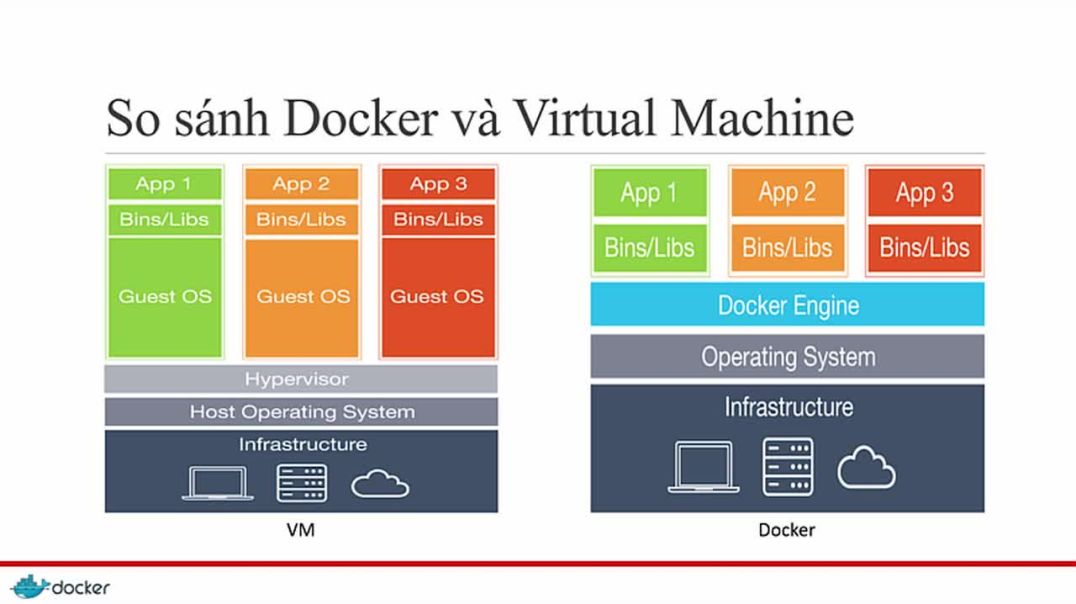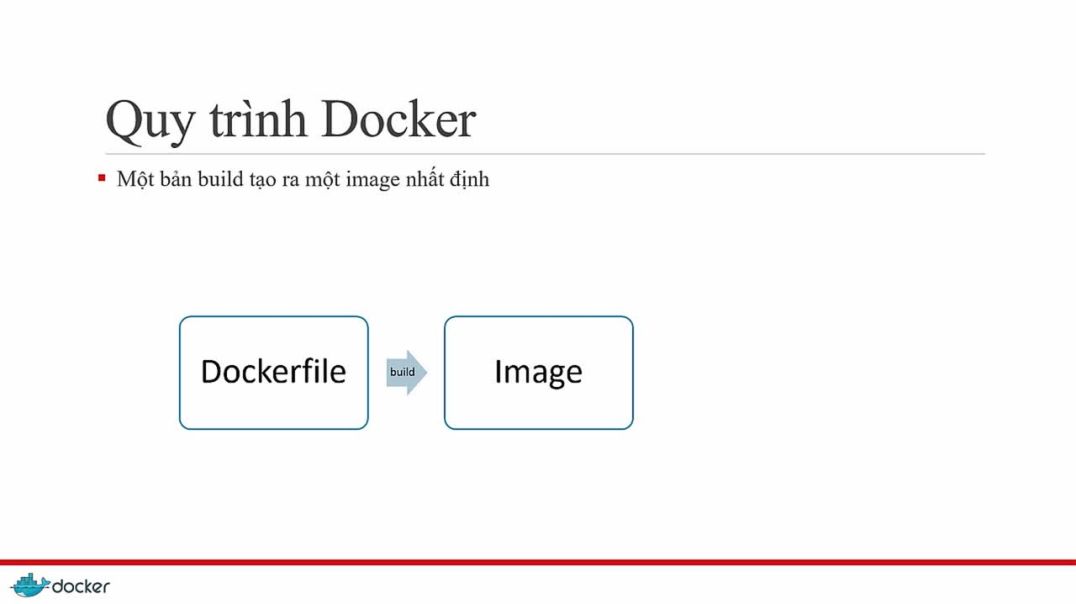Top videos
CCleaner is a popular junk cleaner on Windows VPS. Computer junk can be cookies, caches, Registry keys left by uninstalled software, unused applications, temporary files, or files left after the software is deleted. CCleaner has enough functionality to clean such computer junk. CCleaner helps to clean the drive to free up memory storage space. Besides, it also has some other advanced options that you may not know. The article will introduce options that allow you to clean up your computer such as deleting or keeping cookies, caching, cleaning the Registry, or deleting files securely.
You can access the following link to download CCleaner software to your computer.
http://www.piriform.com/ccleaner/download
https://green.cloud/docs/how-t....o-use-ccleaner-softw
#windows #windowsvps #ccleaner
______________
► GET VPS: https://greencloudvps.com/vpsforyou
► Website: https://greencloudvps.com/
► Facebook: https://www.facebook.com/greencloudvps
► Twitter: https://www.twitter.com/greencloudvps
GỎI TAI HEO - Cách làm món gỏi tai heo thơm ngon hết xẩy mà lại đơn giản dễ làm
Vũ từng hứa đánh án xong sẽ đưa Lam đi du lịch nhưng xong vụ án này, anh lại nhận ngay nhiệm vụ mới, khiến cô người yêu giận tím mặt.
Vua Hải Tặc - One Piece Tập 16
File Server Resources Manager is considered a set of administration tools that allows system administrators, especially File Server administrators to control, classify, and initialize storage-related policies on the File Server system. In addition, File Server Resource Manager supports storage quota and imposes on folders.
Folder File Server Resource Manager helps administrators effectively monitor data resources stored on File Server, and prevent and timely detect policy violations previously set. File Server Resource Manager can be implemented in 2 network environments including Workgroup or Domain.
https://green.cloud/docs/how-t....o-install-and-open-f
#windowsvps #rdp #vpstutorial
______________
► GET VPS: https://greencloudvps.com/vpsforyou
► Website: https://greencloudvps.com/
► Facebook: https://www.facebook.com/greencloudvps
► Twitter: https://www.twitter.com/greencloudvps
Vua Hải Tặc - One Piece Tập 19
Vua Hải Tặc - One Piece Tập 36
While using Linux VPS, Redis (Remote Dictionary Server) is an open-source software used to store structured data, which can be used as a database, cache, or message broker. It is a very powerful and popular KEY-VALUE data storage system today. Redis stands out by supporting many basic data structures such as hash, list, set, sorted set, string… All data is written and stored on ram, so data read and write speed is very fast.
https://green.cloud/docs/how-t....o-install-redis-on-u
#linuxvps #ubuntu #redis
______________
► GET VPS: https://greencloudvps.com/vpsforyou
► Website: https://greencloudvps.com/
► Facebook: https://www.facebook.com/greencloudvps
► Twitter: https://www.twitter.com/greencloudvps
Have you noticed a tiny window pops up when opening the Server Manager and asking to use the Windows Admin Center to manage Windows Server? Windows Admin Center is a free and browser-based platform used to manage Windows Server and Windows clients. This app gives complete control over all aspects of Windows Server infrastructure and improves the management environment. Additionally, this app brings together all the features in one platform and allows you to configure them remotely. In this session, We will discuss how to download and install Windows Admin Center on Windows Server 2022. Since the process is the same, you can use and implement it on Windows 11 or other Windows versions with slight differences.
Link download Windows Admin Center: https://www.microsoft.com/en-u....s/windows-server/win
https://green.cloud/docs/how-t....o-download-and-insta
#windowsserver #windowsadmincenter #windowsserver2022
______________
► GET VPS: https://greencloudvps.com/vpsforyou
► Website: https://greencloudvps.com/
► Facebook: https://www.facebook.com/greencloudvps
► Twitter: https://www.twitter.com/greencloudvps
Vua Hải Tặc - One Piece Tập 40
Vua Hải Tặc - One Piece Tập 41
Vua Hải Tặc - One Piece Tập 51
So sánh Docker với virtual machine
Docker Toolbox, Machine, Hub
Vòng đời Docker (phần 1)
Windows Server 2019 offers us more than 40 languages to use in its interface and this is ideal since it is a global operating system it must be available in the language of each user or many times it can happen when you travel somewhere with a different language and there it will be necessary to edit the way to display the language of Windows Server 2012 or 2019.
Language is important to be able to understand each other well through the system interface with all the settings it includes. If we only understand our native language and have one system in another, it will be difficult to efficiently accomplish the tasks we are looking for. Typically, we can have our default language installed, but we may have to change the Windows Server 2012 or 2019 language because it has been installed in another language such as English.
https://green.cloud/docs/how-t....o-change-the-display
#windowsvps #windowsserver #displaylanguage
______________
► GET VPS: https://greencloudvps.com/vpsforyou
► Website: https://greencloudvps.com/
► Facebook: https://www.facebook.com/greencloudvps
► Twitter: https://www.twitter.com/greencloudvps
Docker registry
Volume
Build image từ Dockerfile
The first job we need to do right after receiving the VPS/Server login account is to check if your CPU, RAM, and Disk configuration is correct. In this article, I will introduce some simple commands to check each server parameter on Linux.
https://green.cloud/docs/how-t....o-check-cpu-ram-disk
#linux #vps #server
______________
► GET VPS: https://greencloudvps.com/vpsforyou
► Website: https://greencloudvps.com/
► Facebook: https://www.facebook.com/greencloudvps
► Twitter: https://www.twitter.com/greencloudvps