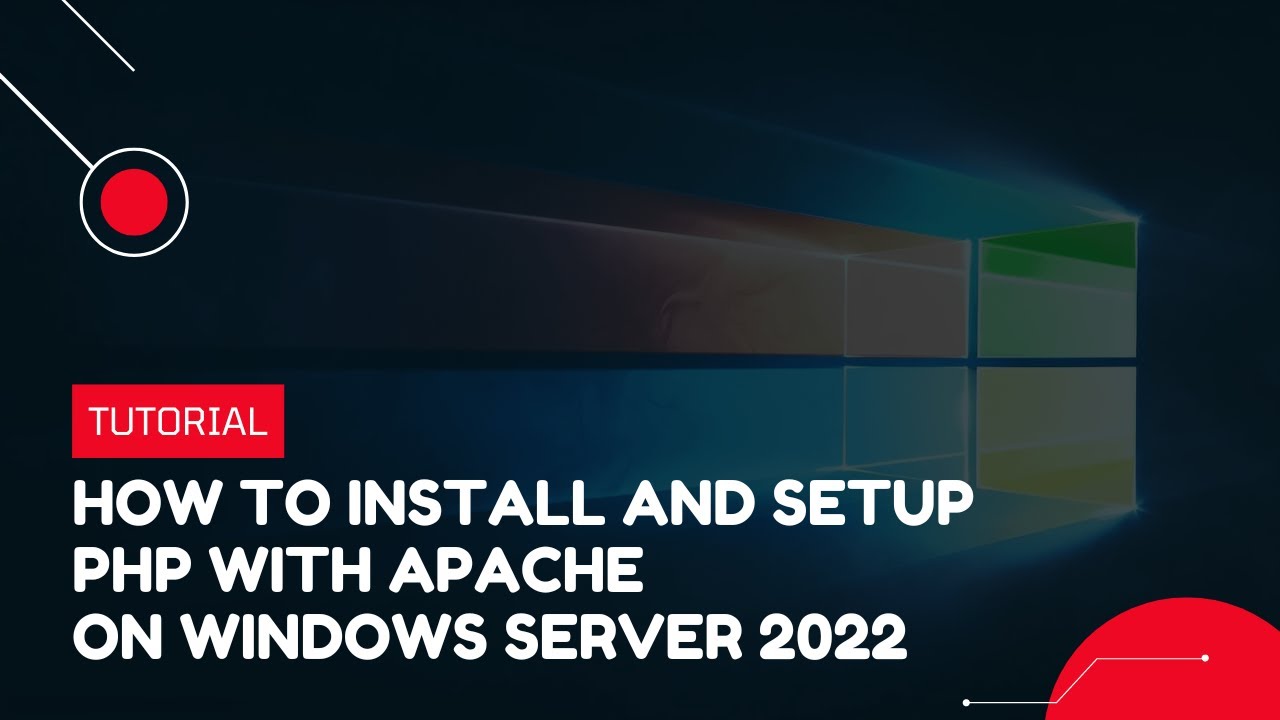#windowsserver
Using the password policy can enhance the password’s security. It requires users to set password length, password age, password history, etc. Via password policy, you can set a more complicated password that’s hard to be guessed or cracked.
https://green.cloud/docs/how-t....o-set-password-polic
#windows #windowsserver #passwordpolicy
______________
► GET VPS: https://greencloudvps.com/vpsforyou
► Website: https://greencloudvps.com/
► Facebook: https://www.facebook.com/greencloudvps
► Twitter: https://www.twitter.com/greencloudvps
The recovery partition is a dedicated area on the hard drive that allows Windows to restore itself to its factory settings in case of a critical system failure, eliminating the need to reinstall the entire operating system.
Windows recovery partition allows you to boot into Windows recovery environment (WinRE) to restore your computer when problems happen, while the recovery partition created by the PC manufacturer contains an image of everything pre-installed along with the operating system, therefore, it allows you to press a specific key to recover your computer to the factory default settings.
Since the recovery partition may take much space, many users want to delete the recovery partition, But once it’s removed, Windows RE and the factory default settings are inaccessible. Thus, it is unsafe to delete the recovery partition, unless you make a recovery disk with your USB drive before you removed the recovery partition.
https://green.cloud/docs/how-t....o-delete-a-windows-r
#windows #windowsserver #recoverypartition
______________
► GET VPS: https://greencloudvps.com/vpsforyou
► Website: https://greencloudvps.com/
► Facebook: https://www.facebook.com/greencloudvps
► Twitter: https://www.twitter.com/greencloudvps
Remote Desktop Protocol (RDP) is a popular, simple, and convenient way to connect to remote Windows computers. Thanks to RDP, you get full access to the graphical desktop environment of a remote computer and work with it just as if it was your own local device. By default, Remote Desktop is disabled on both desktop versions of Windows and Windows Server. In this article, we will look at several ways to enable RDP in Windows Server.
https://green.cloud/docs/how-t....o-enable-remote-desk
#windowsserver #remotedesktop #rdp
______________
► GET VPS: https://greencloudvps.com/vpsforyou
► Website: https://greencloudvps.com/
► Facebook: https://www.facebook.com/greencloudvps
► Twitter: https://www.twitter.com/greencloudvps
The msstdfmt.dll error is caused by situations that lead to the deletion or corruption of the msstdfmt DLL file. In some cases, the msstdfmt.dll error can indicate a registry problem, a virus or malware problem, or even a hardware failure.
There are many DLLs in the Windows installation folder and each one of them is very important for the integrity of the operating system. One of these files is the “msstdfmt.dll” file which stores certain commands that are needed by certain applications to run correctly.
Download file "msstdfmt.dl": https://www.dll-files.com/msstdfmt.dll.html
https://green.cloud/docs/how-t....o-fix-msstdfmt-dll-i
#windows #windowsserver #dll #dllfiles #msstdfmt
______________
► GET VPS: https://greencloudvps.com/vpsforyou
► Website: https://greencloudvps.com/
► Facebook: https://www.facebook.com/greencloudvps
► Twitter: https://www.twitter.com/greencloudvps
Remote Server Administration Tools is a collection of server management programs. It includes Server Manager, the Microsoft Management Console (MMC) snap-in, the console, Windows PowerShell cmdlets, and some command-line tools for remotely managing Windows Server roles and functions from a computer running Windows 10, Windows 8.1, Windows 8, Windows 7, or Windows Vista.
It’s worth noting that RSAT can’t be installed on machines running Windows Home or Standard editions, and can only be installed on the Professional or Enterprise editions.
#windowsserver #servermanagement #remoteserveradministrationtools #windowsserver2019 #windowsserver2022 #rsat
______________
► GET VPS: https://greencloudvps.com/vpsforyou
► Website: https://greencloudvps.com/
► Facebook: https://www.facebook.com/greencloudvps
► Twitter: https://www.twitter.com/greencloudvps
If you want to run any Java program on your Windows, you won’t be able to do it without installing the Java Development Kit (JDK for short). The JDK also contains the Java Runtime Environment (or JRE) which is the core of a Java program.
If you are a beginner trying to learn how to run Java programs in your Windows operating system, then you might face difficulties installing Java correctly on your computer. But fear not! I will cover everything you need to know to prepare your Windows computer fully for running Java programs.
https://green.cloud/docs/how-t....o-install-jdk-on-win
#windowsserver #java #javadevelopment #jdk #javadevelopmentkit
______________
► GET VPS: https://greencloudvps.com/vpsforyou
► Website: https://greencloudvps.com/
► Facebook: https://www.facebook.com/greencloudvps
► Twitter: https://www.twitter.com/greencloudvps
A private proxy server is a dedicated IP that is being exclusive by only one client at a time, mainly to hide his public IP address assigned by the ISP.
When it comes to proxies, there are a few different types of proxies one can look into:
- Residential proxies
- Datacenter proxies
https://green.cloud/docs/how-t....o-use-http-proxies-o
#windowsvps #windowsserver #proxy
______________
► GET VPS: https://greencloudvps.com/vpsforyou
► Website: https://greencloudvps.com/
► Facebook: https://www.facebook.com/greencloudvps
► Twitter: https://www.twitter.com/greencloudvps
Cacti is an open-source platform for data monitoring that is completely PHP-driven. On the Web interface, users can use Cacti as a frontend to RRDtool, create Graphs, and populate them with data stored in MySQL. Cacti also has SNMP support for users to create graphs to perform network monitor.
https://green.cloud/docs/how-t....o-monitor-window-ser
#windowsserver #snmp #cacti #php #mysql
______________
► GET VPS: https://greencloudvps.com/vpsforyou
► Website: https://greencloudvps.com/
► Facebook: https://www.facebook.com/greencloudvps
► Twitter: https://www.twitter.com/greencloudvps
In this tutorial, you will learn how to install and configure Apache 2.4 and PHP 8 on a Windows machine. We all know Apache HTTP Server is an open-source cross-platform and free webserver to run web applications and similarly, PHP is a free and open-source scripting language used to develop web applications.
To run the PHP code on a Windows machine, first, you’ll need to install and configure a web server (Apache) that executes the PHP application.
https://green.cloud/docs/how-t....o-install-and-setup-
#windowsserver #apache #php #windowsserver2022 #windows
______________
► GET VPS: https://greencloudvps.com/vpsforyou
► Website: https://greencloudvps.com/
► Facebook: https://www.facebook.com/greencloudvps
► Twitter: https://www.twitter.com/greencloudvps
"Because of a security error" on Remote Desktop Connection is a typical RDP problem. Don't worry, here in this video, we provide you with three solutions to help you easily fix the "Because of a security error on RDP".
https://green.cloud/docs/how-t....o-fix-rdp-error-beca
#windowsserver #remotedesktop #rdp
______________
► GET VPS: https://greencloudvps.com/vpsforyou
► Website: https://greencloudvps.com/
► Facebook: https://www.facebook.com/greencloudvps
► Twitter: https://www.twitter.com/greencloudvps
The built-in local administrator account is a well-known account name that attackers will target. It is recommended to choose another name for this account and avoid names that denote administrative or elevated access accounts.
https://green.cloud/docs/how-t....o-change-administrat
#windows #windowsserver #windowsvps
______________
► GET VPS: https://greencloudvps.com/vpsforyou
► Website: https://greencloudvps.com/
► Facebook: https://www.facebook.com/greencloudvps
► Twitter: https://www.twitter.com/greencloudvps