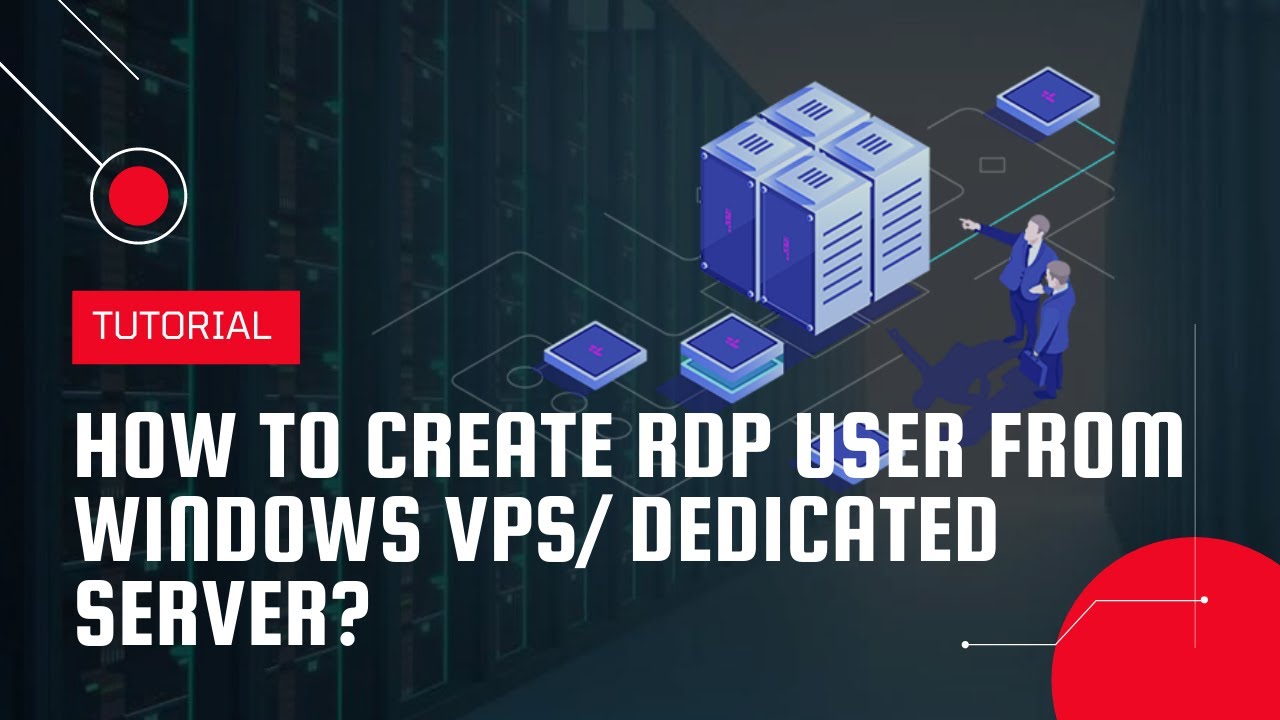Top videos
Bài 28: Chiến lược quảng bá sách hoàn hảo
Bài 31: Có nên quảng bá bên ngoài Amazon?
Bài 32: Chiến lược nhân nhiều lần thu nhập
Bài 2: Học từ vựng thông minh
Bài 7: Học ngữ pháp thông minh
At times, due to stubborn malware, you may have the need arise to disable your proxy settings within your web browser application. In the attempt to manually remove spyware or malware threats from your system that may redirect you to unwanted sites without your permission, you must disable proxy settings that the malware may have loaded within your web browsers. Additionally, disabling proxy settings in web browsers is essential if an antivirus or antispyware application deletes the malicious file acting as a proxy without first disabling the proxy in the web browser. In such a case, your Internet access may be disrupted within the affected web browser applications. Restoring Internet access will require disabling proxy settings in the web browser.
Disabling proxy settings in web browsers is a relatively easy task. Though, each web browser has a different method of changing or disabling proxy settings within a certain set of options or settings. Below are the quick steps for disabling proxy settings in the most popular web browser applications, including Google Chrome, Internet Explorer and Firefox.
https://green.cloud/docs/how-t....o-disable-proxy-sett
#windows #windowsserver #proxysetting
______________
► GET VPS: https://greencloudvps.com/vpsforyou
► Website: https://greencloudvps.com/
► Facebook: https://www.facebook.com/greencloudvps
► Twitter: https://www.twitter.com/greencloudvps
[THUYẾT MINH] Hồi Lang Đình - EP10 - Phim Tâm Lý - Đặng Gia Giai_Trương Tân Thành_Vương Diễm - YOUKU
[THUYẾT MINH] Hồi Lang Đình - EP10 - Phim Tâm Lý - Đặng Gia Giai_Trương Tân Thành_Vương Diễm - YOUKU
[THUYẾT MINH] Hồi Lang Đình - EP11 - Phim Tâm Lý - Đặng Gia Giai_Trương Tân Thành_Vương Diễm - YOUKU
[THUYẾT MINH] Hồi Lang Đình - EP11 - Phim Tâm Lý - Đặng Gia Giai_Trương Tân Thành_Vương Diễm - YOUKU
NỮ THẦN CÔNG LƯỢC - Tập 02 - Phim Ngôn Tình Lãng Mạn Trung Quốc Siêu Hay
Build image từ Dockerfile
GỎI TAI HEO - Cách làm món gỏi tai heo thơm ngon hết xẩy mà lại đơn giản dễ làm
If you’ve never changed your DNS address, you’re probably still using the one given to you by your ISP. It’s effortless to change the DNS server; by doing so, you can enhance your device's privacy and security (and speed, to some extent). A DNS is a string of numbers that you’ll need to enter into your device so it can connect to the internet. For example, Google's DNS address is 8.8.8.8 and 8.8.4.4. It’s very popular and is easy to remember. Changing your DNS settings is a simple process. However, before you change it, save the current DNS settings so you can easily switch back to the old numbers if something doesn't work. There are several public DNS servers that you can use such as Google Public DNS, Cloudflare, OpenDNS, OpenNIC, Comodo Secure DNS,...
#dns #dnsserver #windows #linux #macos
______________
► GET VPS: https://greencloudvps.com/vpsforyou
► Website: https://greencloudvps.com/
► Facebook: https://www.facebook.com/greencloudvps
► Twitter: https://www.twitter.com/greencloudvps
Vũ từng hứa đánh án xong sẽ đưa Lam đi du lịch nhưng xong vụ án này, anh lại nhận ngay nhiệm vụ mới, khiến cô người yêu giận tím mặt.
While using our service, many Windows VPS/Dedicated server users are facing an issue on how to set up another RDP user for the server. This video will help to create users for the server and assign RDP access permissions.
#vps #dedicatedserver #rdp
______________
► GET VPS: https://greencloudvps.com/vpsforyou
► Website: https://greencloudvps.com/
► Facebook: https://www.facebook.com/greencloudvps
► Twitter: https://www.twitter.com/greencloudvps
Vua Hải Tặc - One Piece Tập 16
Composer is an application for tracking the dependencies of a project. It pulls in all the required PHP packages your project depends on and manages them for you.
Instead of replacing system package managers (like apt or yum), Composer allows you to specify a set of libraries for a specific project. With the libraries established, Composer then identifies the versions and dependencies and installs them to the corresponding project.
https://green.cloud/docs/insta....ll-composer-on-cento
#linuxvps #centos #composer #centos9
______________
► GET VPS: https://greencloudvps.com/vpsforyou
► Website: https://greencloudvps.com/
► Facebook: https://www.facebook.com/greencloudvps
► Twitter: https://www.twitter.com/greencloudvps
Vua Hải Tặc - One Piece Tập 19
CCleaner is a popular junk cleaner on Windows VPS. Computer junk can be cookies, caches, Registry keys left by uninstalled software, unused applications, temporary files, or files left after the software is deleted. CCleaner has enough functionality to clean such computer junk. CCleaner helps to clean the drive to free up memory storage space. Besides, it also has some other advanced options that you may not know. The article will introduce options that allow you to clean up your computer such as deleting or keeping cookies, caching, cleaning the Registry, or deleting files securely.
You can access the following link to download CCleaner software to your computer.
http://www.piriform.com/ccleaner/download
https://green.cloud/docs/how-t....o-use-ccleaner-softw
#windows #windowsvps #ccleaner
______________
► GET VPS: https://greencloudvps.com/vpsforyou
► Website: https://greencloudvps.com/
► Facebook: https://www.facebook.com/greencloudvps
► Twitter: https://www.twitter.com/greencloudvps
Vua Hải Tặc - One Piece Tập 36
Vua Hải Tặc - One Piece Tập 40
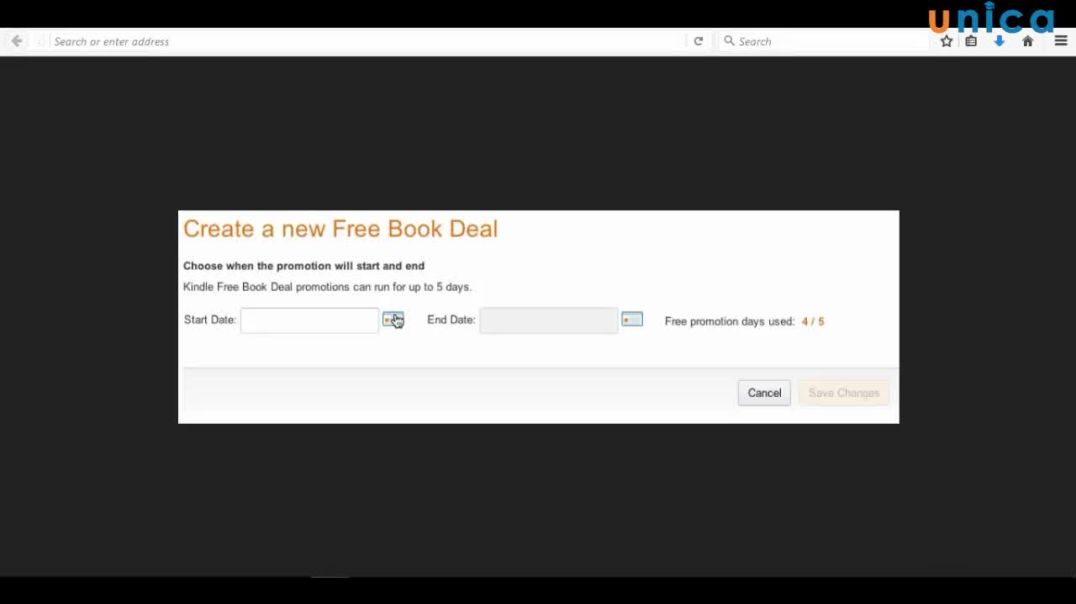
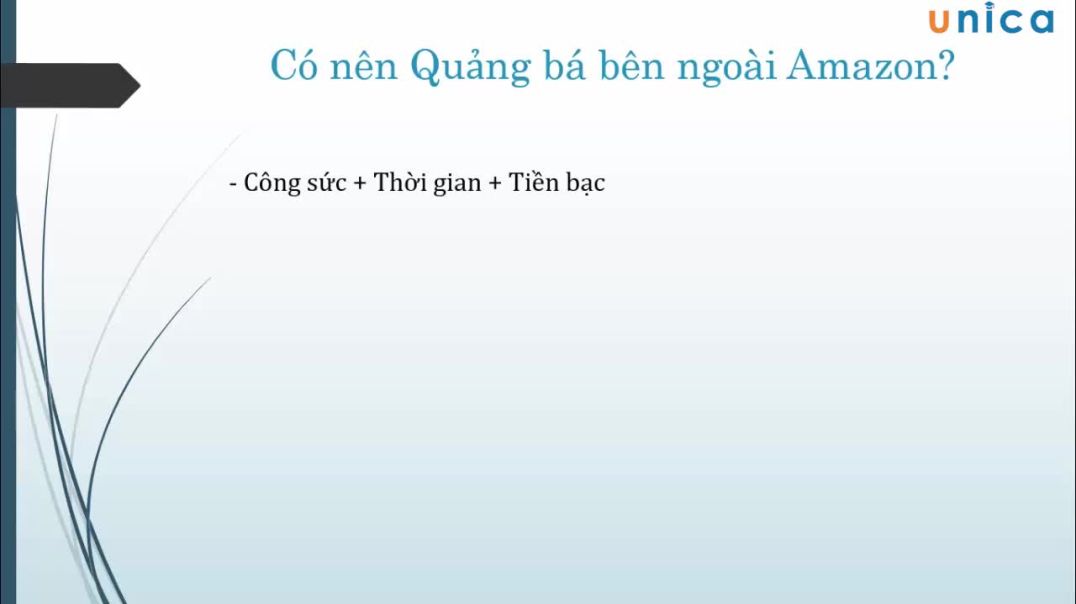
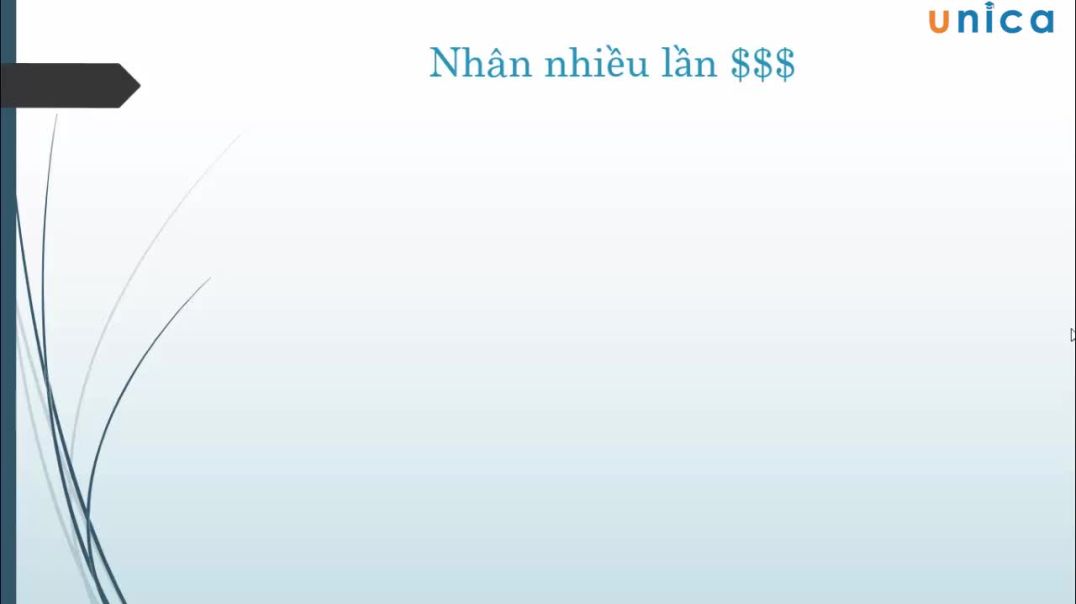



![[THUYẾT MINH] Hồi Lang Đình - EP10 - Phim Tâm Lý - Đặng Gia Giai_Trương Tân Thành_Vương Diễm - YOUKU](https://IzViet.s3.us-west-001.backblazeb2.com/upload/photos/2022/08/f23900d9d90a3f85e9a57dc53775b94683e1f1503C8xLfH1VQTxAyBmtkVY.video_thumb_7500_1287.5.jpeg)
![[THUYẾT MINH] Hồi Lang Đình - EP11 - Phim Tâm Lý - Đặng Gia Giai_Trương Tân Thành_Vương Diễm - YOUKU](https://IzViet.s3.us-west-001.backblazeb2.com/upload/photos/2022/08/02f88163ca8797ddf404d69287be5c09b916518ae4a9J8Ic1cRt1LtblIU6.video_thumb_1343_1381.jpeg)