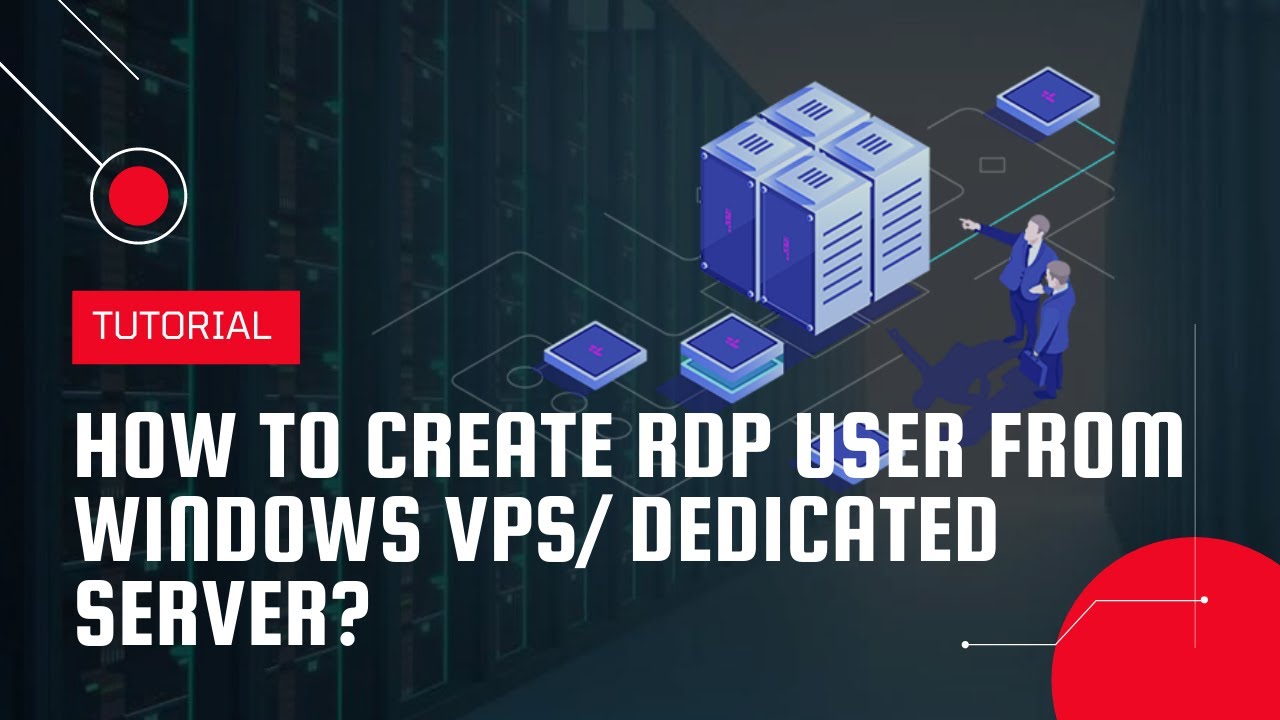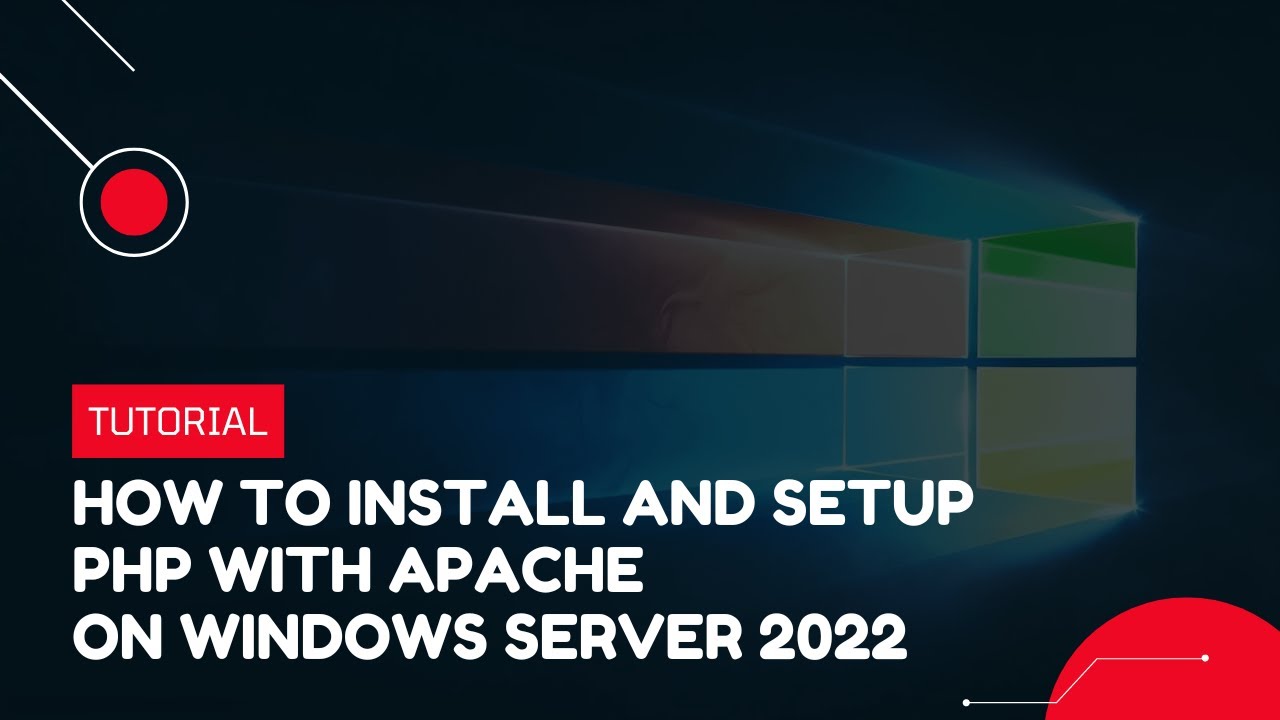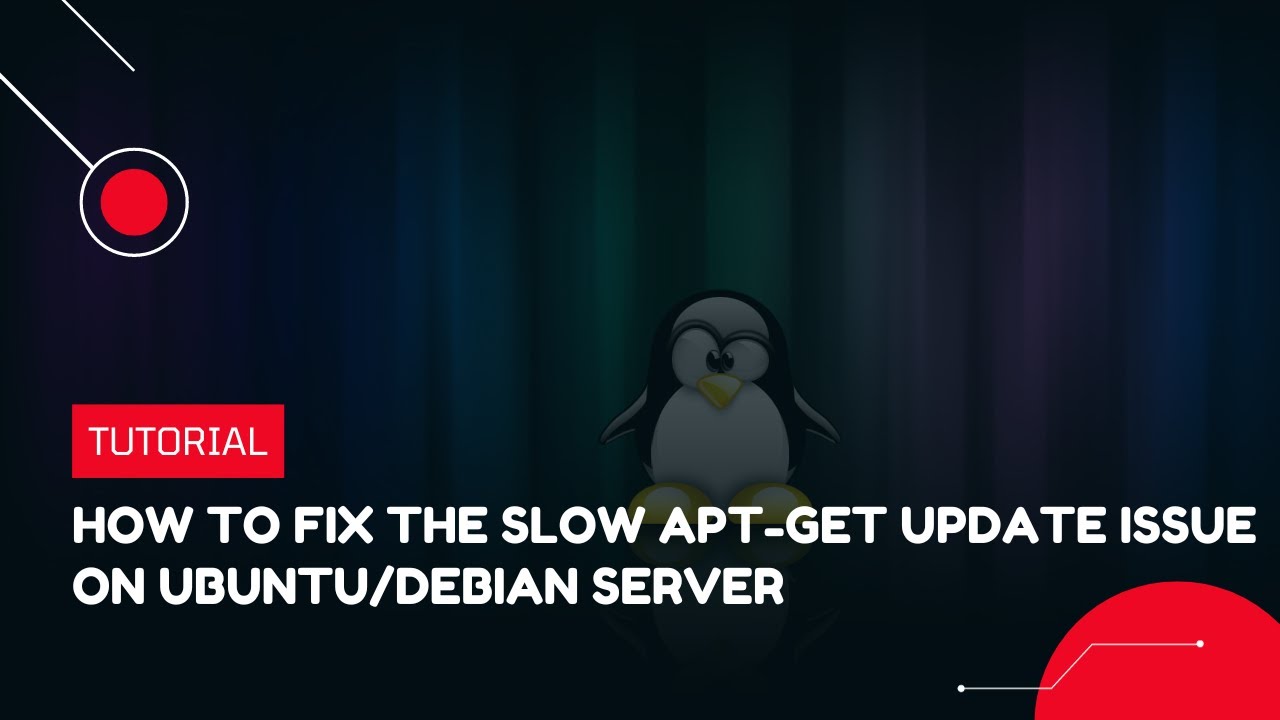How to fix
The msstdfmt.dll error is caused by situations that lead to the deletion or corruption of the msstdfmt DLL file. In some cases, the msstdfmt.dll error can indicate a registry problem, a virus or malware problem, or even a hardware failure.
There are many DLLs in the Windows installation folder and each one of them is very important for the integrity of the operating system. One of these files is the “msstdfmt.dll” file which stores certain commands that are needed by certain applications to run correctly.
Download file "msstdfmt.dl": https://www.dll-files.com/msstdfmt.dll.html
https://green.cloud/docs/how-t....o-fix-msstdfmt-dll-i
#windows #windowsserver #dll #dllfiles #msstdfmt
______________
► GET VPS: https://greencloudvps.com/vpsforyou
► Website: https://greencloudvps.com/
► Facebook: https://www.facebook.com/greencloudvps
► Twitter: https://www.twitter.com/greencloudvps