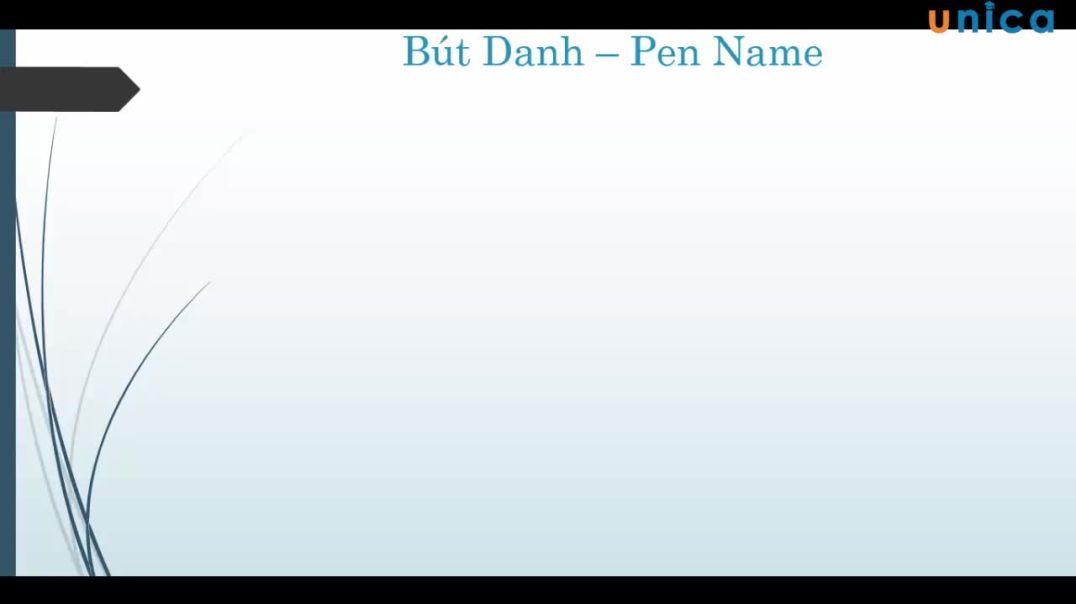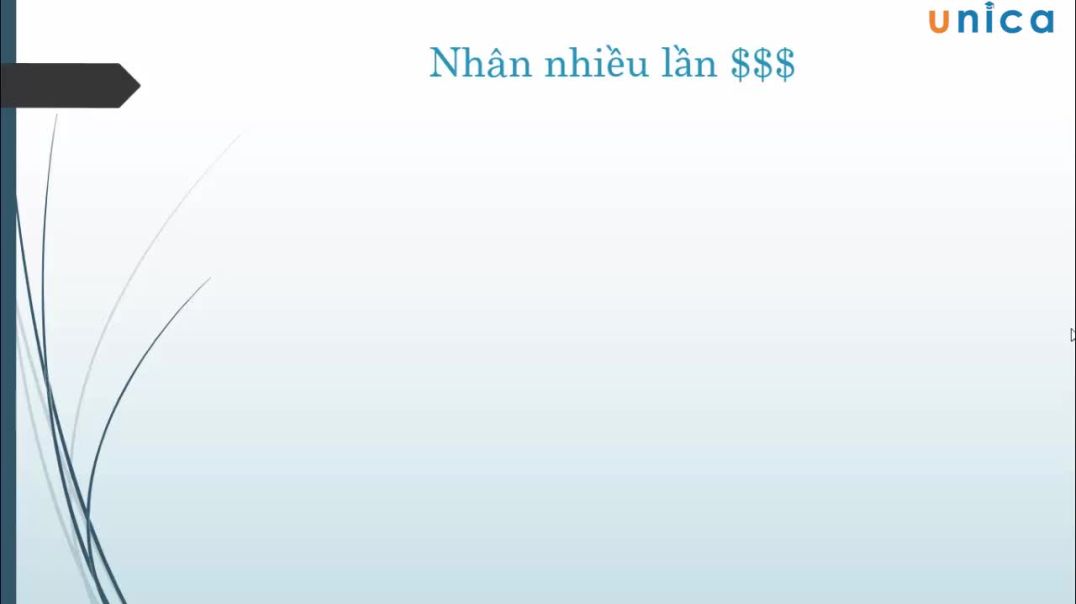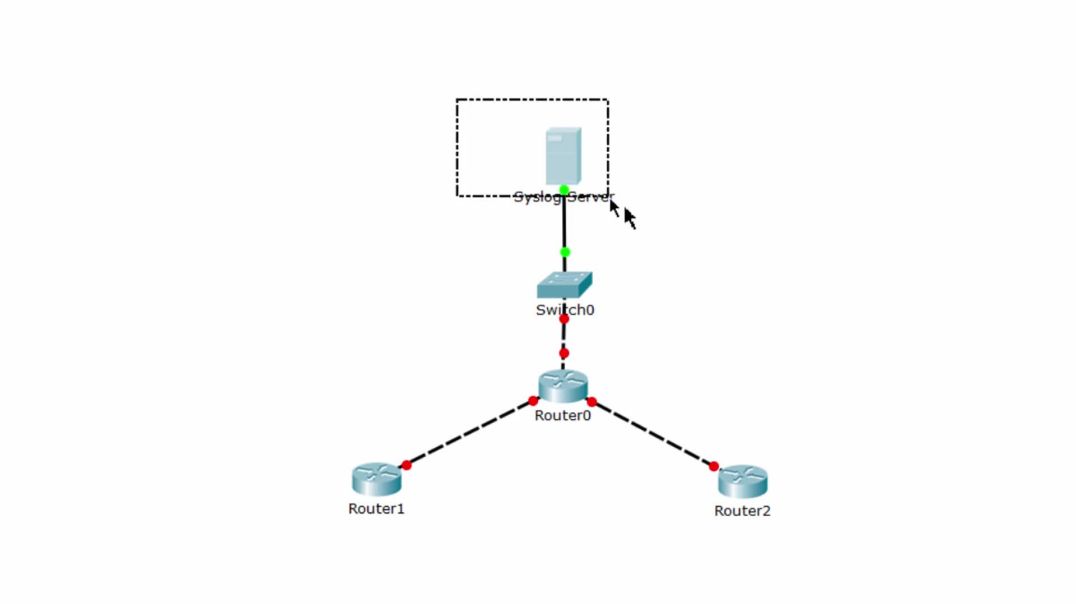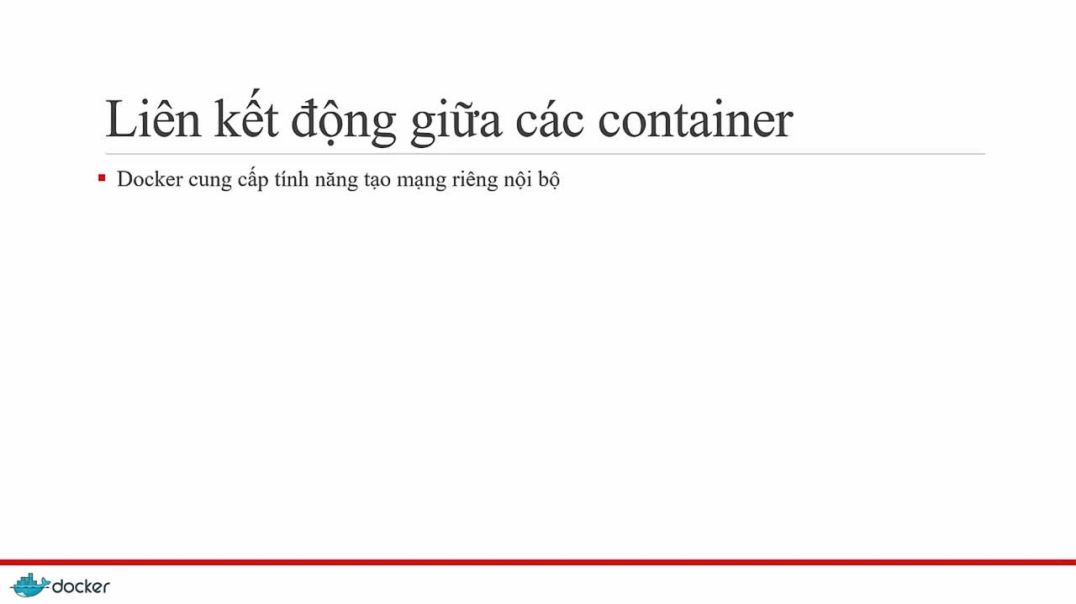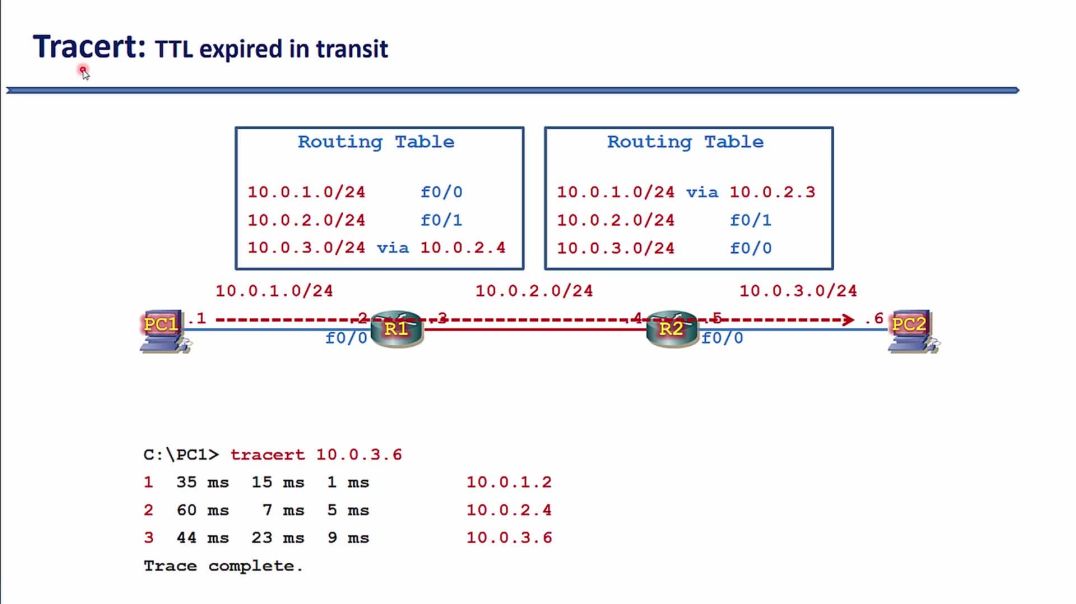Top videos
The msstdfmt.dll error is caused by situations that lead to the deletion or corruption of the msstdfmt DLL file. In some cases, the msstdfmt.dll error can indicate a registry problem, a virus or malware problem, or even a hardware failure.
There are many DLLs in the Windows installation folder and each one of them is very important for the integrity of the operating system. One of these files is the “msstdfmt.dll” file which stores certain commands that are needed by certain applications to run correctly.
Download file "msstdfmt.dl": https://www.dll-files.com/msstdfmt.dll.html
https://green.cloud/docs/how-t....o-fix-msstdfmt-dll-i
#windows #windowsserver #dll #dllfiles #msstdfmt
______________
► GET VPS: https://greencloudvps.com/vpsforyou
► Website: https://greencloudvps.com/
► Facebook: https://www.facebook.com/greencloudvps
► Twitter: https://www.twitter.com/greencloudvps
While using Linux VPS, the LAMP stack is a bundle consisting of a Linux operating system, an Apache server, a MySQL (MariaDB) database, and the PHP programming language. Each layer of the stack represents an open-source software required for developing web applications.
In this video, you will learn how to install the LAMP stack on CentOS 7.
https://green.cloud/docs/how-t....o-install-the-lamp-s
#linuxvps #centos7 #lampstack
______________
► GET VPS: https://greencloudvps.com/vpsforyou
► Website: https://greencloudvps.com/
► Facebook: https://www.facebook.com/greencloudvps
► Twitter: https://www.twitter.com/greencloudvps
Bài 19: Hướng dẫn chọn bút danh phù hợp
Vua Hải Tặc - One Piece Tập 37
Config Server Firewall, also known as CSF for short, is a suite of firewall applications for Linux servers. CSF can also detect unauthorized logins or intrusions for services such as SSH, SMTP, IMAP, Pop3, commands, su, and many more. CSF can detect when someone is logging into the server via SSH and alert you when this user tries to use commands us on the server to use higher commands like using root.
CSF also checks and prevents invalid logins on mail services such as (Exim, IMAP, Dovecot, UW-IMAP, Kerio), OpenSSH server, Ftp server (Pure-ftpd, vsftpd, Proftpd). CSF is a very good security solution for hosting servers and can be integrated into the user interfaces (UI) of WHM/cPanel, DirectAdmin, and Webmin.
https://green.cloud/docs/how-t....o-install-and-config
#linuxvps #centos7 #csf
______________
► GET VPS: https://greencloudvps.com/vpsforyou
► Website: https://greencloudvps.com/
► Facebook: https://www.facebook.com/greencloudvps
► Twitter: https://www.twitter.com/greencloudvps
Bài 32: Chiến lược nhân nhiều lần thu nhập
The cockpit is a free and open-source program that helps manage Linux servers. It’s very lightweight and has a nice, easy-to-use web interface. It allows system administrators to easily perform tasks such as starting Docker, administering storage, and configuring networks. The cockpit is released under LGPL v2.1+ and it supports Debian, Redhat, CentOS, Arch Linux, and Ubuntu.
https://green.cloud/docs/how-t....o-install-cockpit-on
#linuxvps #centos #cockpit
______________
► GET VPS: https://greencloudvps.com/vpsforyou
► Website: https://greencloudvps.com/
► Facebook: https://www.facebook.com/greencloudvps
► Twitter: https://www.twitter.com/greencloudvps
Tổng quan về các giao thức định tuyến động Dynamic Routing Protocol
Cấu hình ghi nhật ký trên Syslog Server
Tìm hiểu hệ thống ngăn chặn xâm nhập mạng
Bài 27: Chương trình tuyển chọn sách của Amazon
Monit is an open-source process monitoring tool for Linux operating system which helps you to monitor system process using the web browser and also whenever requires it automatically do the maintenance or repair of the particular process in such a way that it can be brought back online.
Monit can also use for managing and monitoring programs, files, directories, and devices for timestamp changes, checksum changes, or size changes; not limited to performing various TCP/IP network checks, and protocol checks, and can utilize SSL for such checks.
https://green.cloud/docs/how-t....o-install-monit-on-u
#linuxvps #ubuntu #monit #monitor
______________
► GET VPS: https://greencloudvps.com/vpsforyou
► Website: https://greencloudvps.com/
► Facebook: https://www.facebook.com/greencloudvps
► Twitter: https://www.twitter.com/greencloudvps
Phân biệt địa chỉ Public IP và Private IP
Liên kết động giữa các container
Even if multiple people use your Mac, that doesn’t mean you should share everything. Create dedicated users for each person who works with your Mac to help manage your files efficiently and provide sufficient privacy for each user who works on your machine.
https://green.cloud/docs/how-t....o-create-a-new-user-
#vps #macos #newuser
______________
► GET VPS: https://greencloudvps.com/vpsforyou
► Website: https://greencloudvps.com/
► Facebook: https://www.facebook.com/greencloudvps
► Twitter: https://www.twitter.com/greencloudvps
Bài tập chương 4
Giao thức định tuyến động EIGRP - Phần 9. Điều kiện thiết lập Neighbor trong EIGRP
Bài tập chương 5
Chạy các tiến trình trong container
Cơ chế hoạt động Tracert trên PC và Traceroute trên Cisco Router