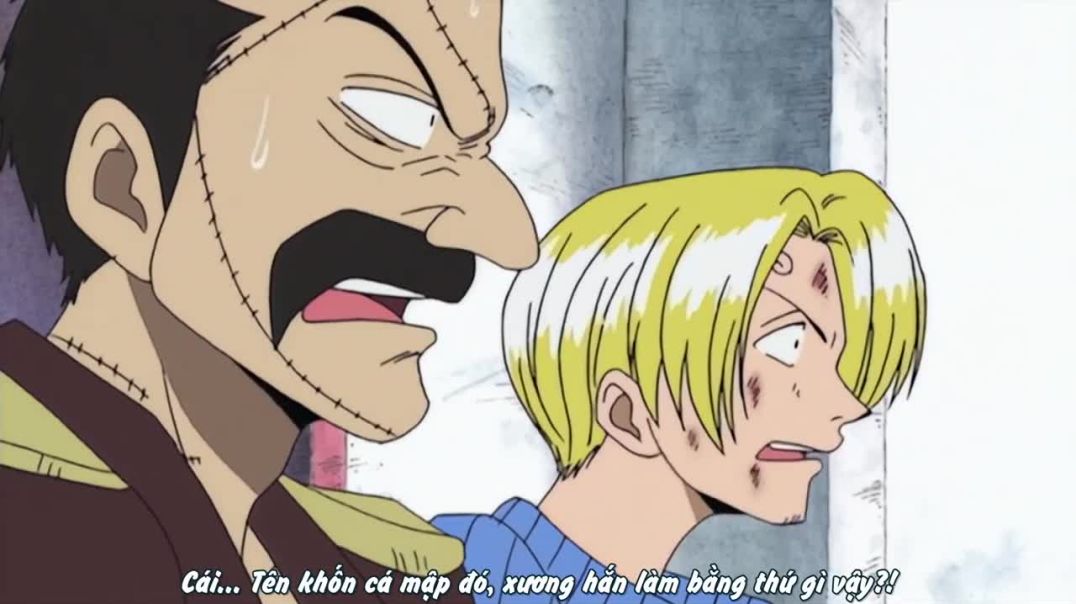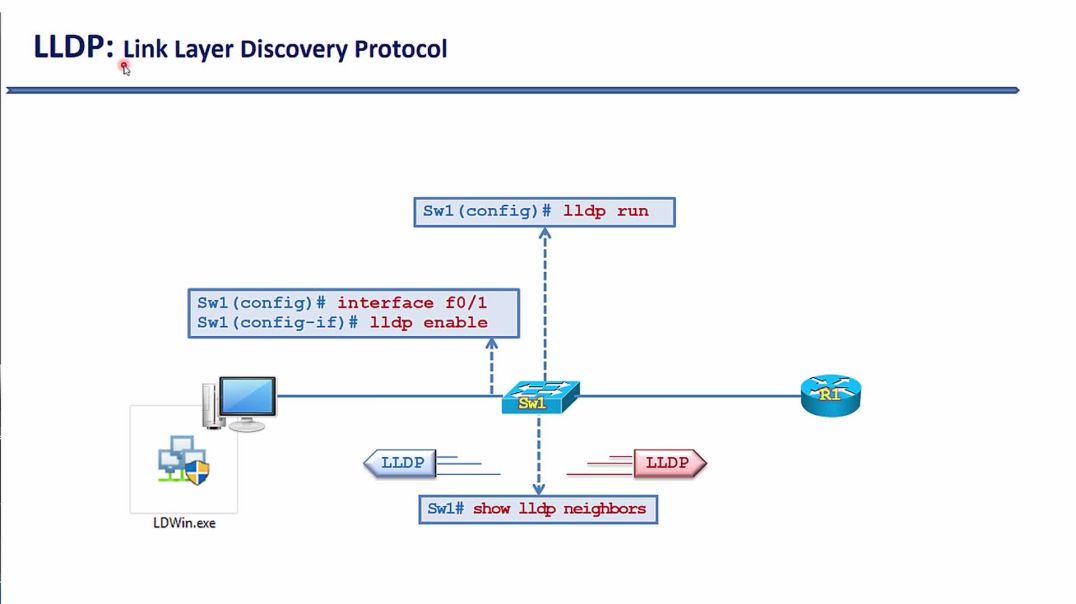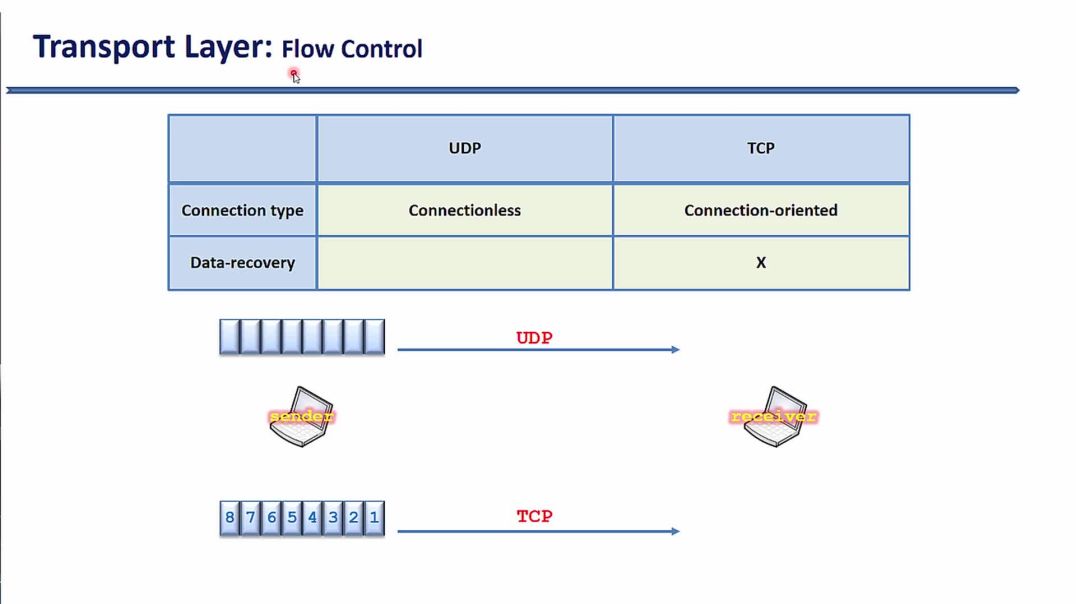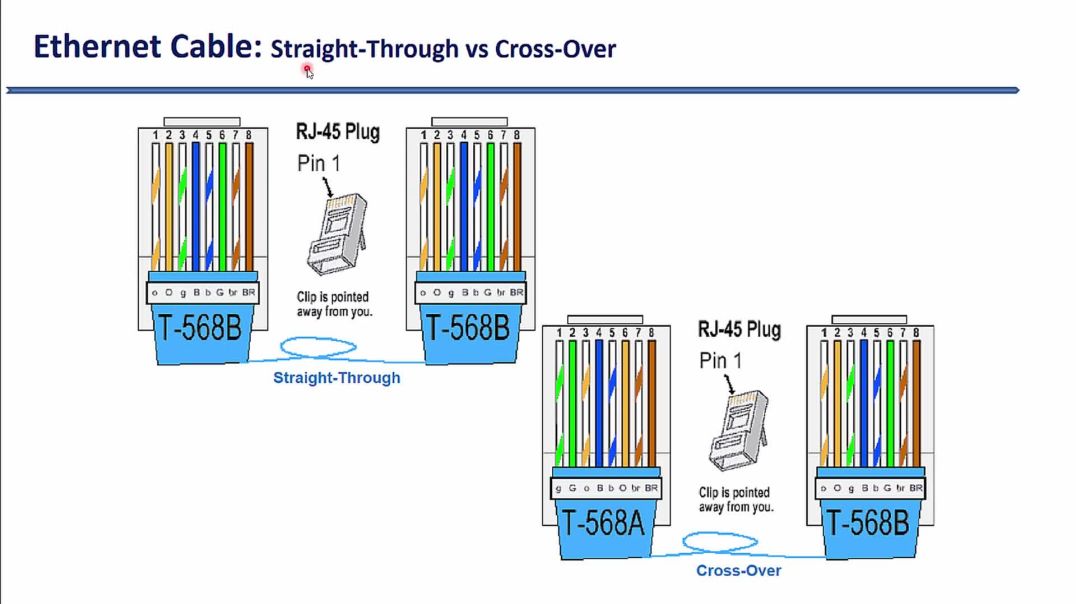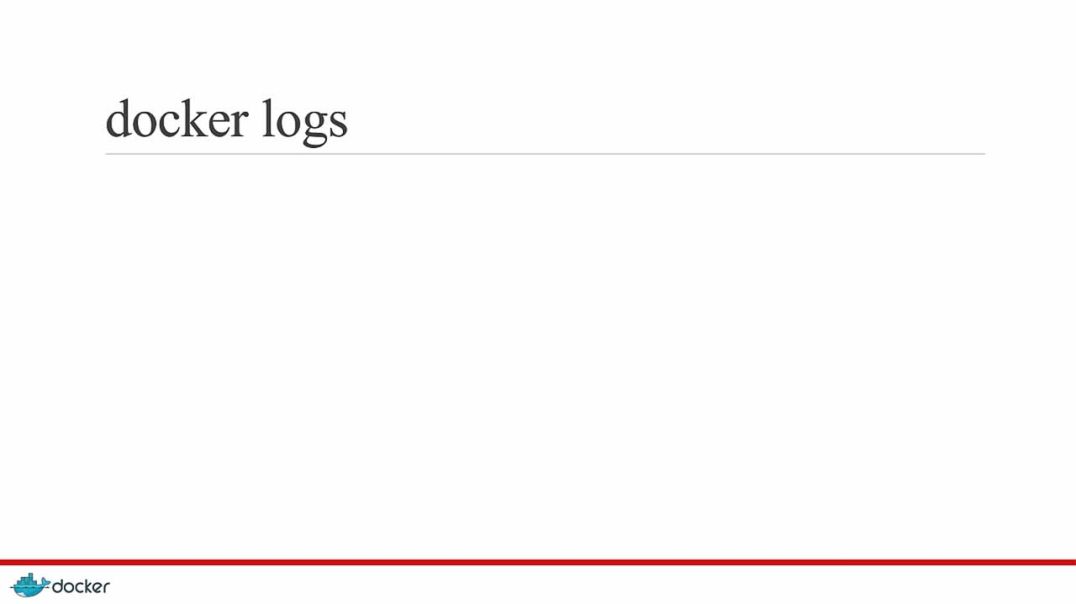Top videos
ArangoDB is a NoSQL database system but AQL is similar in many ways to SQL. So you will find many things similar but obviously with the ArangoDB touch.
Another thing that makes ArangoDB stand out is that it is open source and it is written in C. So it is quite fast for many queries and it works well in large and scalable projects.
ArangoDB can be easily installed on Linux using Docker or Kubernetes or a manual installation. In this post, we will walk you through the steps to install ArangoDB on Ubuntu 20.04.
https://green.cloud/docs/how-t....o-install-arangodb-o
#linuxvps #ubuntu #ArangoDB
______________
► GET VPS: https://greencloudvps.com/vpsforyou
► Website: https://greencloudvps.com/
► Facebook: https://www.facebook.com/greencloudvps
► Twitter: https://www.twitter.com/greencloudvps
NoMachine is a remote desktop tool just like VNC, and TeamViewer. It is designed to work across several platforms such as Windows, Mac, and Linux to give users access to the physical desktop of the remote computer. NoMachine provides the best, fastest, and highest quality remote desktop experience.
Note that for NoMachine to work, you need to install it both on the remote desktop system you need to access as well as on the desktop system you are connecting from.
https://green.cloud/docs/how-t....o-install-nomachine-
#linuxvps #ubuntu #nomachine #remotedesktop
______________
► GET VPS: https://greencloudvps.com/vpsforyou
► Website: https://greencloudvps.com/
► Facebook: https://www.facebook.com/greencloudvps
► Twitter: https://www.twitter.com/greencloudvps
Phân biệt cáp UTP và cáp chống nhiễu điện từ STP
IT staff in organizations uses the Windows Server Manager to keep tabs on all servers hosted on a network. The Server Manager basically gives administrators the ability to manage local and remote servers without the need for physical access to the servers.
However, despite the advanced technology used in the Windows Server Manager, things can go wrong. One such error is when you try to launch the Server Manager but it fails to run and instead displays the error notification below:
"ServerManager.exe – Application Error
The application was unable to start correctly (0xc0000135)."
https://green.cloud/docs/how-t....o-remove-the-serverm
#windowsvps #windowsserver #servermanager
______________
► GET VPS: https://greencloudvps.com/vpsforyou
► Website: https://greencloudvps.com/
► Facebook: https://www.facebook.com/greencloudvps
► Twitter: https://www.twitter.com/greencloudvps
Tecknat Barn Svenska:Kalle Stropp och Grodan Boll på svindlande äventyr (1991) DVDRIPPEN (Svenska) Knattebio (HD)
Vua Hải Tặc - One Piece Tập 42
IP Preference và Wildcard Mask trong ACL
Cấu hình EtherChannel bằng phương thức thủ công
Giao thức phát hiện thiết bị láng giềng LLDP trên các thiết bị mạng
Cơ chế điều khiển luồng Flow Control trong giao thức TCP
Bài tập chương 6
Giao thức định tuyến động RIP - Phần 7. Tìm hiểu khái niệm về Major Network
Bài 46: Lên ý tưởng cho bài viết & bố cục cơ bản của một bài viết
Khảo sát các chế độ dòng lệnh của thiết bị
Checking the Windows uptime will show you how long the server has been running since it was last rebooted. This comes in useful when troubleshooting a Windows server for performance or application issues. It’s also common that Windows servers are rebooted during maintenance periods for installing Windows updates. The updates don’t always automatically reboot the server and so you need a way to verify if it has rebooted or not.
https://green.cloud/docs/how-t....o-check-windows-serv
#windowsserver #uptime #checkuptime
______________
► GET VPS: https://greencloudvps.com/vpsforyou
► Website: https://greencloudvps.com/
► Facebook: https://www.facebook.com/greencloudvps
► Twitter: https://www.twitter.com/greencloudvps
Phân biệt cáp thẳng Straight-Through và cáp chéo Cross-Over
Vua Hải Tặc - One Piece Tập 2
Bài 38: Giới thiệu bản thân
Bản tin Request Timeout của ứng dụng Ping
Quản lý container