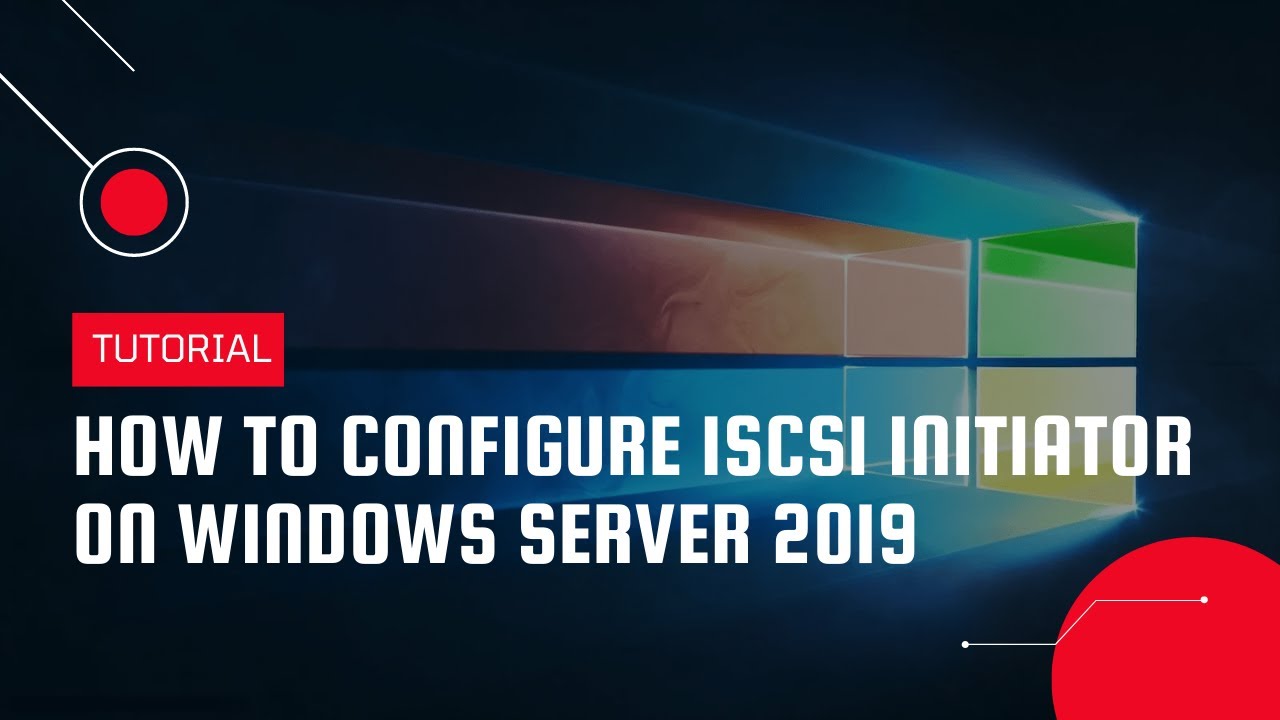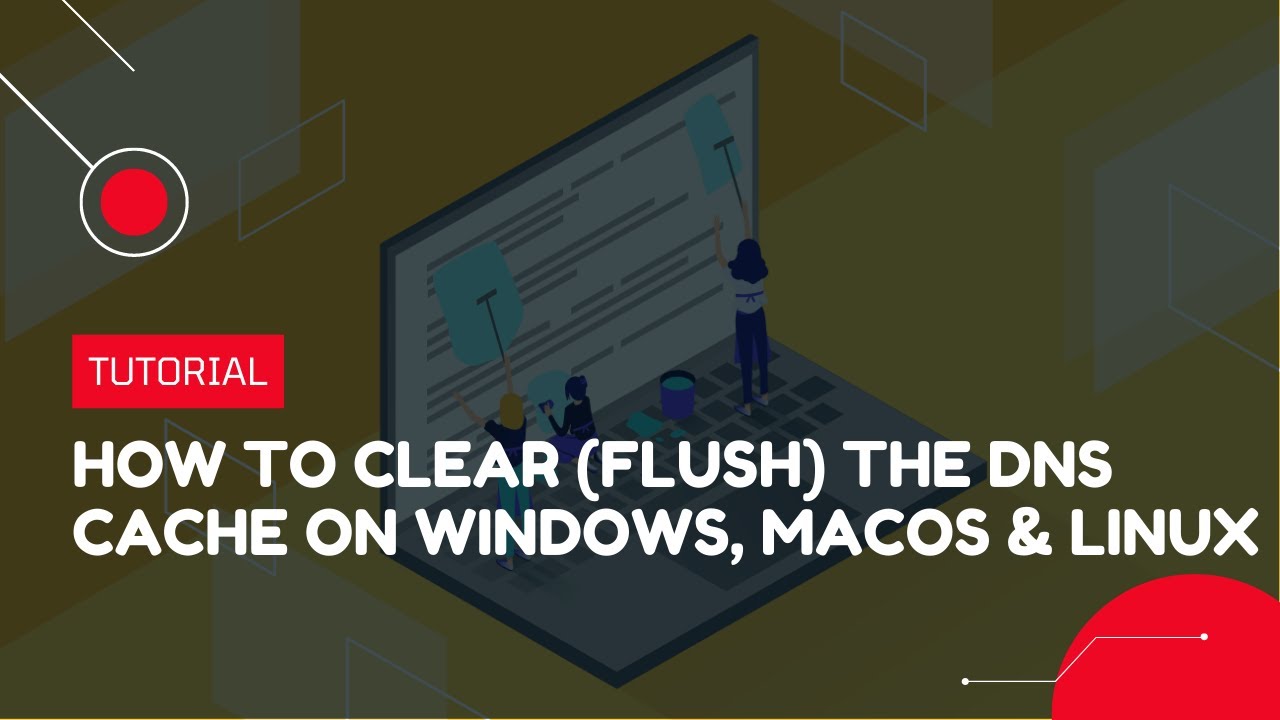How to check Windows Server Uptime | VPS Tutorial
Checking the Windows uptime will show you how long the server has been running since it was last rebooted. This comes in useful when troubleshooting a Windows server for performance or application issues. It’s also common that Windows servers are rebooted during maintenance periods for installing Windows updates. The updates don’t always automatically reboot the server and so you need a way to verify if it has rebooted or not.
https://green.cloud/docs/how-t....o-check-windows-serv
#windowsserver #uptime #checkuptime
______________
► GET VPS: https://greencloudvps.com/vpsforyou
► Website: https://greencloudvps.com/
► Facebook: https://www.facebook.com/greencloudvps
► Twitter: https://www.twitter.com/greencloudvps