Top videos
Bài 19 Thể bị động và thể chủ động
Bài 26 Tổng kết phần Reading
When it comes to large organizations, Users and Groups in Linux play an important role in helping keep systems secure and properly functioning.
There can be different levels of users in an organization with different roles and permissions. And you’ll need a good understanding of Linux permissions to manage and/or understand them.
To protect files and directories in Linux from access by certain types of users, we can use the chown and chgrp commands. These commands let you manage which type of user can read, write, and execute a file.
https://green.cloud/docs/how-t....o-use-the-chown-and-
#linux #linuxvps #chown #chgrp
______________
► GET VPS: https://greencloudvps.com/vpsforyou
► Website: https://greencloudvps.com/
► Facebook: https://www.facebook.com/greencloudvps
► Twitter: https://www.twitter.com/greencloudvps
Vua Hải Tặc - One Piece Tập 48
Using the password policy can enhance the password’s security. It requires users to set password length, password age, password history, etc. Via password policy, you can set a more complicated password that’s hard to be guessed or cracked.
https://green.cloud/docs/how-t....o-set-password-polic
#windows #windowsserver #passwordpolicy
______________
► GET VPS: https://greencloudvps.com/vpsforyou
► Website: https://greencloudvps.com/
► Facebook: https://www.facebook.com/greencloudvps
► Twitter: https://www.twitter.com/greencloudvps
Vua Hải Tặc - One Piece Tập 10
Giao thức định tuyến động RIP - Phần 3. Cơ chế hoạt động
By default in some platform’s remote desktop applications, local microphone access is disabled. In this case, you need to manually turn on the remote microphone access for the remote desktop.
https://green.cloud/docs/how-t....o-enable-microphone-
#windowsvps #remotedesktop #microphone
______________
► GET VPS: https://greencloudvps.com/vpsforyou
► Website: https://greencloudvps.com/
► Facebook: https://www.facebook.com/greencloudvps
► Twitter: https://www.twitter.com/greencloudvps
Bài 9: Thì hiện tại tiếp diễn
Lưu hệ điều hành IOS của thiết bị lên FTP Server
Bài 51: Viết đoạn văn giải thích
In many cases, remote work is done using the Remote Desktop Protocol (RDP). And it can be challenging to manage the hardware resources between the host and remote user, especially accessing webcams on a remote desktop. When working remotely, the connection between home and work machines is often established using RDP. If the webcam is not working on the remote desktop, users cannot participate in meetings or Zoom sessions. This video will provide you with the necessary information to resolve the issue of a webcam that does not work in a remote desktop session.
https://green.cloud/docs/how-t....o-use-webcam-over-re
#windowsvps #remotedesktop #webcam
______________
► GET VPS: https://greencloudvps.com/vpsforyou
► Website: https://greencloudvps.com/
► Facebook: https://www.facebook.com/greencloudvps
► Twitter: https://www.twitter.com/greencloudvps
Khám Phá Bếp Việt gửi đến bạn công thức làm món Gỏi Ốc Giác thơm ngon độc đáo khó cưỡng lại. Món ngon đãi tiệc cùng gia đình và bạn bè. Bạn vào bếp làm thử nhé!
Hiệu chỉnh thời gian trên các thiết bị mạng bằng giao thức NTP
Tổng quan về công nghệ dự phòng gateway hsrp
Vua Hải Tặc - One Piece Tập 21
Phát hiện lưu lượng vi phạm bằng tính năng Log ACL
Bài 3: Cơ chế hoạt động của docker
[THUYẾT MINH] Hồi Lang Đình - EP08 - Phim Tâm Lý - Đặng Gia Giai_Trương Tân Thành_Vương Diễm - YOUKU
[THUYẾT MINH] Hồi Lang Đình - EP08 - Phim Tâm Lý - Đặng Gia Giai_Trương Tân Thành_Vương Diễm - YOUKU
Bài 22 Tính từ, trạng từ và các cấu trúc so sánh


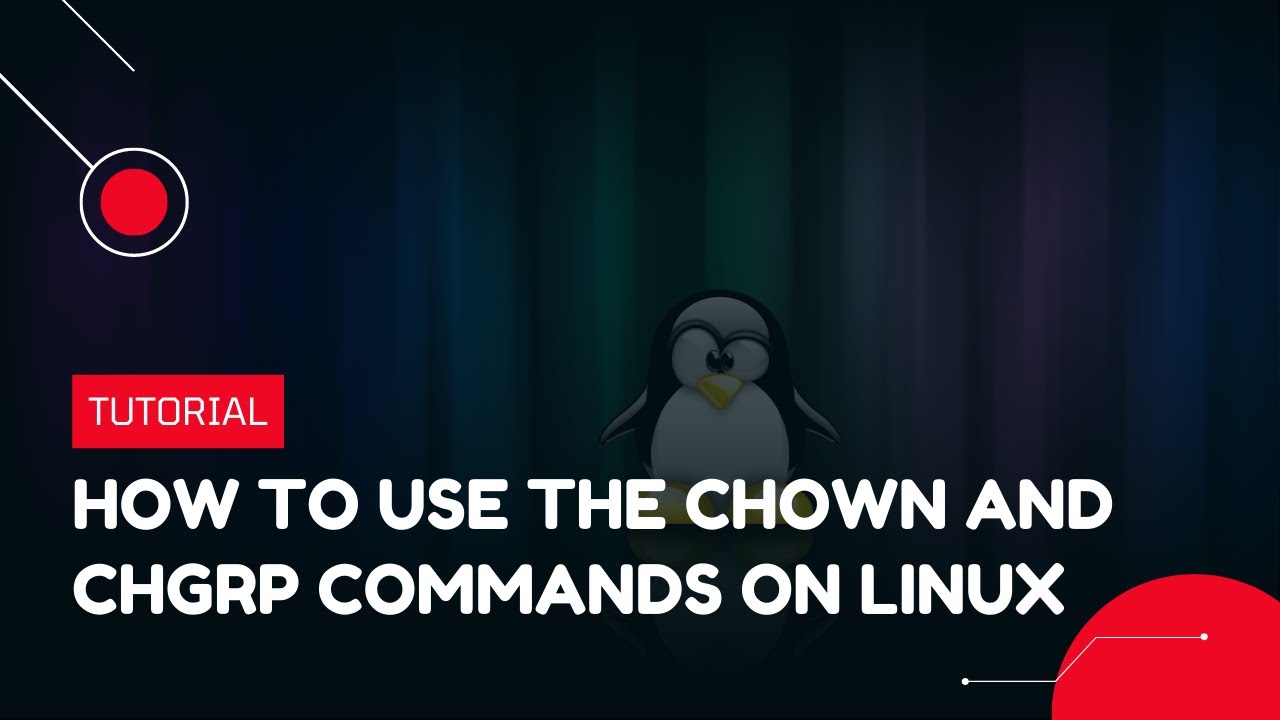
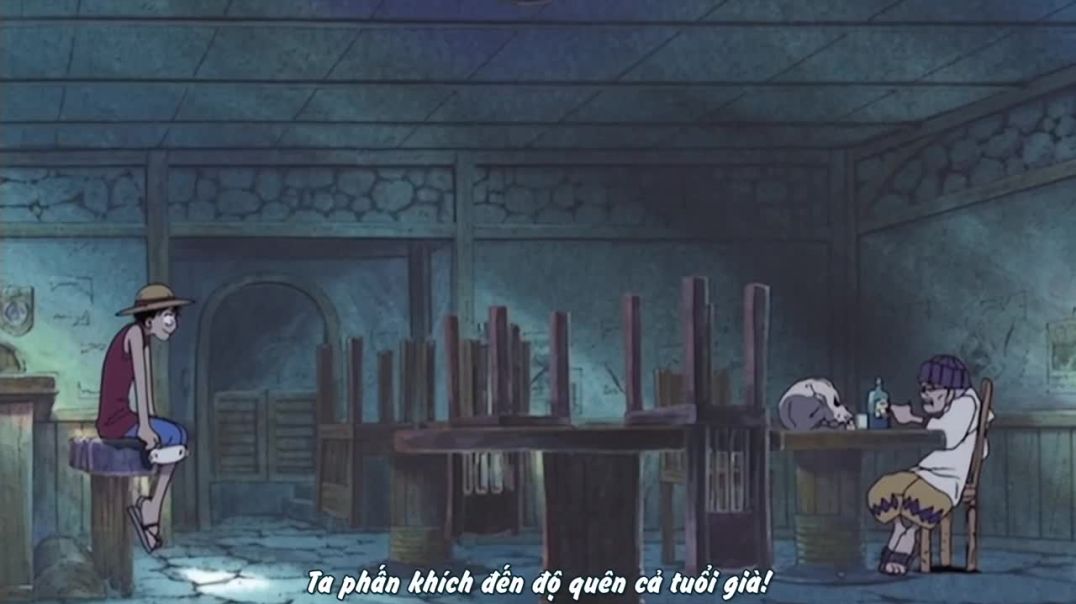





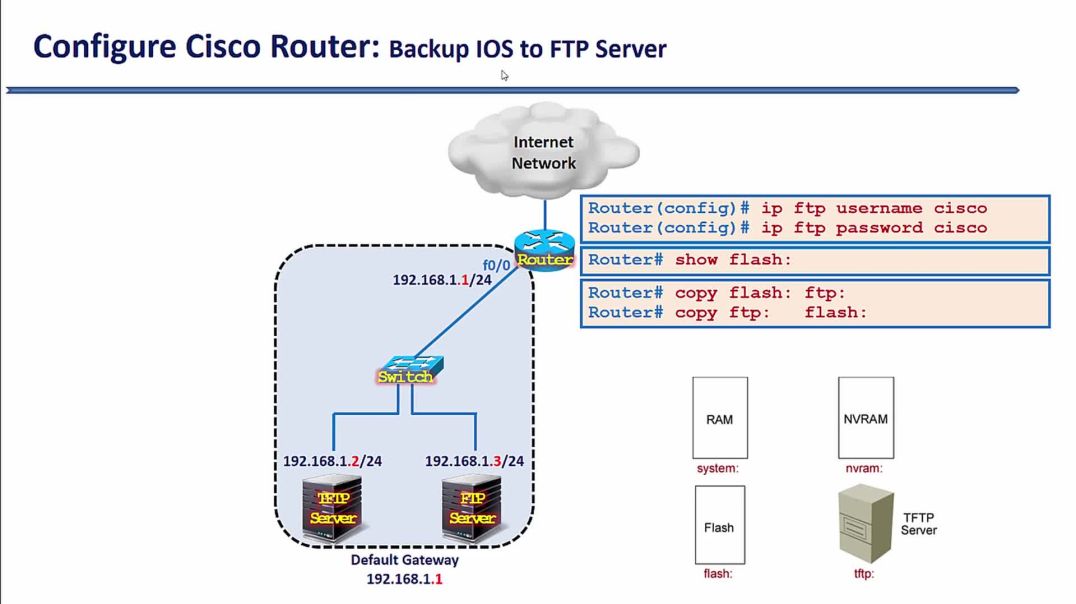




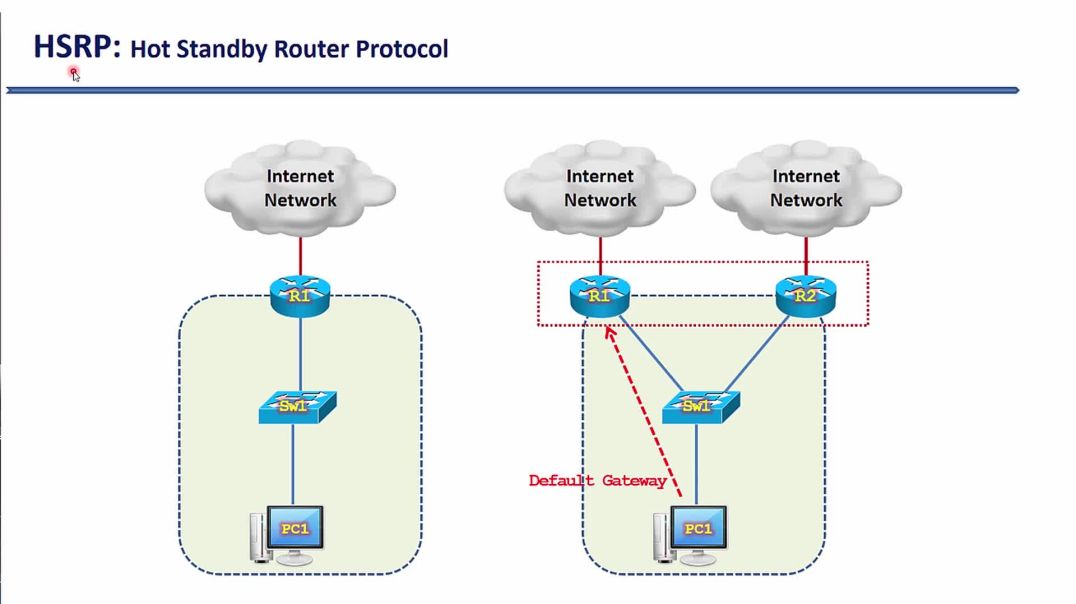

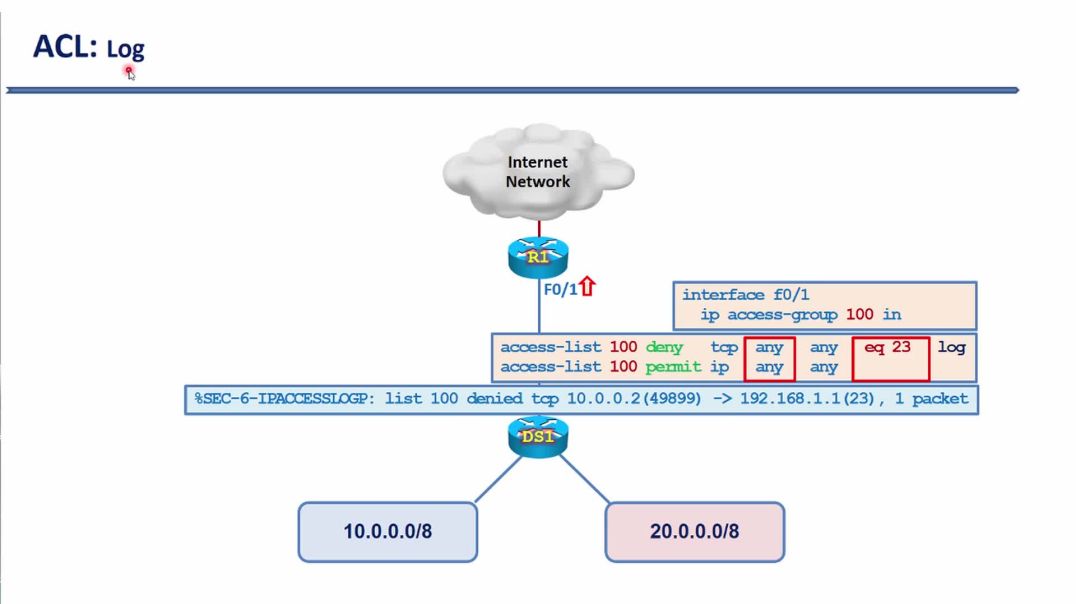
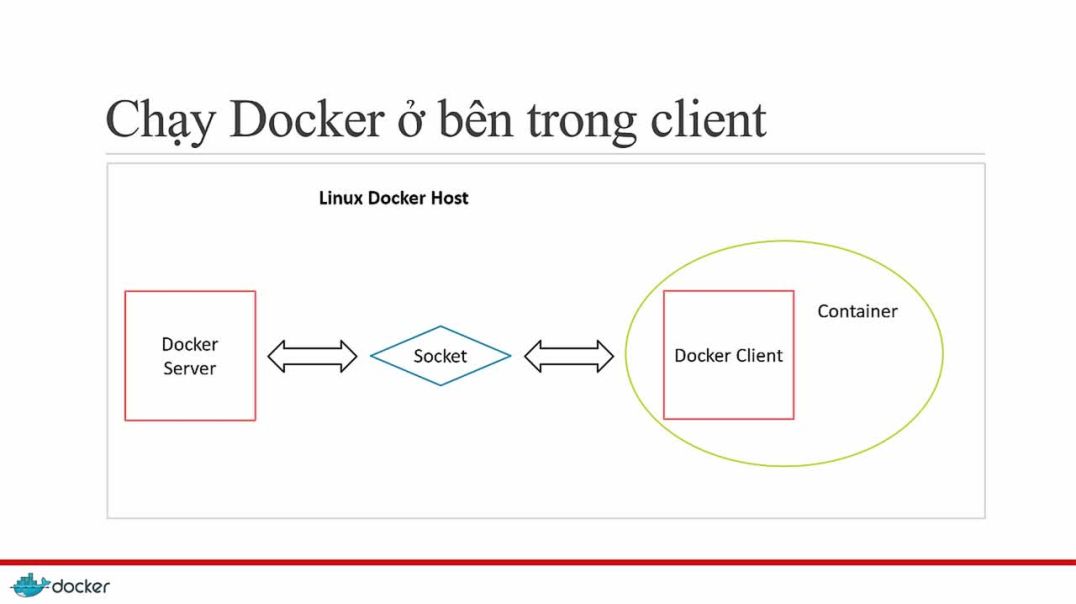
![[THUYẾT MINH] Hồi Lang Đình - EP08 - Phim Tâm Lý - Đặng Gia Giai_Trương Tân Thành_Vương Diễm - YOUKU](https://IzViet.s3.us-west-001.backblazeb2.com/upload/photos/2022/08/287184bfff4001f0a70984bd90f9a373a81793deIzAgukQTrmOqrQOtyuGO.video_thumb_4359_1221.5.jpeg)

