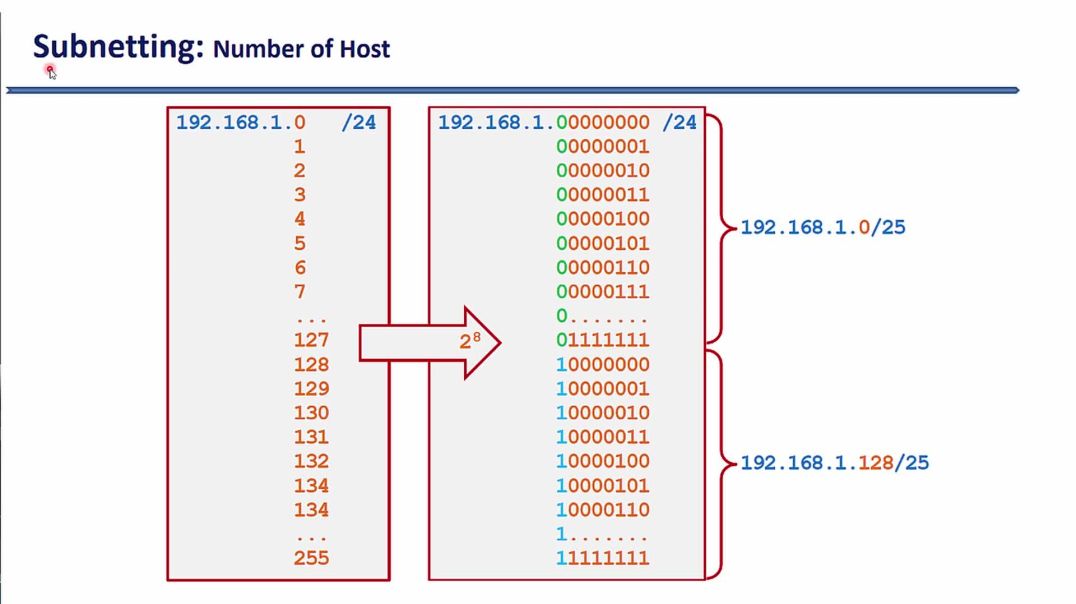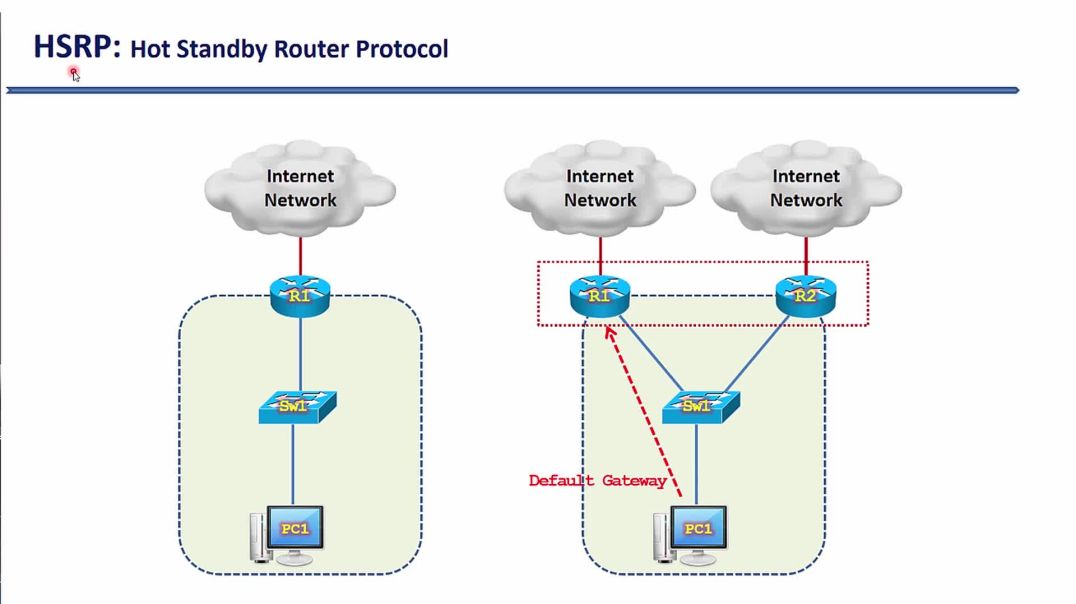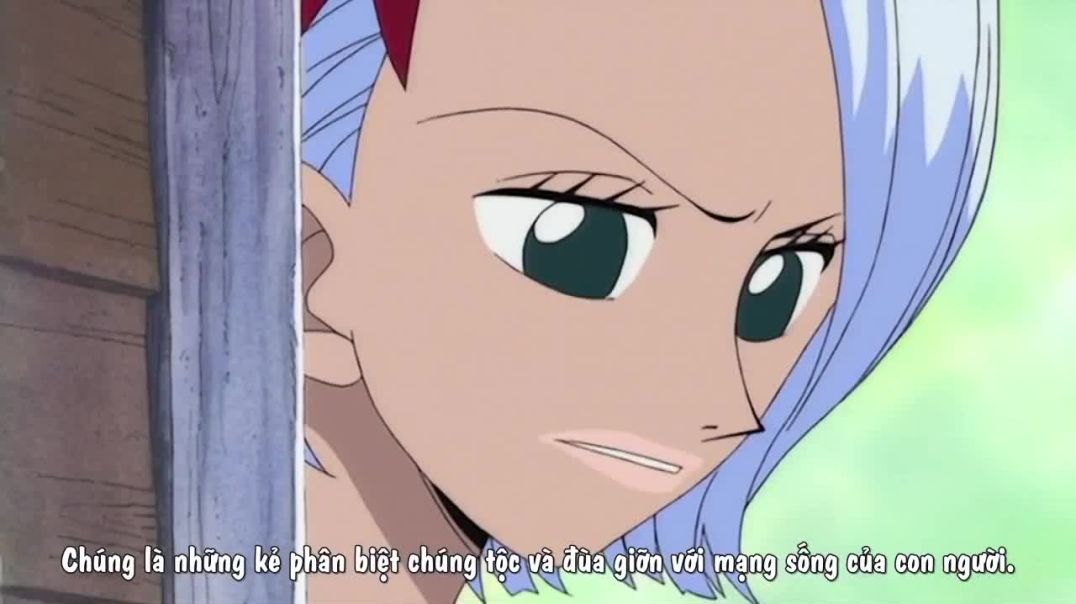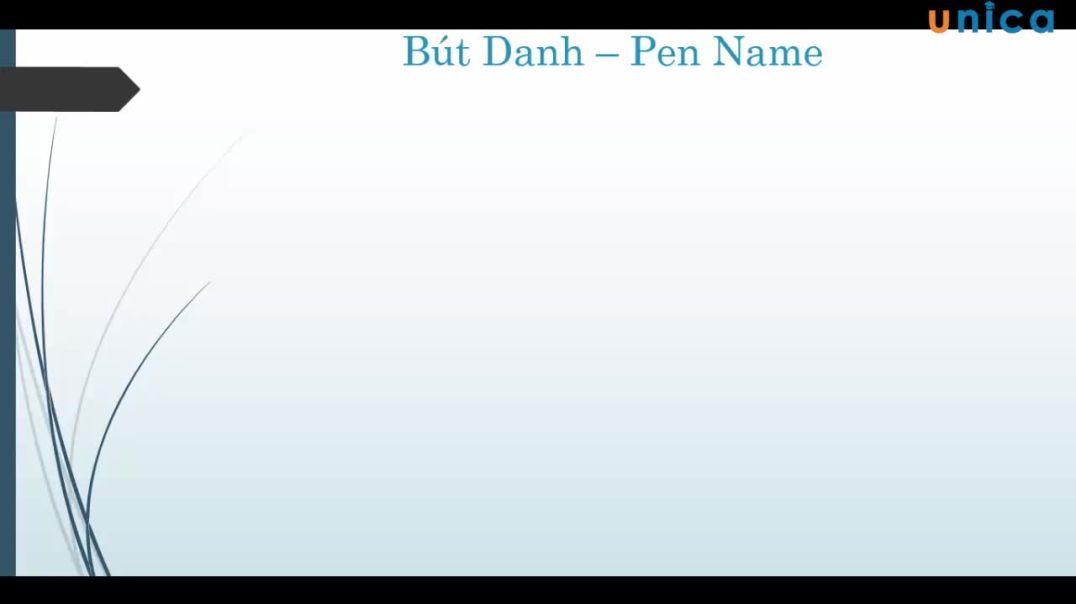Top videos
HestiaCP is a free and open-source web server control panel and is a fork of the popular Vesta control panel. It provides a simple and clean web interface, and it offers the possibility for administrators to easily manage core features of their web server, including managing and deploying websites, mail accounts, DNS zones, and databases.
A nice feature of HestiaCP is that it offers Quick Install Apps, which means it offers a quick way of installing popular web apps. At the time of writing, it includes WordPress, Drupal, Joomla, Opencart, Prestashop, Laravel, and Symfony.
https://green.cloud/docs/how-t....o-install-hestiacp-o
#linuxvps #ubuntu #hestiaCP
______________
► GET VPS: https://greencloudvps.com/vpsforyou
► Website: https://greencloudvps.com/
► Facebook: https://www.facebook.com/greencloudvps
► Twitter: https://www.twitter.com/greencloudvps
The recovery partition is a dedicated area on the hard drive that allows Windows to restore itself to its factory settings in case of a critical system failure, eliminating the need to reinstall the entire operating system.
Windows recovery partition allows you to boot into Windows recovery environment (WinRE) to restore your computer when problems happen, while the recovery partition created by the PC manufacturer contains an image of everything pre-installed along with the operating system, therefore, it allows you to press a specific key to recover your computer to the factory default settings.
Since the recovery partition may take much space, many users want to delete the recovery partition, But once it’s removed, Windows RE and the factory default settings are inaccessible. Thus, it is unsafe to delete the recovery partition, unless you make a recovery disk with your USB drive before you removed the recovery partition.
https://green.cloud/docs/how-t....o-delete-a-windows-r
#windows #windowsserver #recoverypartition
______________
► GET VPS: https://greencloudvps.com/vpsforyou
► Website: https://greencloudvps.com/
► Facebook: https://www.facebook.com/greencloudvps
► Twitter: https://www.twitter.com/greencloudvps
Bài tập chương 5
Nguyên tắc chia một mạng lớn thành nhiều lớp mạng nhỏ
Vua Hải Tặc - One Piece Tập 7
Bài 31: Xác định bối cảnh bài nghe
Tải và cài đặt Docker trên Linux
Tổng quan về công nghệ dự phòng gateway hsrp
Vua Hải Tặc - One Piece Tập 21
Vua Hải Tặc - One Piece Tập 32
Vua Hải Tặc - One Piece Tập 30
Lựa chọn vị trí áp dụng ACL
Kỹ thuật AAA hỗ trợ xác thực và phân quyền Telnet trên thiết bị - Xác thực Telnet bằng RADIUS Server
Cấu hình DHCP Server trên Cisco Router
Bài 27: Chương trình tuyển chọn sách của Amazon
Currently, there are many free Control Panel providers with many features, helping to optimize the web server for high performance. In addition to the free Control Panels (HestiaCP, CentOS Web Panel, CyberPanel, aaPanel, FASTPANEL) we would like to introduce to you another Control that is CloudPanel.
CloudPanel is a new Control Panel with a simple, lightweight structure and is suitable for applications and websites using PHP source code. CloudPanel is developed by a team with more than ten years of experience from Magento providers. With a neat and beautifully refined GUI interface, it has given users an extremely smooth experience. In addition, CloudPanel is also trusted by major providers and integrated into their Templates.
https://green.cloud/docs/instr....uctions-for-installi
#linuxvps #debian #cloudpanel
______________
► GET VPS: https://greencloudvps.com/vpsforyou
► Website: https://greencloudvps.com/
► Facebook: https://www.facebook.com/greencloudvps
► Twitter: https://www.twitter.com/greencloudvps
Bài 30: Bí quyết luyện nghe (phần 2)
Bài 19: Hướng dẫn chọn bút danh phù hợp
Ông Đức - Giám đốc công ty Thành Đông tới gặp Chủ tịch tỉnh Đông Bình - ông Phát than thở về những vướng mắc mà công ty đang gặp phải.
Công nghệ IPv6 thế hệ tiếp theo - Phần 4. Cơ chế EUI-64 tự động phát sinh 64 bit Interface ID