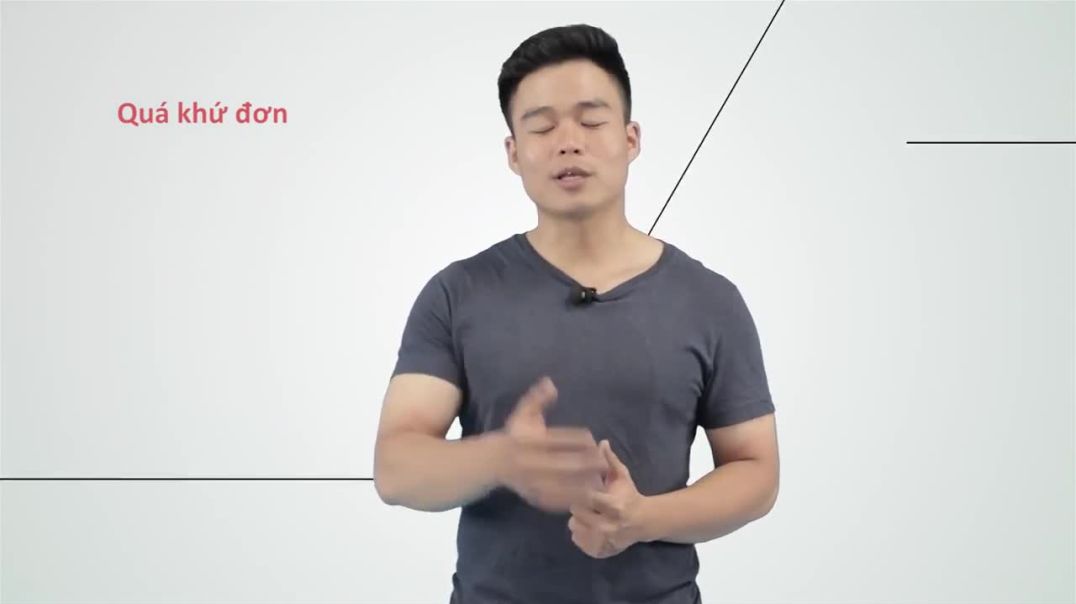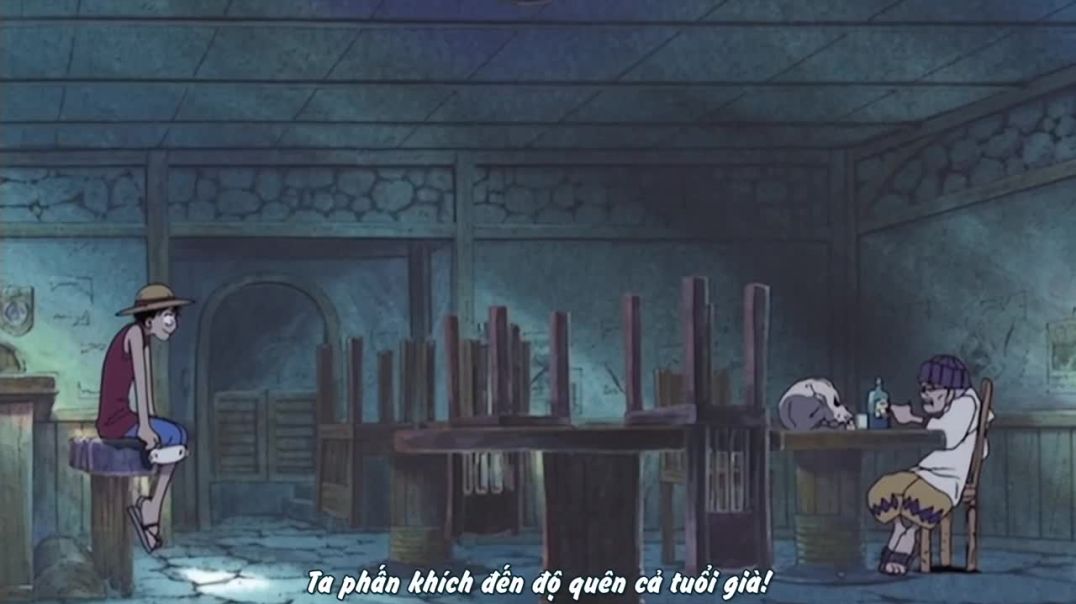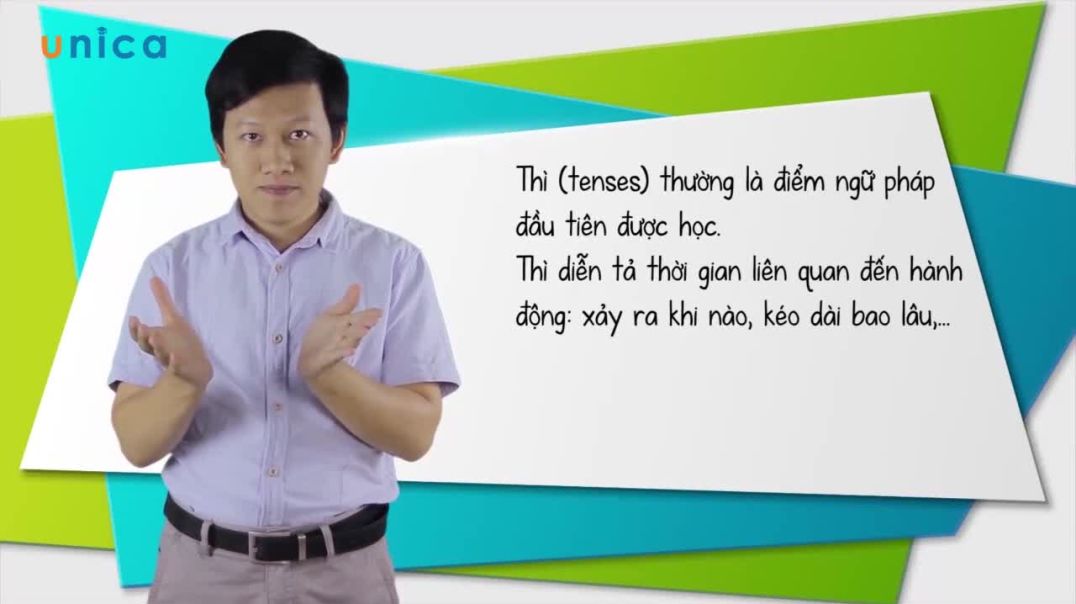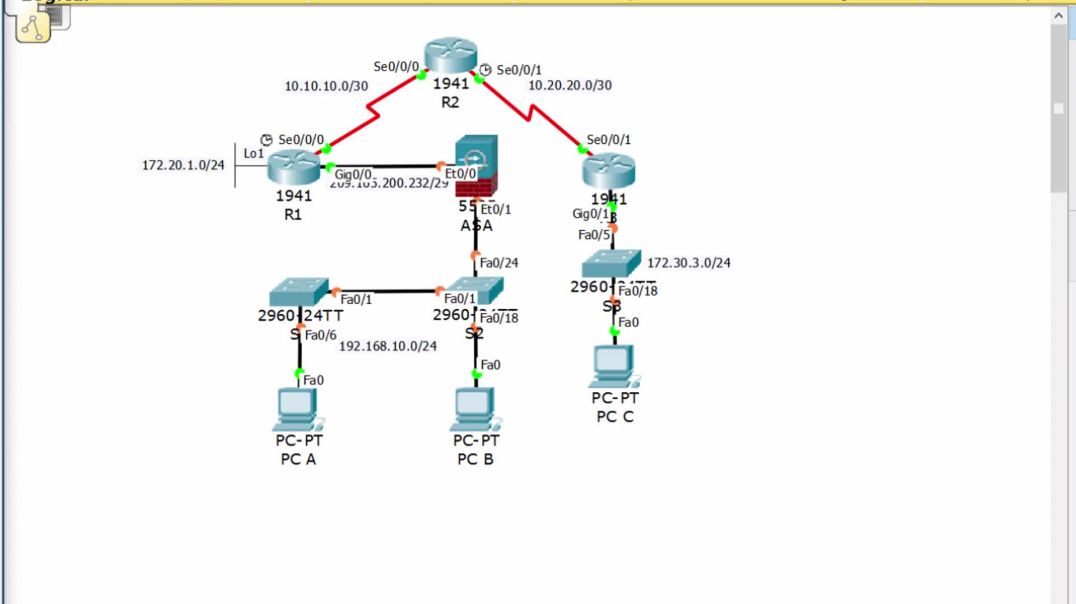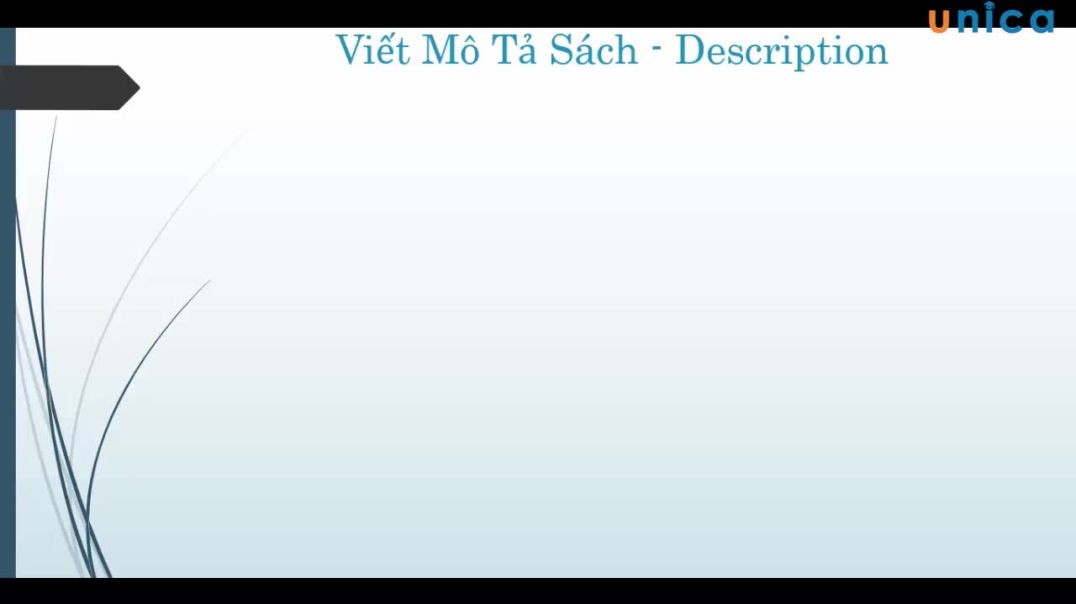Top videos
Bài 17 Quá khứ đơn và hiện tại hoàn thành
The recovery partition is a dedicated area on the hard drive that allows Windows to restore itself to its factory settings in case of a critical system failure, eliminating the need to reinstall the entire operating system.
Windows recovery partition allows you to boot into Windows recovery environment (WinRE) to restore your computer when problems happen, while the recovery partition created by the PC manufacturer contains an image of everything pre-installed along with the operating system, therefore, it allows you to press a specific key to recover your computer to the factory default settings.
Since the recovery partition may take much space, many users want to delete the recovery partition, But once it’s removed, Windows RE and the factory default settings are inaccessible. Thus, it is unsafe to delete the recovery partition, unless you make a recovery disk with your USB drive before you removed the recovery partition.
https://green.cloud/docs/how-t....o-delete-a-windows-r
#windows #windowsserver #recoverypartition
______________
► GET VPS: https://greencloudvps.com/vpsforyou
► Website: https://greencloudvps.com/
► Facebook: https://www.facebook.com/greencloudvps
► Twitter: https://www.twitter.com/greencloudvps
Khảo sát các đặc điểm của chuẩn cáp đồng Ethernet LAN
Đại tá Giang đến gặp giám đốc CDC Hải Hà và thẳng thừng vạch mặt người này đã nhận tiền của công ty Khải Tuấn. Ông khuyên vị giám đốc CDC hãy nghĩ xem nên làm gì cho đúng.
Using the password policy can enhance the password’s security. It requires users to set password length, password age, password history, etc. Via password policy, you can set a more complicated password that’s hard to be guessed or cracked.
https://green.cloud/docs/how-t....o-set-password-polic
#windows #windowsserver #passwordpolicy
______________
► GET VPS: https://greencloudvps.com/vpsforyou
► Website: https://greencloudvps.com/
► Facebook: https://www.facebook.com/greencloudvps
► Twitter: https://www.twitter.com/greencloudvps
Bài 6: Tạo tài khoản KDP (Kindle Direct Publishing) trên Amazon
Bài 10: Thì hiện tại hoàn thành
Giao thức định tuyến động EIGRP - Phần 2. Cấu hình giao thức EIGRP trên Cisco Router
Bài 15 Cấu trúc câu và các từ loại trong Tiếng Anh
After you have successfully upgraded your macOS VPS, you need to do the following to expand the hard drive for your VPS. In this tutorial, we give an example of a hard drive upgrade from 60 GB to 100 GB.
https://green.cloud/docs/how-t....o-extend-the-hard-dr
#vps #macocvps #extendharddrive
______________
► GET VPS: https://greencloudvps.com/vpsforyou
► Website: https://greencloudvps.com/
► Facebook: https://www.facebook.com/greencloudvps
► Twitter: https://www.twitter.com/greencloudvps
Giao thức định tuyến động BGP - Phần 2. Cấu hình giao thức BGP trên Cisco Router
Bài 9: Thì hiện tại tiếp diễn
Vua Hải Tặc - One Piece Tập 48
Bài 18 Thì tương lai đơn và tương lai gần
Bài 31: Xác định bối cảnh bài nghe
Bài 8: Thì hiện tại đơn
Bài Lab tổng hợp (Phần 1)
Vua Hải Tặc - One Piece Tập 45
Bài tập chương 6
Bài 29: Viết mô tả sách, giới thiệu tác giả.