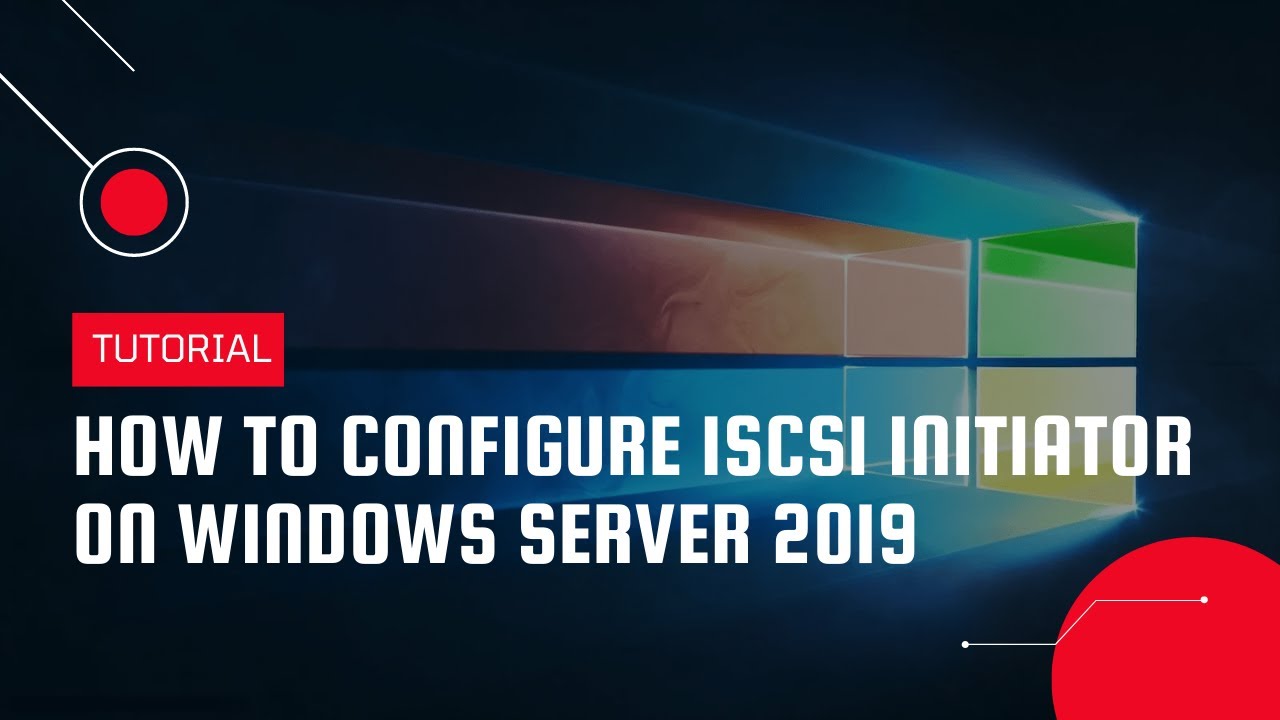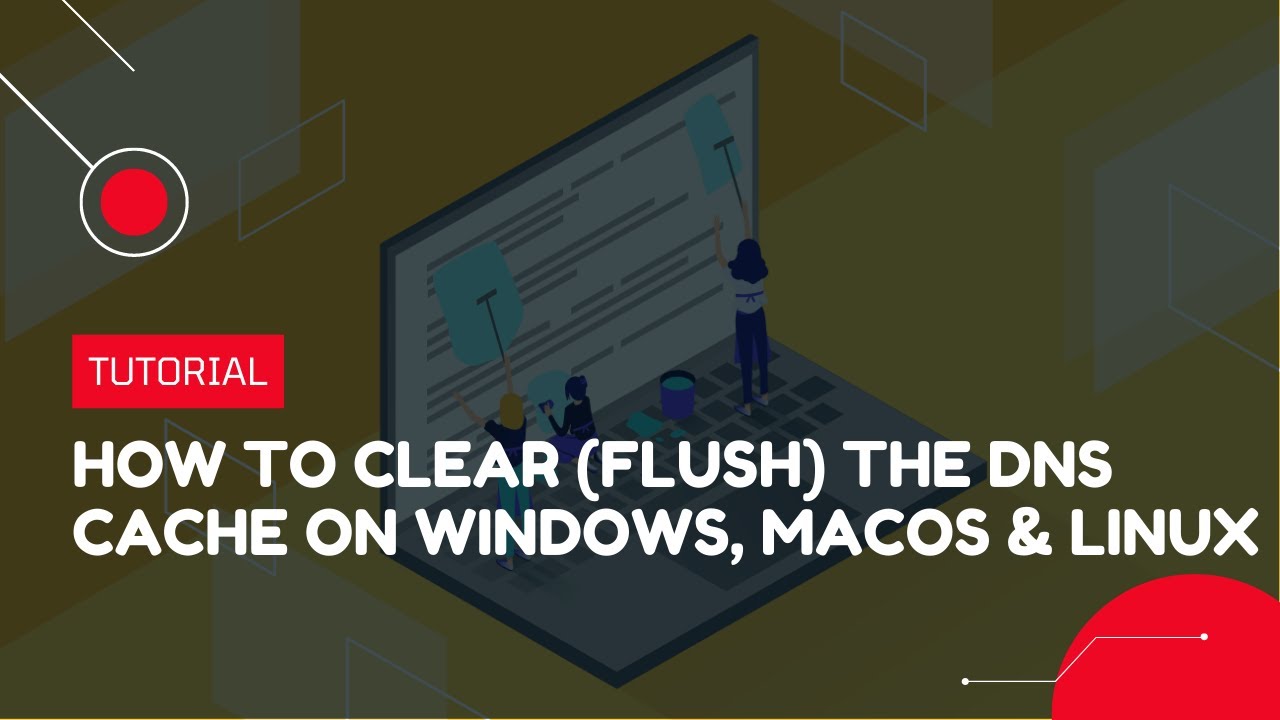How to disable Proxy Setting in your Web browser | VPS Tutorial
At times, due to stubborn malware, you may have the need arise to disable your proxy settings within your web browser application. In the attempt to manually remove spyware or malware threats from your system that may redirect you to unwanted sites without your permission, you must disable proxy settings that the malware may have loaded within your web browsers. Additionally, disabling proxy settings in web browsers is essential if an antivirus or antispyware application deletes the malicious file acting as a proxy without first disabling the proxy in the web browser. In such a case, your Internet access may be disrupted within the affected web browser applications. Restoring Internet access will require disabling proxy settings in the web browser.
Disabling proxy settings in web browsers is a relatively easy task. Though, each web browser has a different method of changing or disabling proxy settings within a certain set of options or settings. Below are the quick steps for disabling proxy settings in the most popular web browser applications, including Google Chrome, Internet Explorer and Firefox.
https://green.cloud/docs/how-t....o-disable-proxy-sett
#windows #windowsserver #proxysetting
______________
► GET VPS: https://greencloudvps.com/vpsforyou
► Website: https://greencloudvps.com/
► Facebook: https://www.facebook.com/greencloudvps
► Twitter: https://www.twitter.com/greencloudvps