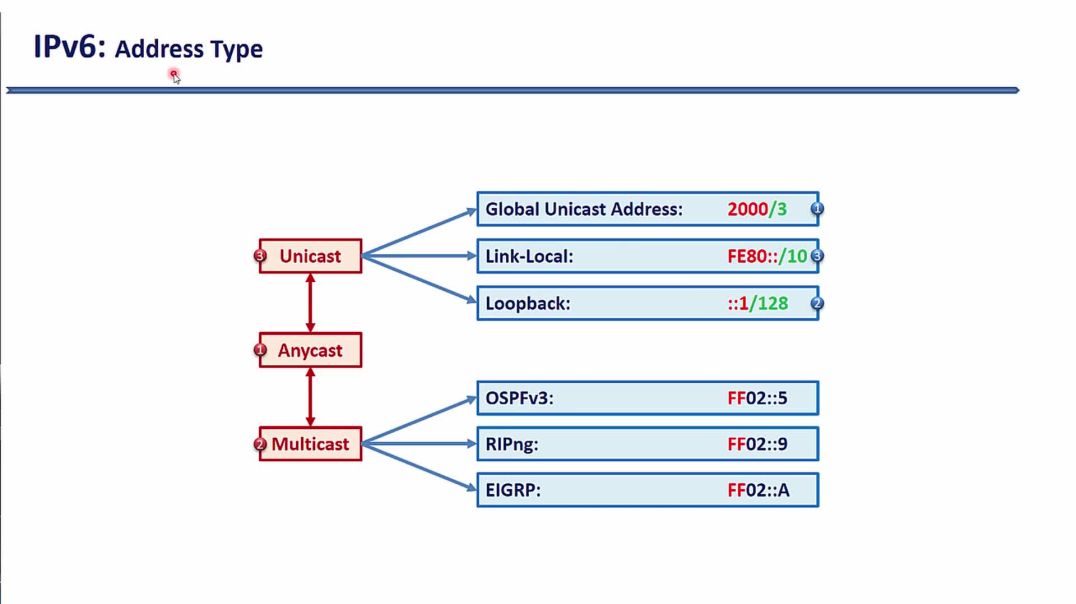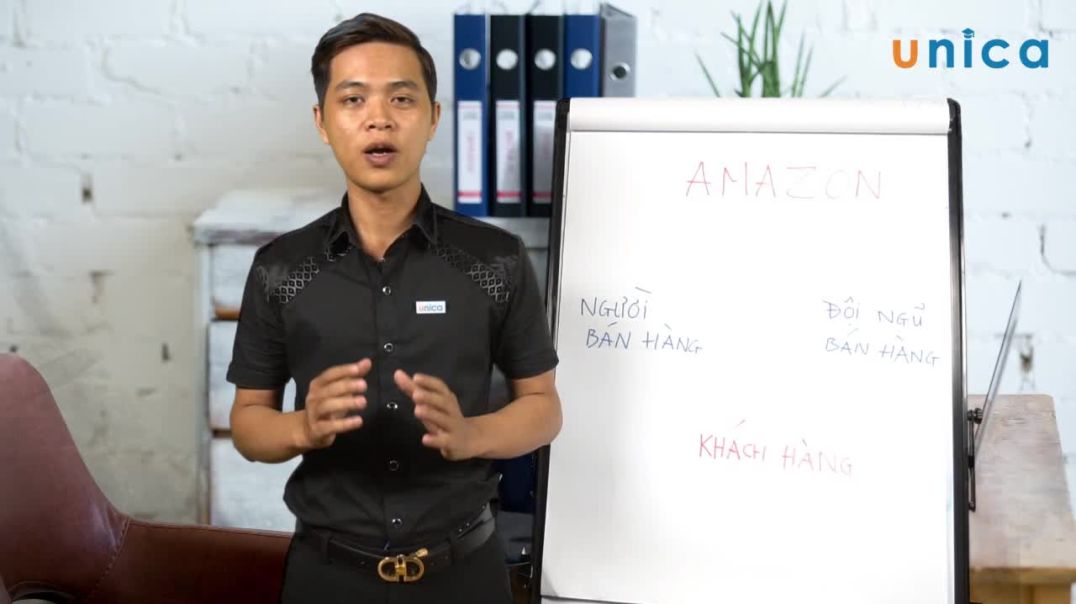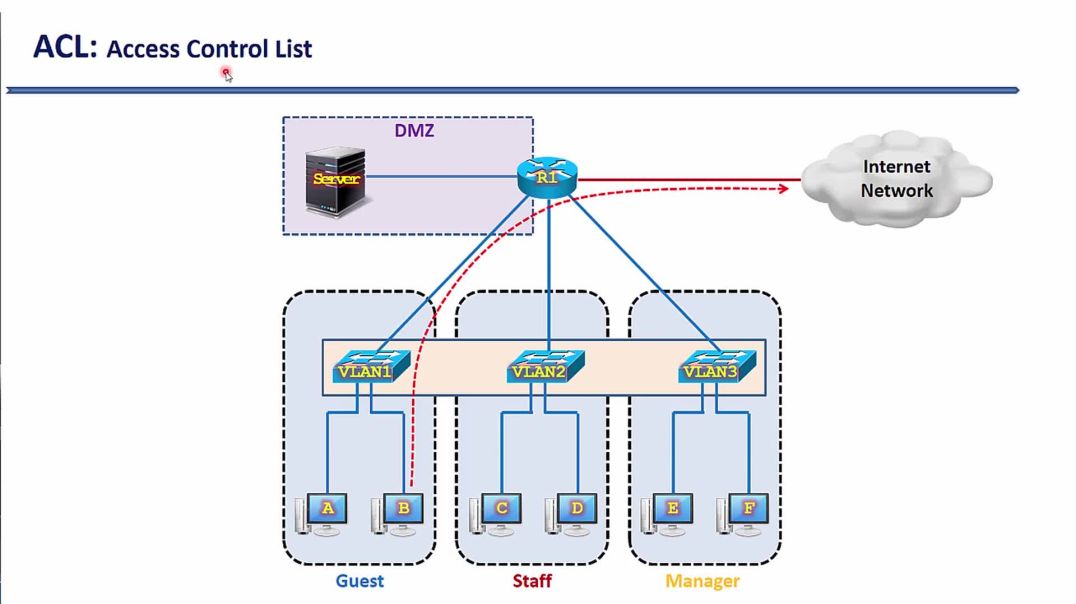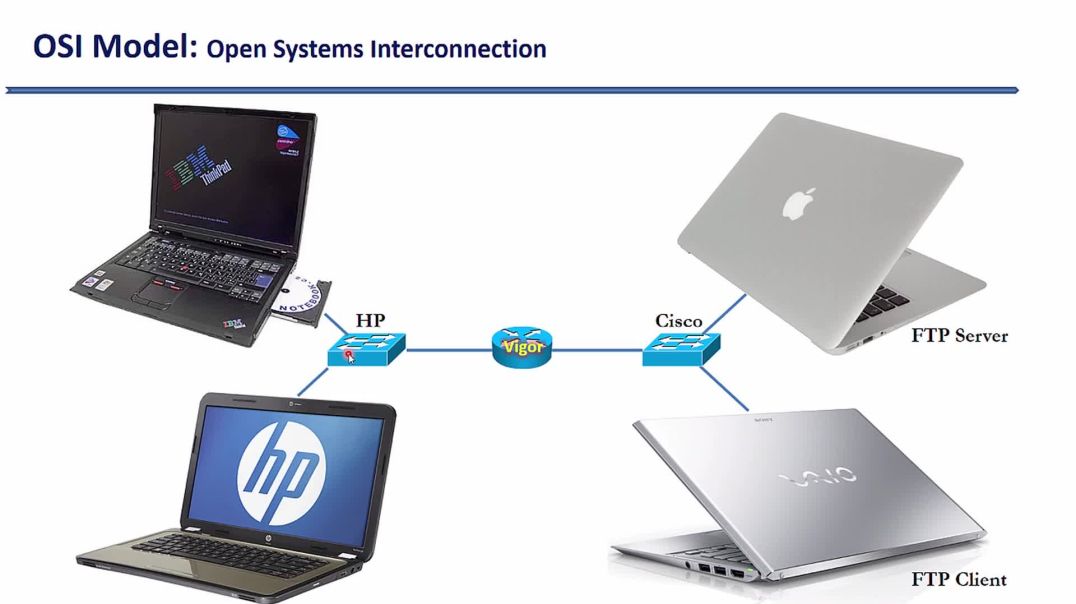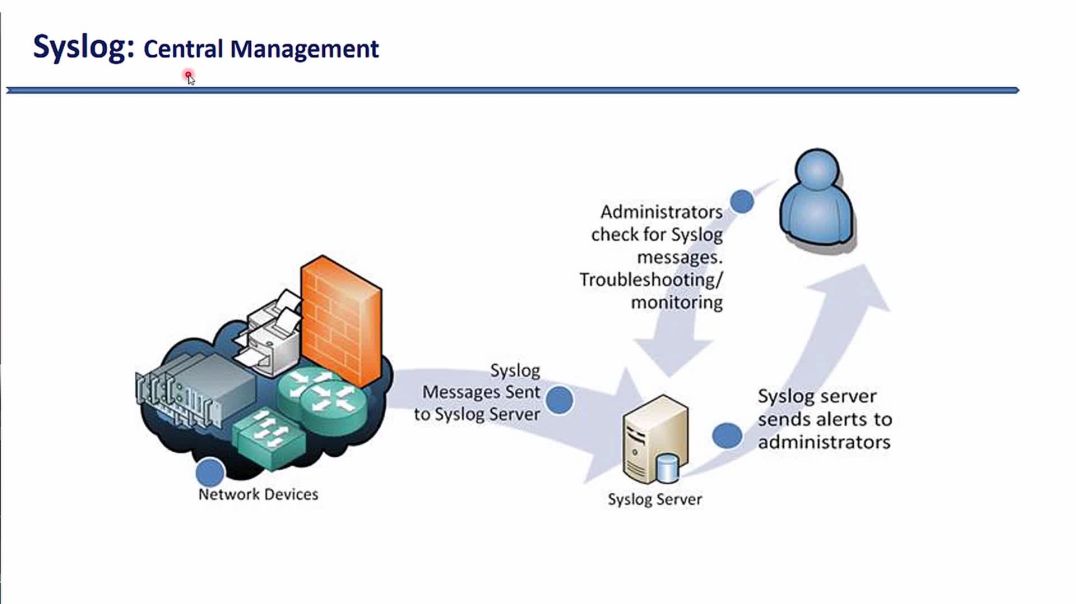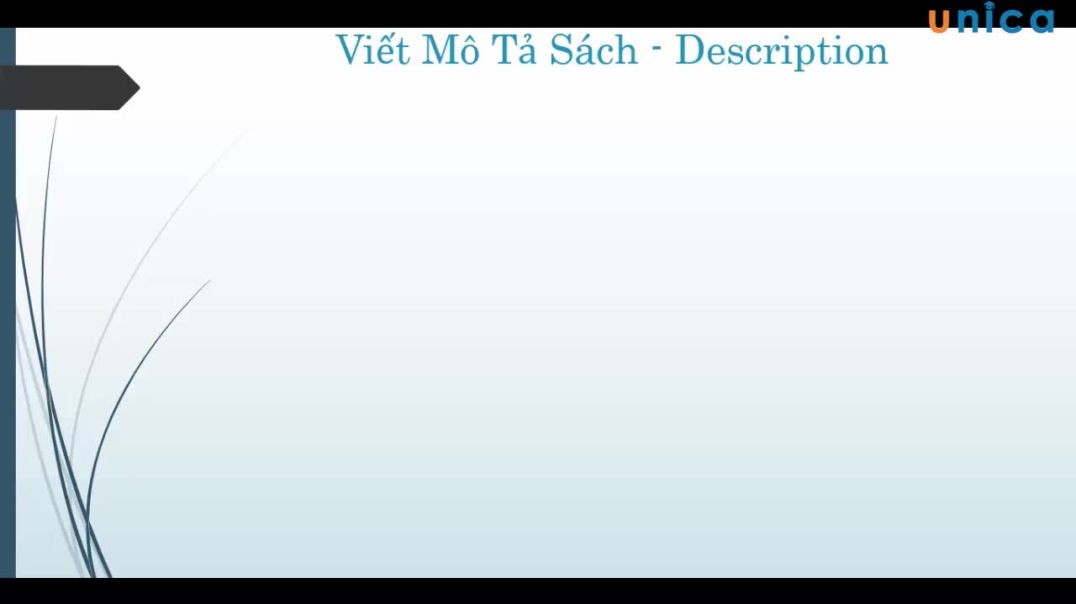Top videos
Công nghệ IPv6 thế hệ tiếp theo - Phần 3. Phân loại địa chỉ IPv6
Bài 2: Tại sao không cần bán hàng, không cần quảng cáo, không cần làm marketing gì cả?
Cách cấu hình xác thực cục bộ trên thiết bị
Tổng quan về chức năng của ACL
Khảo sát chức năng PortFast và các trạng thái Port State trong STP
Giới thiệu tổng quan mô hình OSI
Cấu hình giao thức truy cập từ xa SSH
Bài 2: Docker là gì?
Công nghệ IPv6 thế hệ tiếp theo - Phần 6. Cơ chế cấp IPv6 tự động SLAAC và DHCP
Lựa chọn vị trí áp dụng ACL
Windows Defender is a free antivirus program that comes pre-installed by Microsoft on Windows 2019,2022 to protect your computer from attacks by viruses, rootkits, spyware (spyware), and other types of malicious code.
Windows Defender is rated as one of the reliable antivirus software. Windows Defender runs in the background on the computer, but it will automatically disable it if it detects that any other security software is installed on the computer.
For some reason, you need to disable Windows Defender completely on Windows 2019 or 2022. There are several ways to disable Windows Defender on Windows 2019 or 2022. On Windows 2019 or 2022 version, Windows Defender has been renamed to Windows Security.
https://green.cloud/docs/how-t....o-disable-windows-de
#windowsvps #windowsserver #windowsdefender #windowssecurity
______________
► GET VPS: https://greencloudvps.com/vpsforyou
► Website: https://greencloudvps.com/
► Facebook: https://www.facebook.com/greencloudvps
► Twitter: https://www.twitter.com/greencloudvps
The "Could not get lock /var/lib/dpkg/lock" error is a common issue that Ubuntu users encounter. It usually occurs when the system attempts to execute multiple commands that require access to the same file.
The "/var/lib/dpkg/lock" file is a critical component of Ubuntu's APT package management system, which is used to install, upgrade and remove packages on the OS. When this file is locked or inaccessible, it can prevent important updates and installations from occurring.
It's essential to fix this error as soon as possible to ensure smooth functioning of your system. Failure to resolve the issue could result in incomplete installation of new software or updates, causing programs to malfunction or behave unexpectedly.
Moreover, if left unresolved for an extended period, it could damage your operating system beyond repair and even lead to loss of data in some cases. Therefore, it's crucial for Ubuntu users to understand how this error occurs and how they can fix it promptly.
https://green.cloud/docs/how-t....o-fix-could-not-get-
#linuxvps #linuxserver #ubuntu
______________
► GET VPS: https://greencloudvps.com/vpsforyou
► Website: https://greencloudvps.com/
► Facebook: https://www.facebook.com/greencloudvps
► Twitter: https://www.twitter.com/greencloudvps
Quản lý và giám sát hạ tầng mạng tập trung bằng giải pháp Syslog
Bài 29: Viết mô tả sách, giới thiệu tác giả.
Kỹ thuật Telnet cấu hình thiết bị từ xa - Cấu hình xác thực bằng Username và Password
While using Linux VPS, MariaDB is a multi-user, multi-threaded SQL database server. It is a community-developed fork of the MySQL relational database management system built to be fast, robust, and with more features.
https://green.cloud/docs/how-t....o-install-mariadb-10
#linuxvps #centos #mariadb
______________
► GET VPS: https://greencloudvps.com/vpsforyou
► Website: https://greencloudvps.com/
► Facebook: https://www.facebook.com/greencloudvps
► Twitter: https://www.twitter.com/greencloudvps
Bài 6 Câu hỏi When
Bài 2: Học từ vựng thông minh
Lưu cấu hình và khởi động lại thiết bị
Vua Hải Tặc - One Piece Tập 28