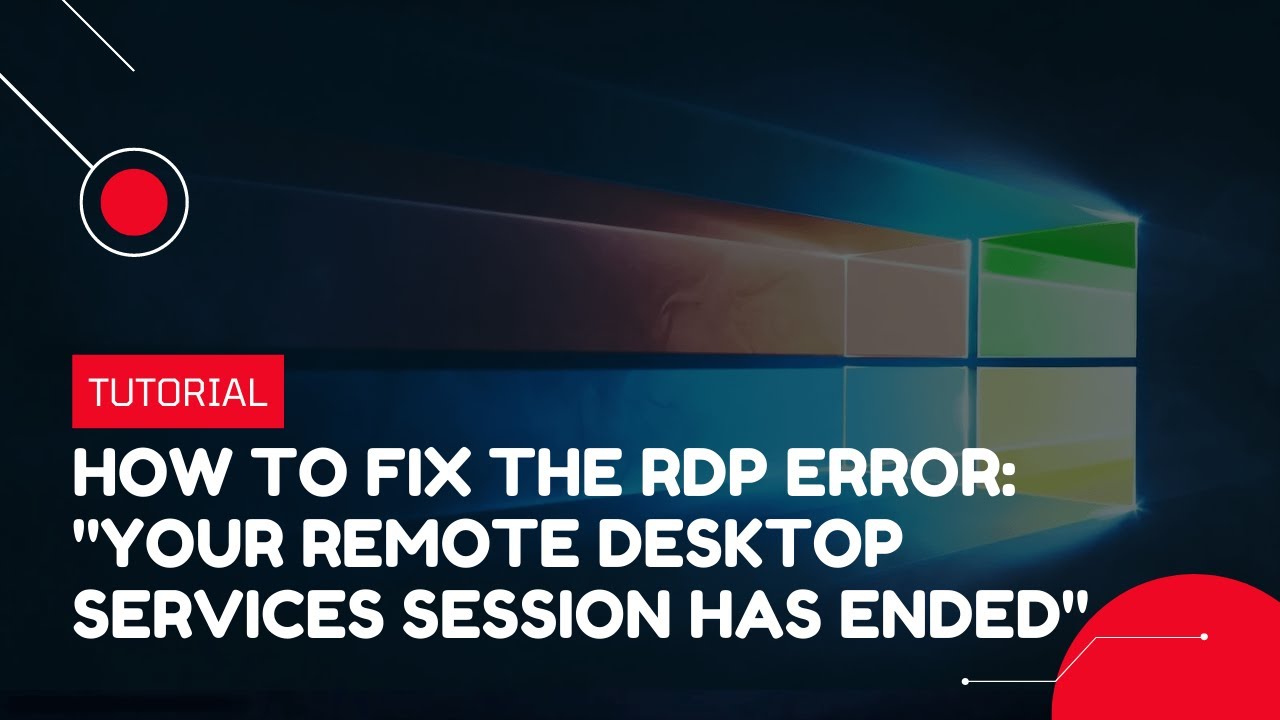How to fix the error
The "Could not get lock /var/lib/dpkg/lock" error is a common issue that Ubuntu users encounter. It usually occurs when the system attempts to execute multiple commands that require access to the same file.
The "/var/lib/dpkg/lock" file is a critical component of Ubuntu's APT package management system, which is used to install, upgrade and remove packages on the OS. When this file is locked or inaccessible, it can prevent important updates and installations from occurring.
It's essential to fix this error as soon as possible to ensure smooth functioning of your system. Failure to resolve the issue could result in incomplete installation of new software or updates, causing programs to malfunction or behave unexpectedly.
Moreover, if left unresolved for an extended period, it could damage your operating system beyond repair and even lead to loss of data in some cases. Therefore, it's crucial for Ubuntu users to understand how this error occurs and how they can fix it promptly.
https://green.cloud/docs/how-t....o-fix-could-not-get-
#linuxvps #linuxserver #ubuntu
______________
► GET VPS: https://greencloudvps.com/vpsforyou
► Website: https://greencloudvps.com/
► Facebook: https://www.facebook.com/greencloudvps
► Twitter: https://www.twitter.com/greencloudvps