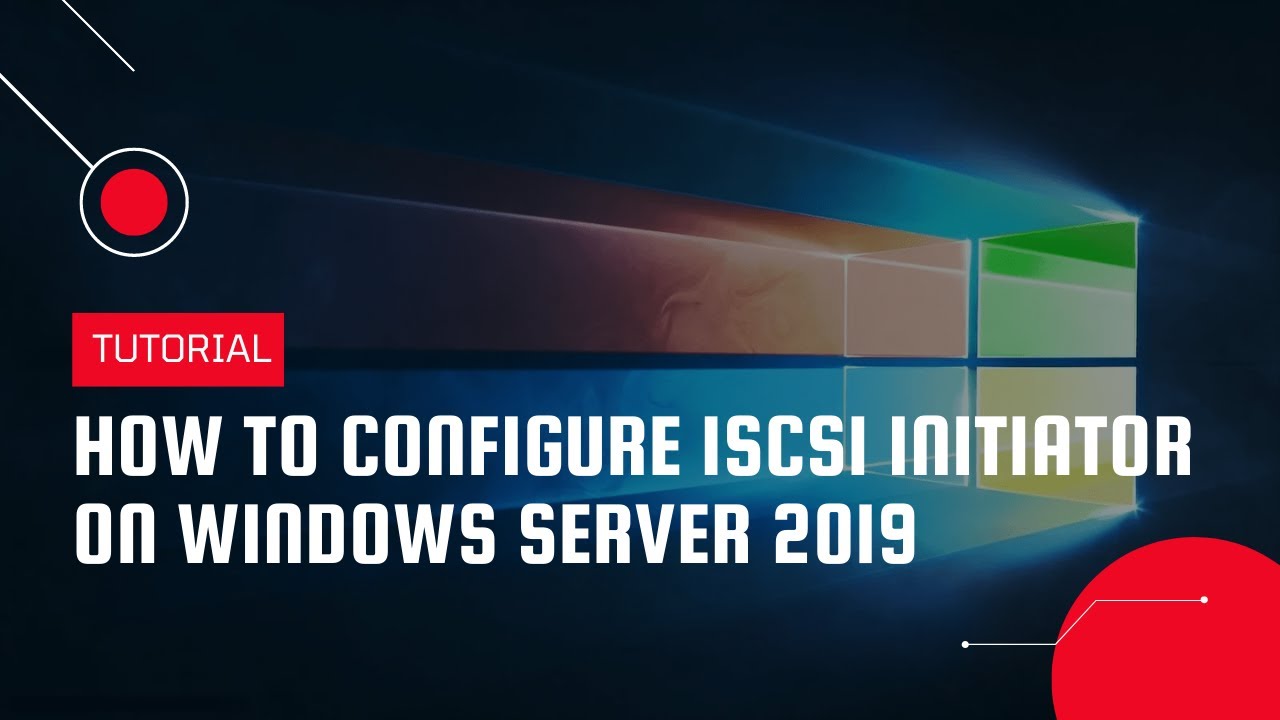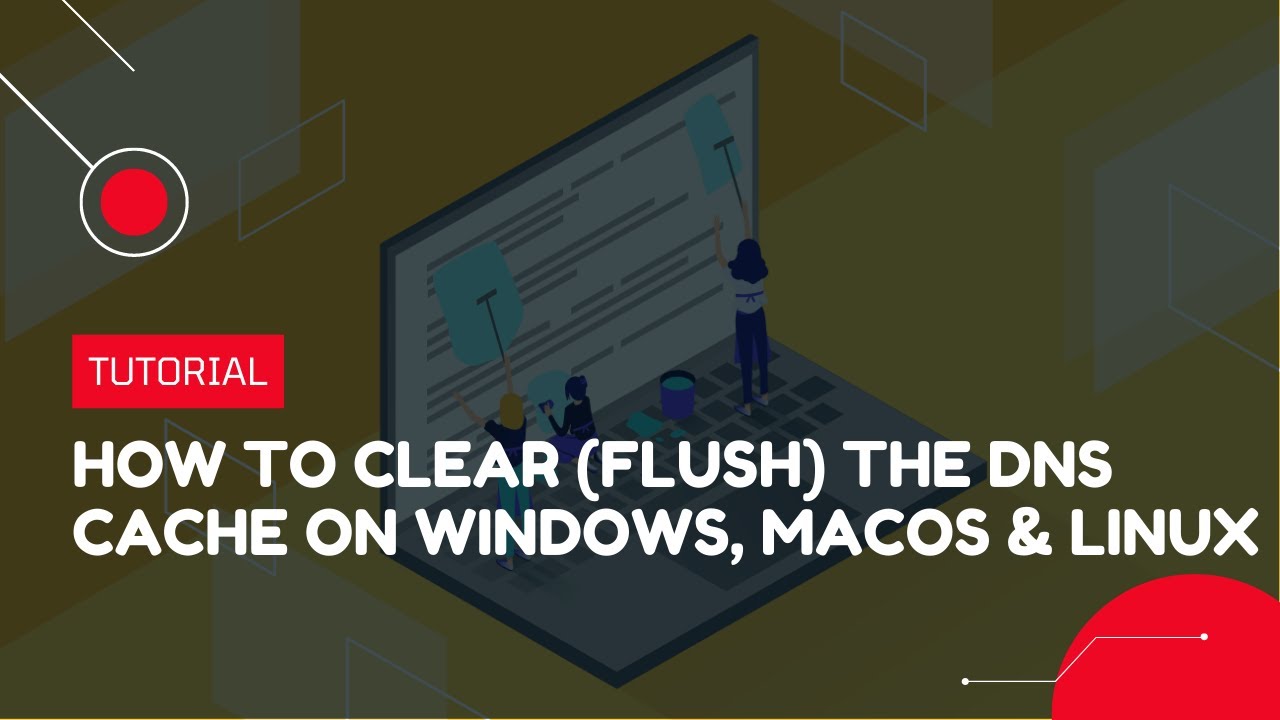How to disable Windows Defender (Windows Security) on Windows Server 2019, 2022 | VPS Tutorial
Windows Defender is a free antivirus program that comes pre-installed by Microsoft on Windows 2019,2022 to protect your computer from attacks by viruses, rootkits, spyware (spyware), and other types of malicious code.
Windows Defender is rated as one of the reliable antivirus software. Windows Defender runs in the background on the computer, but it will automatically disable it if it detects that any other security software is installed on the computer.
For some reason, you need to disable Windows Defender completely on Windows 2019 or 2022. There are several ways to disable Windows Defender on Windows 2019 or 2022. On Windows 2019 or 2022 version, Windows Defender has been renamed to Windows Security.
https://green.cloud/docs/how-t....o-disable-windows-de
#windowsvps #windowsserver #windowsdefender #windowssecurity
______________
► GET VPS: https://greencloudvps.com/vpsforyou
► Website: https://greencloudvps.com/
► Facebook: https://www.facebook.com/greencloudvps
► Twitter: https://www.twitter.com/greencloudvps