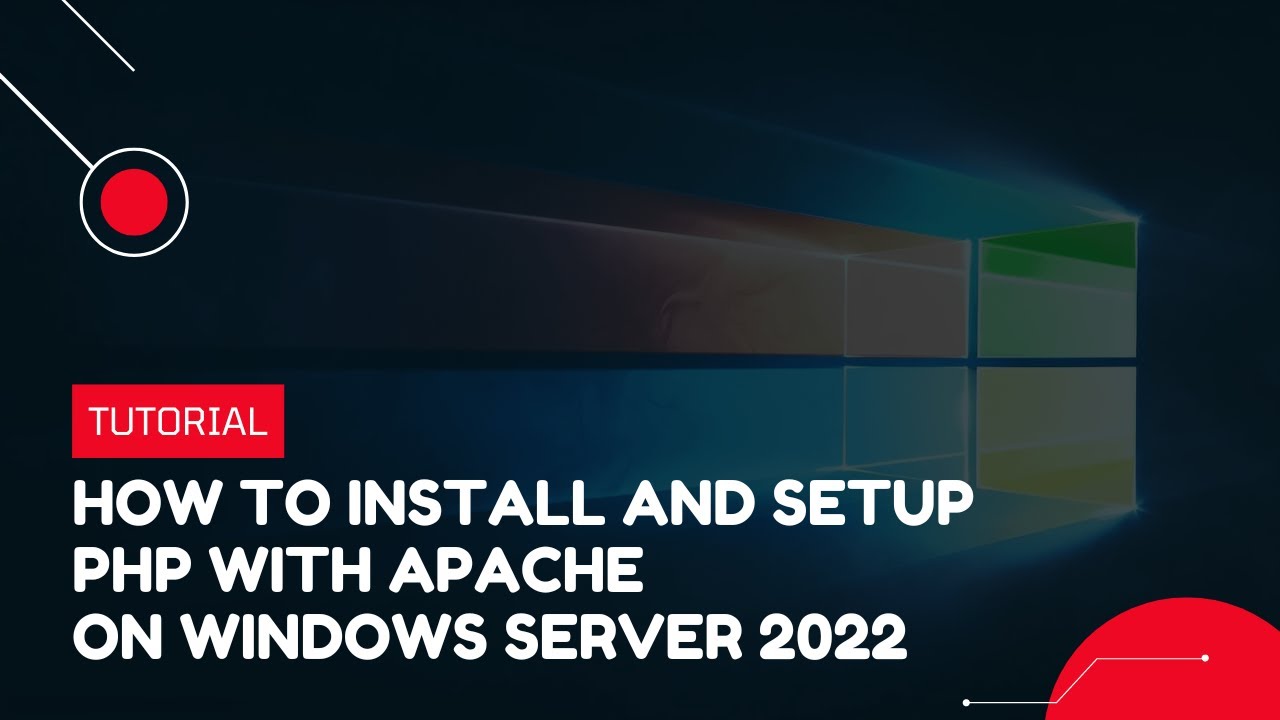#apache
Cacti is an open-source web-based network monitoring and system monitoring graphing tool. It is a frontend to RRDTool – a Time Series Database (TSDB).
Using Cacti you can monitor servers and network devices such as servers, routers, and switches. It gathers and monitors network traffic using the SNMP protocol. It can monitor various system metrics such as CPU, memory disk space, and bandwidth utilization. You can also set up alerts to receive email notifications during a system outage. Furthermore, it enables a faster response time when a problem arises.
You can use the LAMP stack to install Cacti on Linux Distribution. It also supports Nginx and IIS Webserver. The data collected is then stored in a MySQL or MariaDB database. The Data Collection framework is fully distributed, fault-tolerant, and scalable.
https://green.cloud/docs/how-t....o-install-and-config
#linux #cacti #apache #mariadb #ubuntu #ubuntu20 #ubuntu22
______________
► GET VPS: https://greencloudvps.com/vpsforyou
► Website: https://greencloudvps.com/
► Facebook: https://www.facebook.com/greencloudvps
► Twitter: https://www.twitter.com/greencloudvps
In this tutorial, you will learn how to install and configure Apache 2.4 and PHP 8 on a Windows machine. We all know Apache HTTP Server is an open-source cross-platform and free webserver to run web applications and similarly, PHP is a free and open-source scripting language used to develop web applications.
To run the PHP code on a Windows machine, first, you’ll need to install and configure a web server (Apache) that executes the PHP application.
https://green.cloud/docs/how-t....o-install-and-setup-
#windowsserver #apache #php #windowsserver2022 #windows
______________
► GET VPS: https://greencloudvps.com/vpsforyou
► Website: https://greencloudvps.com/
► Facebook: https://www.facebook.com/greencloudvps
► Twitter: https://www.twitter.com/greencloudvps