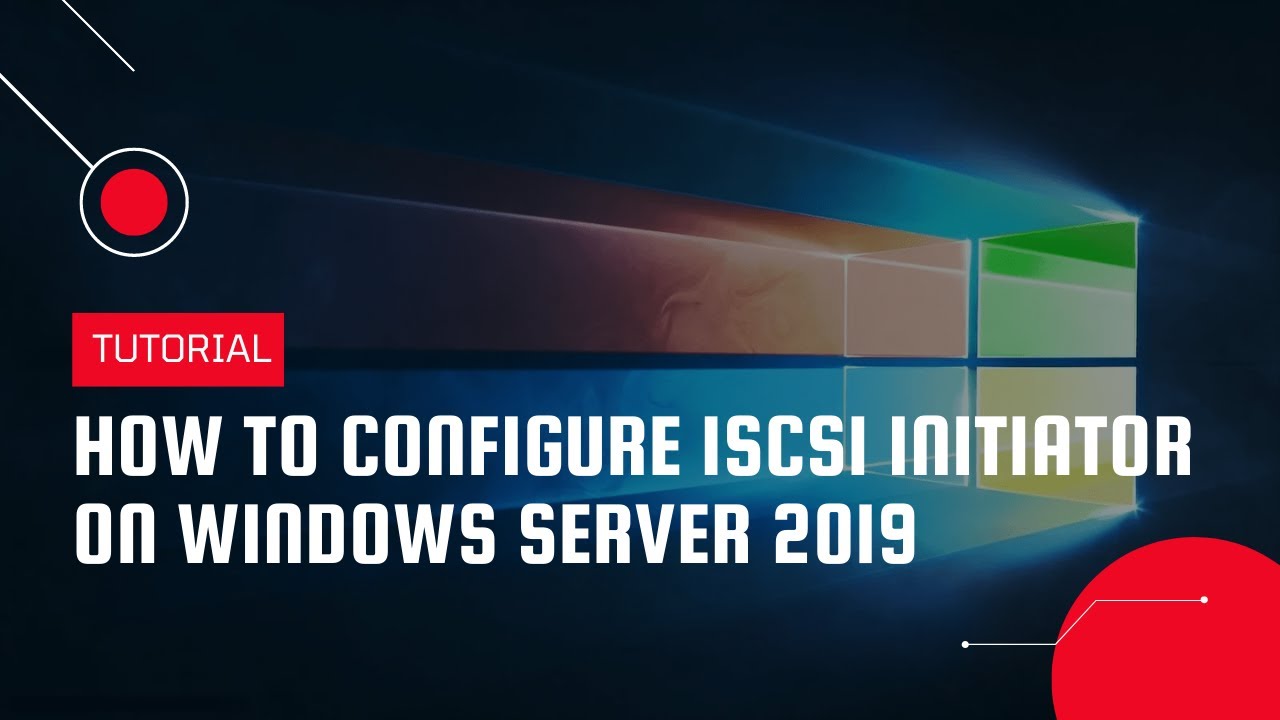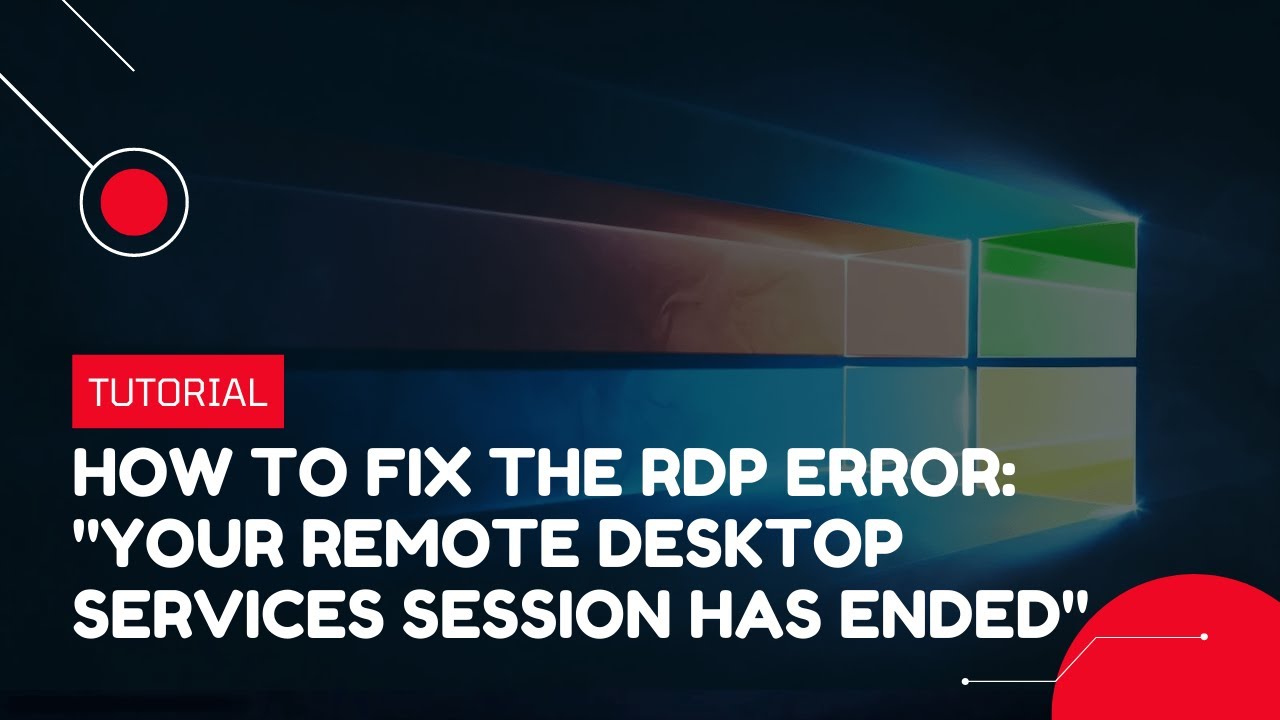How to fix error Task Scheduler service is not available on Windows Server 2019, 2022 | VPS Tutorial
Windows server users are targeted by several errors and issues. The latest in the long list of Windows Server 2019, and 2022 errors is Task Scheduler is not available. When this error appears, clicking on OK or closing it doesn’t work at all. The error shows up again and makes the Task Scheduler freeze. If you get stuck in such a situation, the best way to close it is through Task Manager. But it will still show again after some time. Many Windows Server 2019, and 2022 users are affected by this error. If you are also one of them, there is nothing to worry about anymore. The reason behind this error could be anything from the corrupt registry to the corrupted Task Scheduler tree cache.
https://green.cloud/docs/how-t....o-fix-error-task-sch
#windows #windowsserver #taskscheduler
______________
► GET VPS: https://greencloudvps.com/vpsforyou
► Website: https://greencloudvps.com/
► Facebook: https://www.facebook.com/greencloudvps
► Twitter: https://www.twitter.com/greencloudvps