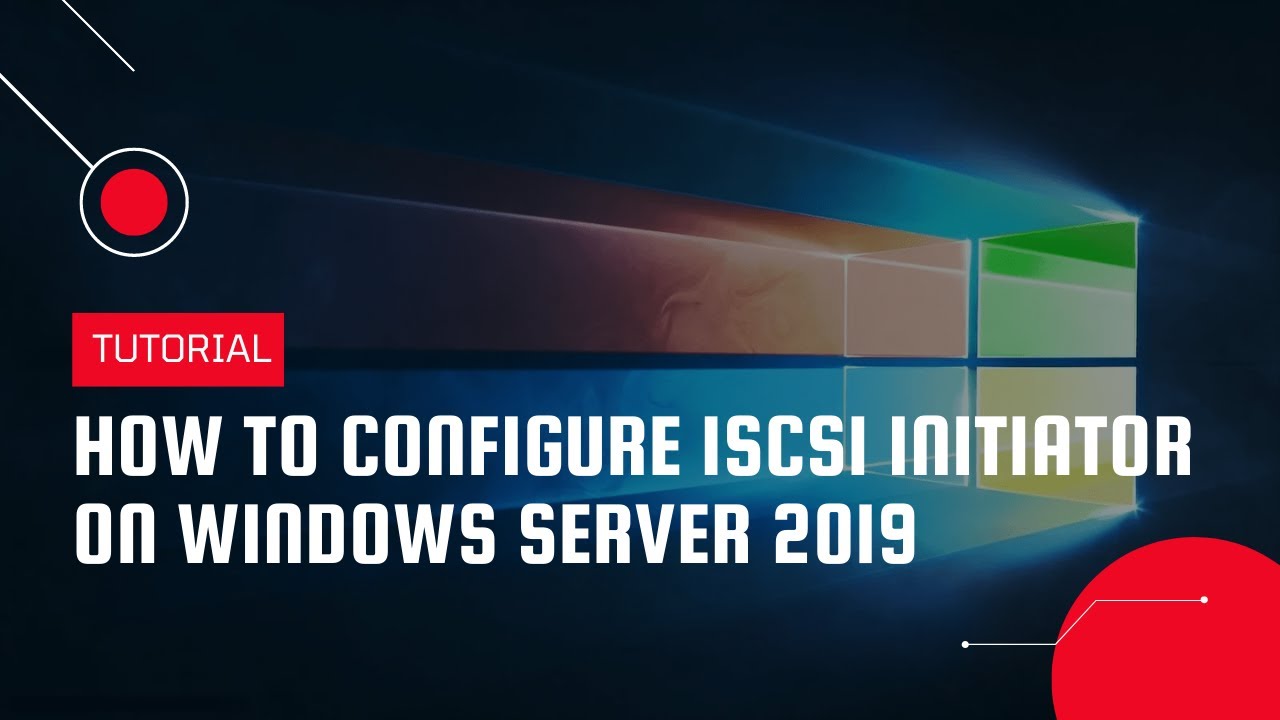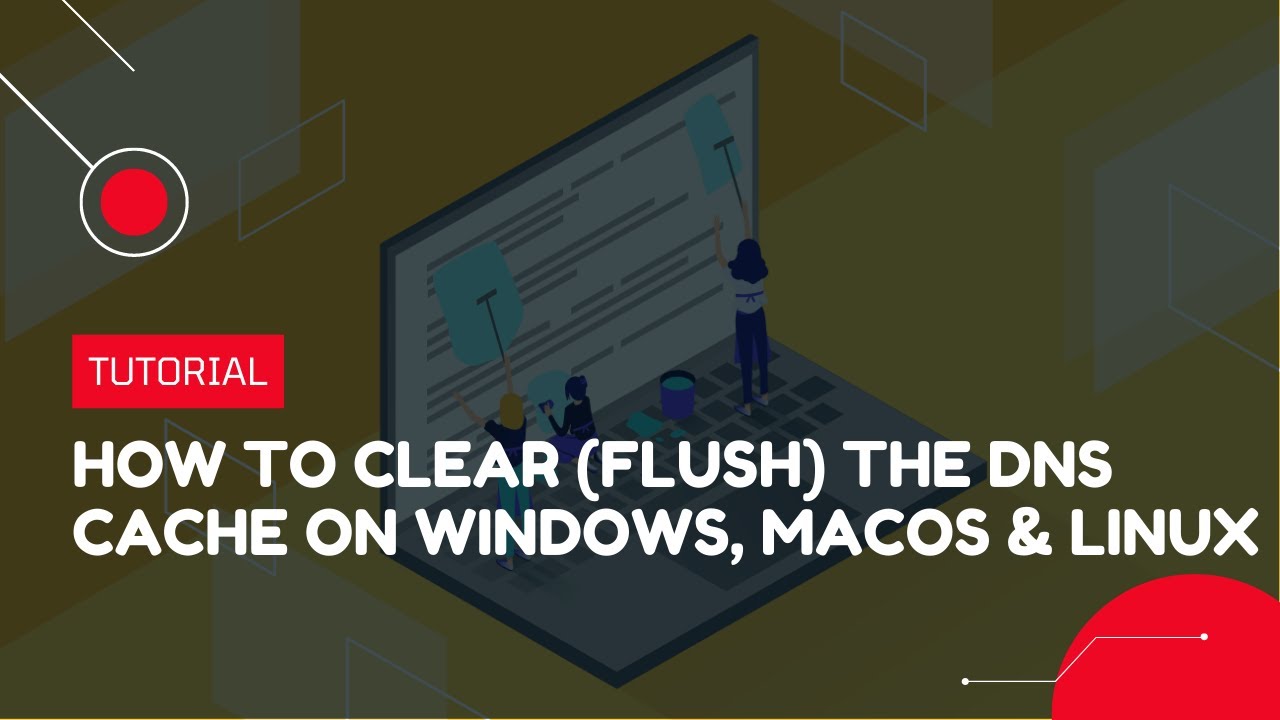How to copy files to Windows VPS via Remote Desktop | VPS Tutorial
0
0
3 ビュー·
01/24/24
You can map your local drives on your Windows VPS and easily transfer the web contents from your local computer to your Windows VPS via Remote Desktop. You can explore mapped drives through Microsoft Windows Explorer and transfer the files by just copying from local computer drives and pasting them into VPS drives. This method of transferring files is far easy compared to FTP and saves lots of time.
https://green.cloud/docs/how-t....o-copy-files-to-wind
#windowsvps #remotedesktop #rdp
______________
► GET VPS: https://greencloudvps.com/vpsforyou
► Website: https://greencloudvps.com/
► Facebook: https://www.facebook.com/greencloudvps
► Twitter: https://www.twitter.com/greencloudvps
もっと見せる
0 コメント
sort 並び替え