Top videoer
Today’s technology has come a long way in closing the divide between Windows and Mac applications, especially in the enterprise. However, a gap still exists for some and requires a bridge to move between computing environments.
For Mac users, the stalwart tool has been the Microsoft Remote Desktop connection. Available now through the Mac App store, it allows users to remotely connect to a Windows desktop to access local files, applications, and network resources.
https://green.cloud/docs/how-t....o-file-sharing-throu
#vps #macos #rdp #filesharing
______________
► GET VPS: https://greencloudvps.com/vpsforyou
► Website: https://greencloudvps.com/
► Facebook: https://www.facebook.com/greencloudvps
► Twitter: https://www.twitter.com/greencloudvps
Adminer (formerly phpMinAdmin) is a fully-featured database administration tool that supports both RDBMS (Relational Database Management System) such as MySQL/MariaDB, PostgreSQL, SQLite, MS SQL, and Oracle and the NoSQL such as MongoDB and others (via plugin). It’s a lightweight, user-friendly, and high-performance database management tool that can be used easily to manage your databases.
Adminer is created as an alternative to phpMyAdmin, it’s written in PHP and consists of a single tiny PHP file, and is distributed under the Apache License (or GPL v2).
https://green.cloud/docs/how-t....o-install-adminer-da
#linuxvps #ubuntu #adminer #databaseadministrator #ubuntu22
______________
► GET VPS: https://greencloudvps.com/vpsforyou
► Website: https://greencloudvps.com/
► Facebook: https://www.facebook.com/greencloudvps
► Twitter: https://www.twitter.com/greencloudvps
By default, port 22 is used to establish an SSH connection. This port is automatically configured during the installation of your operating system.
To reduce the number of brute force attacks, you can configure another port for SSH access.
https://green.cloud/docs/how-t....o-change-the-ssh-por
#linuxvps #ubuntu #sshport
______________
► GET VPS: https://greencloudvps.com/vpsforyou
► Website: https://greencloudvps.com/
► Facebook: https://www.facebook.com/greencloudvps
► Twitter: https://www.twitter.com/greencloudvps
The tar command, also known as a “tape archive”, is used to compress files and folders in Linux operating systems. It creates a tar archive by converting a group of files or directories into a single compressed file. It allows you to decompress the tar archive, print a list of all files included in the archive, and add the file to the archive. Generally, the system administrator uses the tar command to create and restore a backup on the server.
https://green.cloud/docs/how-t....o-use-tar-to-backup-
#linux #linuxvps #tar #backupdata #tarcommand
______________
► GET VPS: https://greencloudvps.com/vpsforyou
► Website: https://greencloudvps.com/
► Facebook: https://www.facebook.com/greencloudvps
► Twitter: https://www.twitter.com/greencloudvps
It is not uncommon to host databases and web servers on the same local machine. However, many organizations are now moving to a more distributed environment. A separate database server can improve security, and hardware performance, and enable you to scale resources quickly. In such use cases, learning how to manage remote resources effectively is a priority.
This tutorial shows you how to enable remote connections to a MySQL database. MySQL is one of the most popular database systems out there. It’s an open-source relational database management system that follows a client-server model. MySQL is at the core of many of the online services we enjoy regularly.
https://green.cloud/docs/how-t....o-allow-remote-conne
#linuxvps #mysql #ubuntu #debian
______________
► GET VPS: https://greencloudvps.com/vpsforyou
► Website: https://greencloudvps.com/
► Facebook: https://www.facebook.com/greencloudvps
► Twitter: https://www.twitter.com/greencloudvps
Công nghệ mạng riêng ảo VPN - Phần 2. Kỹ thuật GRE VPN trên Cisco Router
Giới thiệu chức năng của từng phân lớp trong mô hình OSI (Layer 5-7)
Kích thước tối đa của một phân mảnh seqment
Các kiểu truyền thông trên hệ thống mạng LAN
Khởi động và kết nối vào giao diện cấu hình bằng dòng lệnh của thiết bị
Hướng dẫn Crack mật khẩu trên Cisco Router
[THUYẾT MINH] Hồi Lang Đình - EP04 - Phim Tâm Lý - Đặng Gia Giai_Trương Tân Thành_Vương Diễm - YOUKU
[Hồi Lang Đình] Câu chuyện bắt đầu từ hành lang của một khu trọ nơi có vụ hoả hoạn xảy ra giữa đêm, một người đàn ông vùi mình vào biển lửa. Khương Viễn Tinh bị bỏng nặng tới nỗi dung mạo bị huỷ hoại. Đúng lúc đó Trình Thành xuất hiện như tia sáng loé lên trong cuộc đời của Viễn Tinh. Vận mệnh của hai người cũng thay đổi từ sau vụ hoả hoạn năm đó.
★ Diễn viên chính: Đặng Gia Giai/Trương Tân Thành/Vương Diễm/Hải Nhất Thiên/Cung Chính Diệp/Lương Ái Kỳ/Lý Nhã Nam/Lưu Y Vĩ/Trần Tử Hàm/Tôn Thái Luân
★ Số tập: 12 tập
Kỹ thuật Telnet cấu hình thiết bị từ xa - Hướng dẫn sử dụng Wireshark bắt mật khẩu telnet
Hiệu chỉnh Native VLAN trên đường Trunk sử dụng kiểu đóng gói dot1q
Bài 7: Hướng dẫn tạo tài khoản Payoneer
[THUYẾT MINH] Hồi Lang Đình - EP07 - Phim Tâm Lý - Đặng Gia Giai_Trương Tân Thành_Vương Diễm - YOUKU
Từ lúc nhìn thấy con gái ông Cửu ở bãi biển, Vũ không quên để mắt tới cô nàng này để gửi thông tin, hình ảnh về cho đồng đội điều tra.
The video shows how to create a VPS in microsoft Azure as well as create a video in Greencloud VPS
MariaDB is an open-source relational database management system (DBMS) that is a compatible drop-in replacement for the widely used MySQL database technology. MariaDB is based on SQL and supports ACID-style data processing with guaranteed atomicity, consistency, isolation, and durability for transactions.
https://green.cloud/docs/how-t....o-install-mariadb-on
#linuxvps #centos #mariadb #centos9
______________
► GET VPS: https://greencloudvps.com/vpsforyou
► Website: https://greencloudvps.com/
► Facebook: https://www.facebook.com/greencloudvps
► Twitter: https://www.twitter.com/greencloudvps
There are several ways to fix the error “Network discovery is turned off” depending on its cause. You may need to enable its dependency services in the Services tool, allow it through the Windows Firewall, or enable network discovery in the Network and Sharing Center.
https://green.cloud/docs/how-t....o-fix-the-network-di
#windows #windowsserver #network #networkdiscovery
______________
► GET VPS: https://greencloudvps.com/vpsforyou
► Website: https://greencloudvps.com/
► Facebook: https://www.facebook.com/greencloudvps
► Twitter: https://www.twitter.com/greencloudvps






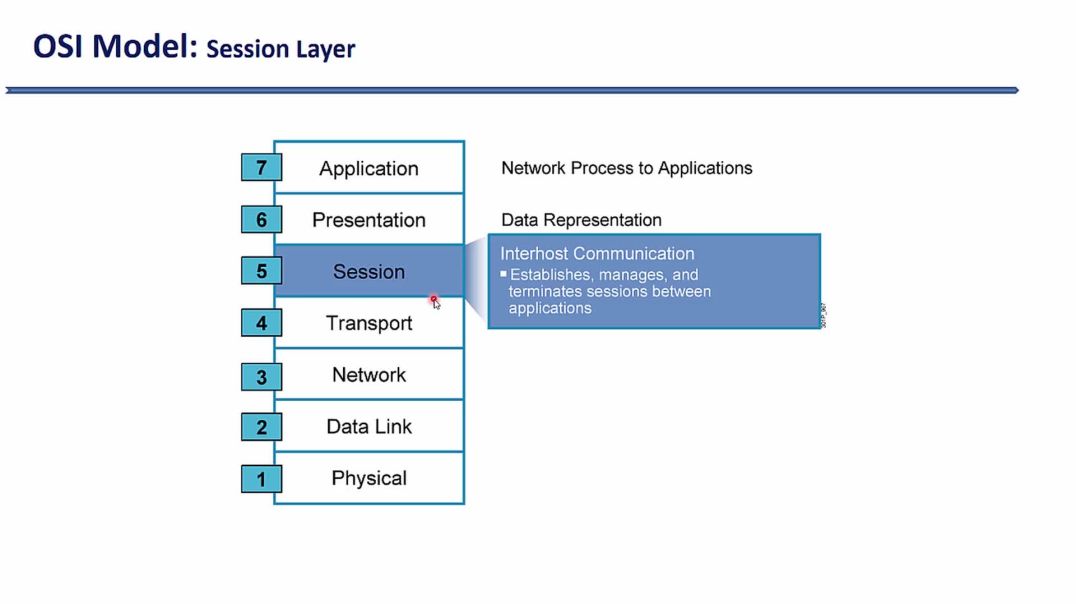




![[THUYẾT MINH] Hồi Lang Đình - EP04 - Phim Tâm Lý - Đặng Gia Giai_Trương Tân Thành_Vương Diễm - YOUKU](https://IzViet.s3.us-west-001.backblazeb2.com/upload/photos/2022/08/77a4163d3300af6519cd1740b2e16562d7f923ddHpGBsku6hAUNZpqIoIRc.video_thumb_9486_1355.jpeg)

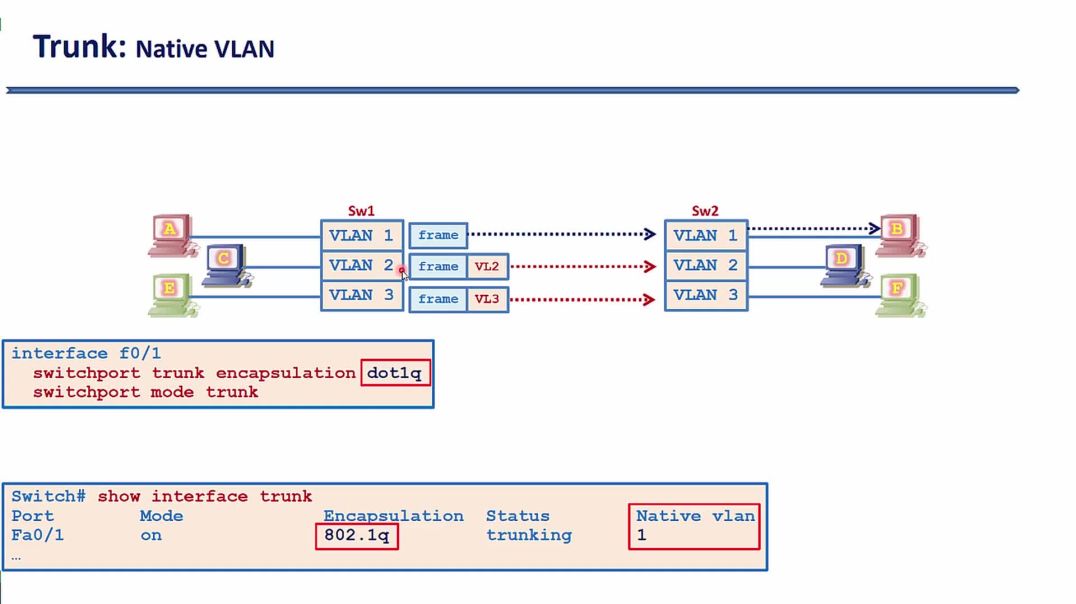

![[THUYẾT MINH] Hồi Lang Đình - EP07 - Phim Tâm Lý - Đặng Gia Giai_Trương Tân Thành_Vương Diễm](https://IzViet.s3.us-west-001.backblazeb2.com/upload/photos/2022/08/2e9022b6fba3473bc9d349d035df6ebc0aa5791dNa8ikcn1mUbllkTEtxw6.video_thumb_7048_1864.2.jpeg)




