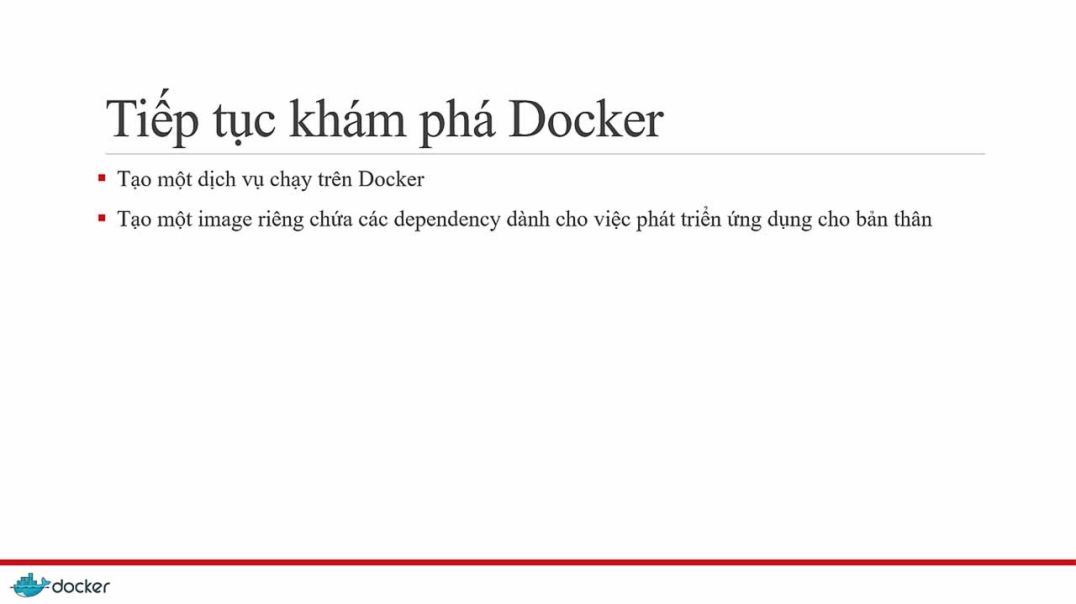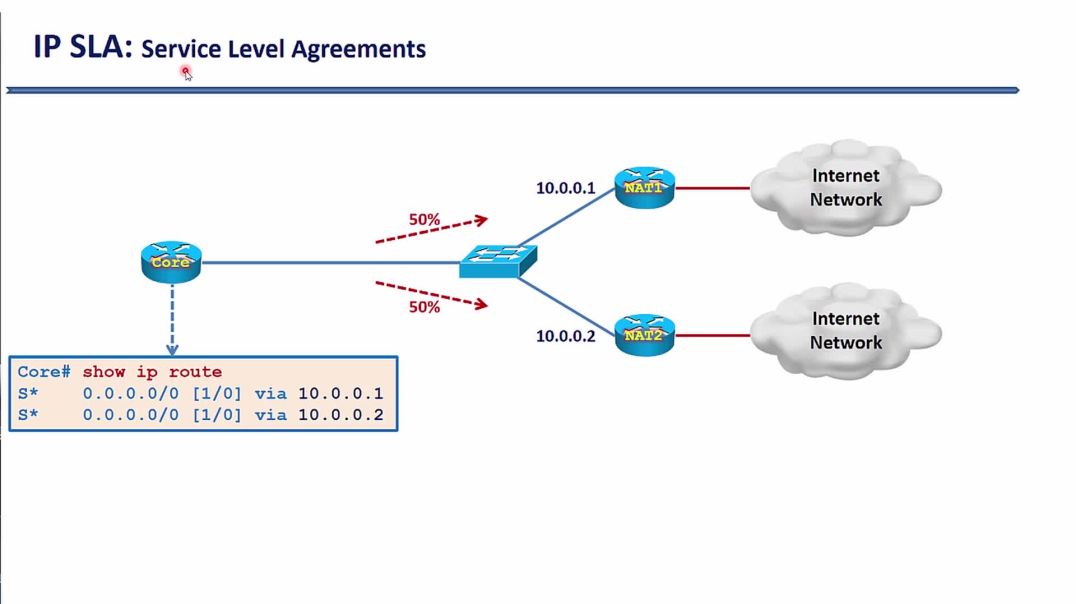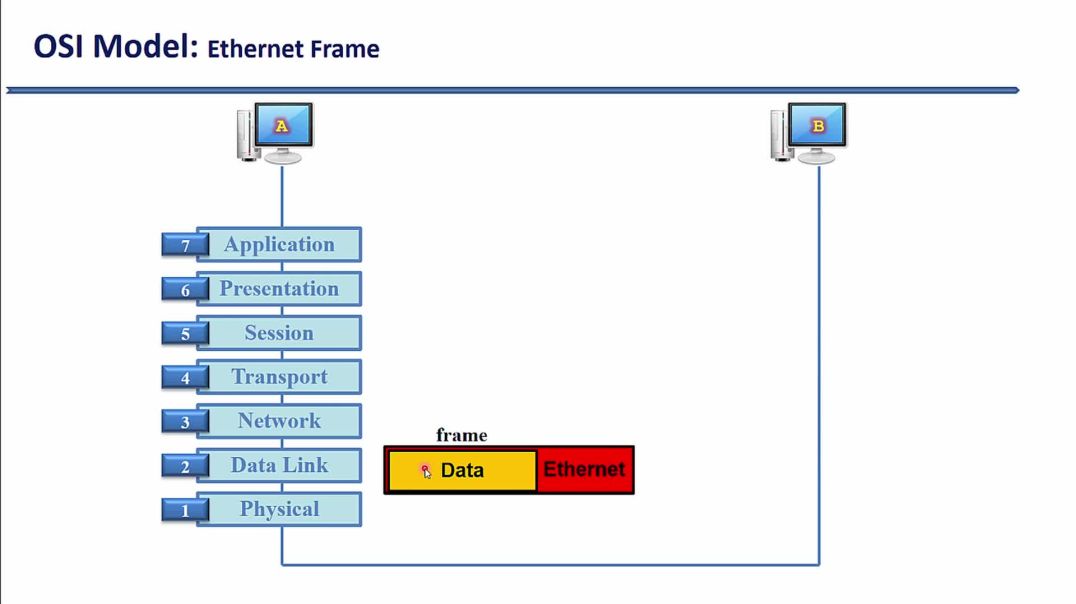Top videos
Vũ từng hứa đánh án xong sẽ đưa Lam đi du lịch nhưng xong vụ án này, anh lại nhận ngay nhiệm vụ mới, khiến cô người yêu giận tím mặt.
Vua Hải Tặc - One Piece Tập 28
Tải và cài đặt Docker trên Windows
Tổng kết khóa học
Before we learn about opening a port on Linux, let’s understand what network ports are. A port is a communication endpoint. Within an operating system, a port allows the data packets to specific processes or network services.
Typically, ports identify a specific network service assigned to them. This can be changed by manually configuring the service to use a different port, but in general, the defaults can be used.
The first 1024 ports (Ports 0-1023) are referred to as well-known port numbers and are reserved for the most commonly used services including SSH (port 22), HTTP, HTTPS (port 80 and 443), etc. Port numbers above 1024 are referred to as ephemeral ports.
Among ephemeral ports, Port numbers 1024-49151 are called the Registered/User Ports. The rest of the ports, 49152-65535 are called Dynamic/Private Ports.
In this tutorial, we will show how we can open an ephemeral port on Linux since the most common services use well-known ports.
https://green.cloud/docs/how-t....o-opening-a-port-on-
#linux #server #openport #vps
______________
► GET VPS: https://greencloudvps.com/vpsforyou
► Website: https://greencloudvps.com/
► Facebook: https://www.facebook.com/greencloudvps
► Twitter: https://www.twitter.com/greencloudvps
Vesta Control Panel (Vesta CP) is an open-source web hosting control panel that you can install on machines running RHEL, CentOS, Debian, or Ubuntu. It is popular for having a very clean and clear graphical interface that’s perfect for inexperienced users looking to change and adjust the configurations of their hosted services.
In this article, we will show you how to install the VestaCP on a CentOS 7 Server/VPS instance.
https://green.cloud/docs/how-t....o-install-vestacp-co
#linuxvps #centos #vestaCP
______________
► GET VPS: https://greencloudvps.com/vpsforyou
► Website: https://greencloudvps.com/
► Facebook: https://www.facebook.com/greencloudvps
► Twitter: https://www.twitter.com/greencloudvps
Terraform is an open-source infrastructure as a code software tool created by HashiCorp. It enables the users to define and provision a data center infrastructure of different cloud providers using a high-level configuration language known as Hashicorp Configuration Language (HCL), or optionally JSON. But first, we need to install Terraform. It is supported by many operating systems.
https://green.cloud/docs/how-t....o-install-terraform-
#terraform #hashicorp #hcl #windows #linux #macos
______________
► GET VPS: https://greencloudvps.com/vpsforyou
► Website: https://greencloudvps.com/
► Facebook: https://www.facebook.com/greencloudvps
► Twitter: https://www.twitter.com/greencloudvps
Changing password at a regular interval is a good practice for all system administrators. In this production environment, change the password at least every 3 months and for other environments do it every 6 to 12 months.
https://green.cloud/docs/how-t....o-change-password-wi
#windows #windowsserver #changepassword
______________
► GET VPS: https://greencloudvps.com/vpsforyou
► Website: https://greencloudvps.com/
► Facebook: https://www.facebook.com/greencloudvps
► Twitter: https://www.twitter.com/greencloudvps
While using Windows VPS or Server, FileZilla is a software that supports data transfer between 2 VPS or Servers over the internet using FTP protocol. FileZilla includes FileZilla Server and FileZilla Client.
In this video, we will show you how to set up FileZilla Server.
Link download FileZilla Server: https://filezilla-project.org/....download.php?type=se
Link download FileZilla Client: https://filezilla-project.org/....download.php?type=cl
https://green.cloud/docs/how-t....o-transfer-file-via-
#windowsvps #filezilla #transferdata
______________
► GET VPS: https://greencloudvps.com/vpsforyou
► Website: https://greencloudvps.com/
► Facebook: https://www.facebook.com/greencloudvps
► Twitter: https://www.twitter.com/greencloudvps
Giao thức định tuyến động RIP - Phần 4. Cơ chế chống Loop Split Horizon
Lập trình điều kiện định tuyến bằng kỹ thuật IP SLA
Các yếu tố ảnh hưởng tới tốc độ của hệ thống mạng
Mối tương quan giữa địa chỉ MAC và địa chỉ IP
Tính năng phân giải tên miền ip domain-lookup
Giao thức kiểm tra kết nối mạng icmp - Bản tin Echo Request và Echo Reply của ứng dụng Ping
Cấu hình định tuyến trên Switch Layer 3
Giải pháp cân bằng tải lưu lượng của PVST+ trên các Cisco Switch
Lọc lưu lượng theo thời gian Time-Range
Bài 20: Phương pháp viết sách - Nếu bạn muốn tự viết
Bài 23: Bìa sách của bạn màu gì?