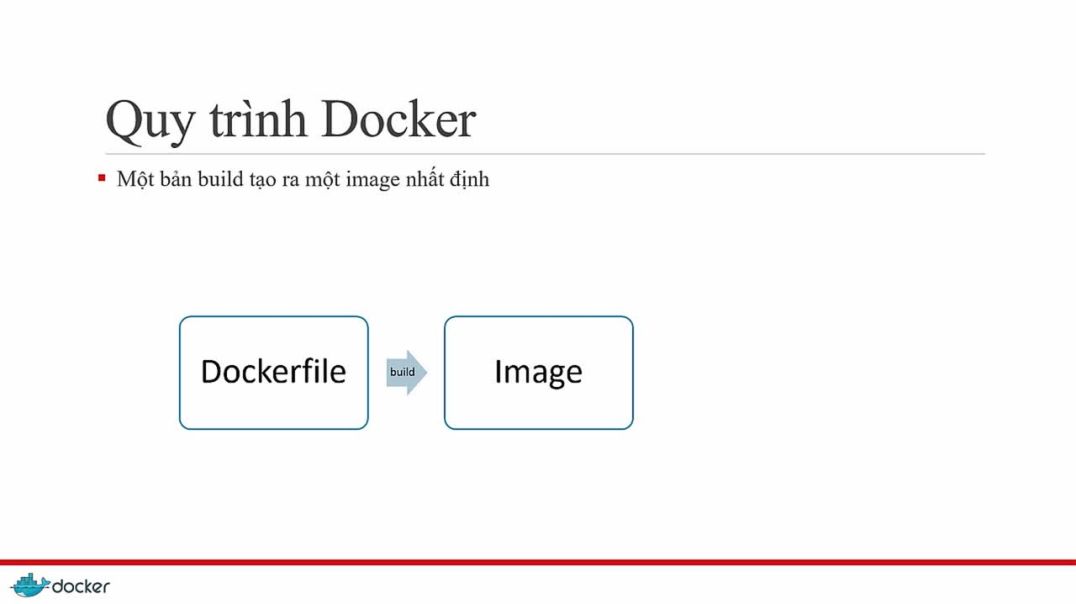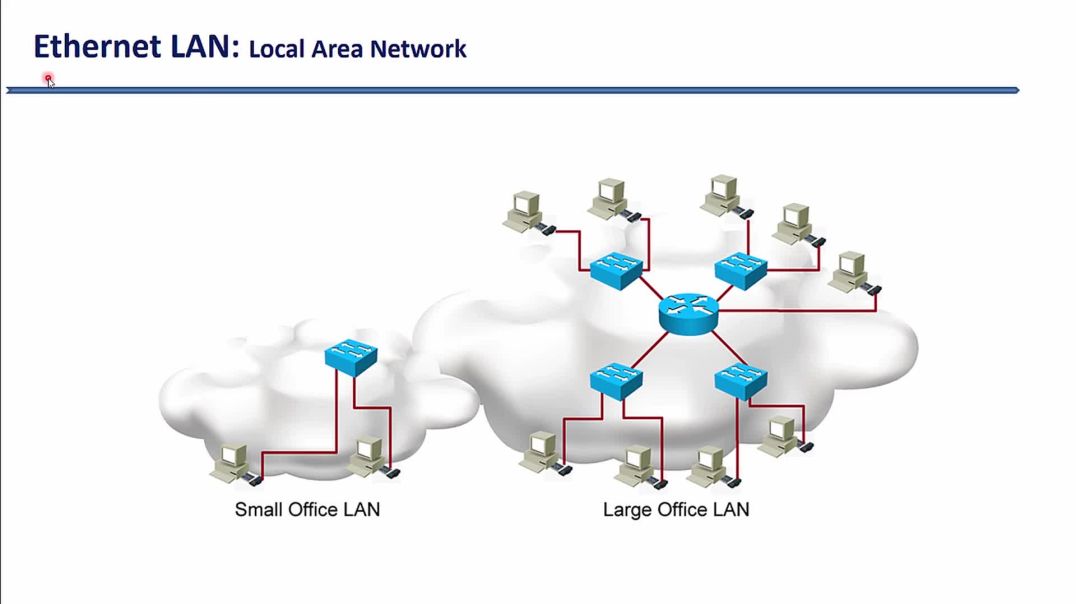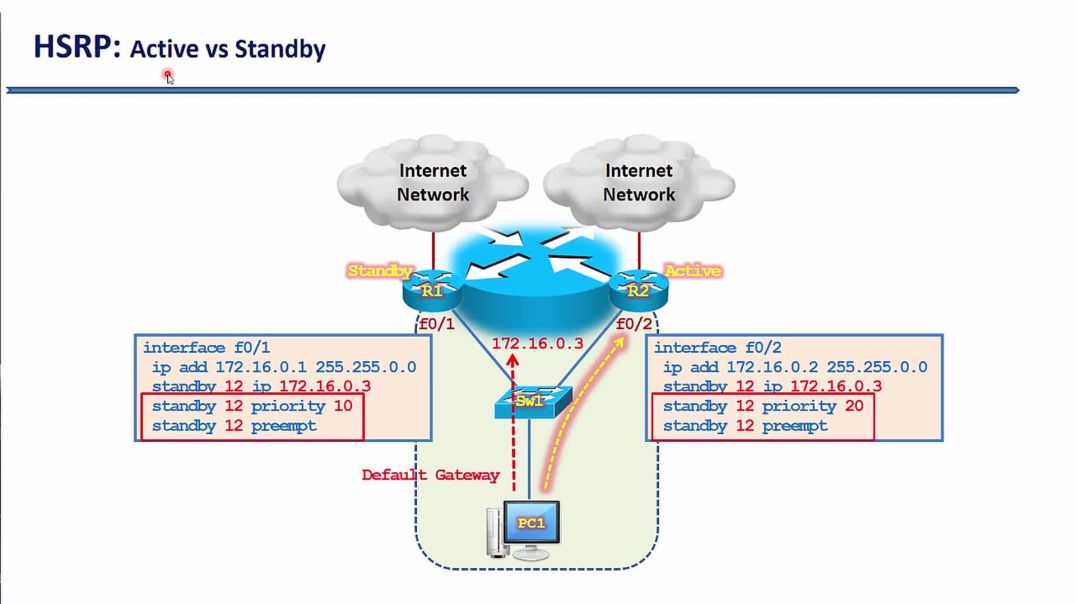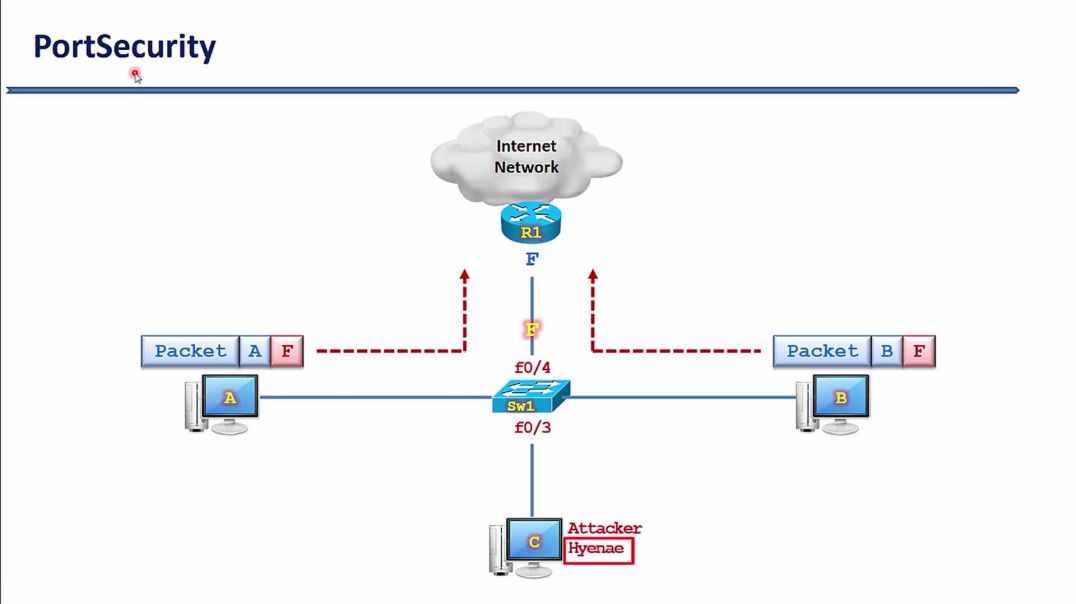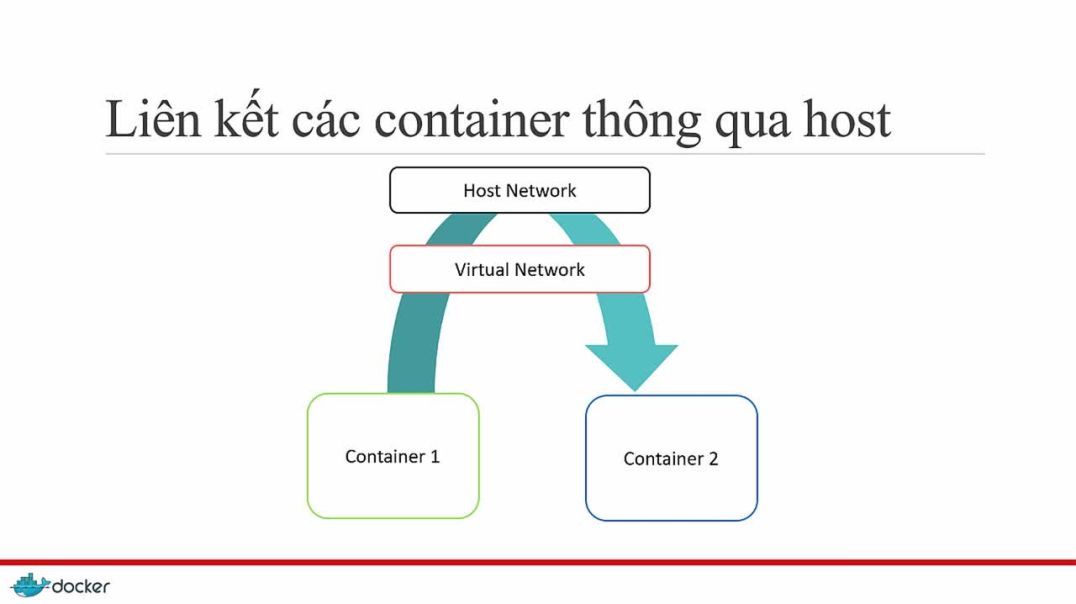Top videoer
Vua Hải Tặc - One Piece Tập 28
Vòng đời Docker (phần 1)
Bài 10 Câu hỏi How
While using Windows VPS, even if users are using the latest version of Windows, opening and accessing .exe files can be difficult. In this video, you are going to find out some of the best and easy workarounds that will help you to fix the “unable to run the executable files” issue within no time.
Link download Registry Script: https://green.cloud/docs/wp-co....ntent/uploads/2022/0
https://green.cloud/docs/how-t....o-fix-when-you-cant-
#windowsvps #windowsserver #exefiles
______________
► GET VPS: https://greencloudvps.com/vpsforyou
► Website: https://greencloudvps.com/
► Facebook: https://www.facebook.com/greencloudvps
► Twitter: https://www.twitter.com/greencloudvps
Giao thức định tuyến động RIP - Phần 5. Các bộ Timer trong giao thức RIP
Giao thức định tuyến động OSPF - Phần 4. Quảng bá Default Route trong OSPF
Redistribute Route giữa các miền định tuyến động - Phần 3. Redistribute các Route vào miền định tuyến OSPF
Tổng quan về công nghệ Ethernet sử dụng trên hệ thống mạng LAN
Tìm hiểu Broadcast Domain trên mạng Ethernet LAN
Kỹ thuật Telnet cấu hình thiết bị từ xa - Thay đổi hoặc gỡ bỏ mật khẩu Telnet
Nguyên tắc bầu chọn Active và Standby Router
Kỹ thuật bảo mật portsecurity lọc địa chỉ mac - Tổng quan về công nghệ
Bài 21: Phương pháp tạo ra sách nhanh chóng và hiệu quả
Bài 32: Xác định ý chính khi nghe
Vua Hải Tặc - One Piece Tập 8
Vua Hải Tặc - One Piece Tập 25
Vua Hải Tặc - One Piece Tập 40
Liên kết các container
Composer is an application for tracking the dependencies of a project. It pulls in all the required PHP packages your project depends on and manages them for you.
Instead of replacing system package managers (like apt or yum), Composer allows you to specify a set of libraries for a specific project. With the libraries established, Composer then identifies the versions and dependencies and installs them to the corresponding project.
https://green.cloud/docs/insta....ll-composer-on-cento
#linuxvps #centos #composer #centos9
______________
► GET VPS: https://greencloudvps.com/vpsforyou
► Website: https://greencloudvps.com/
► Facebook: https://www.facebook.com/greencloudvps
► Twitter: https://www.twitter.com/greencloudvps
Java is one of the world’s most popular and widely used languages, used to develop everything from mobile apps and enterprise software to scientific computing. One of the most significant advantages of Java is that it can run almost anywhere after being compiled. This article shows you how to install the Java Development Kit (JDK) and the Java Runtime Environment (JRE) on macOS.
https://green.cloud/docs/how-t....o-install-java-on-ma
#vps #macos #java #jdk #openjdk #jre
______________
► GET VPS: https://greencloudvps.com/vpsforyou
► Website: https://greencloudvps.com/
► Facebook: https://www.facebook.com/greencloudvps
► Twitter: https://www.twitter.com/greencloudvps