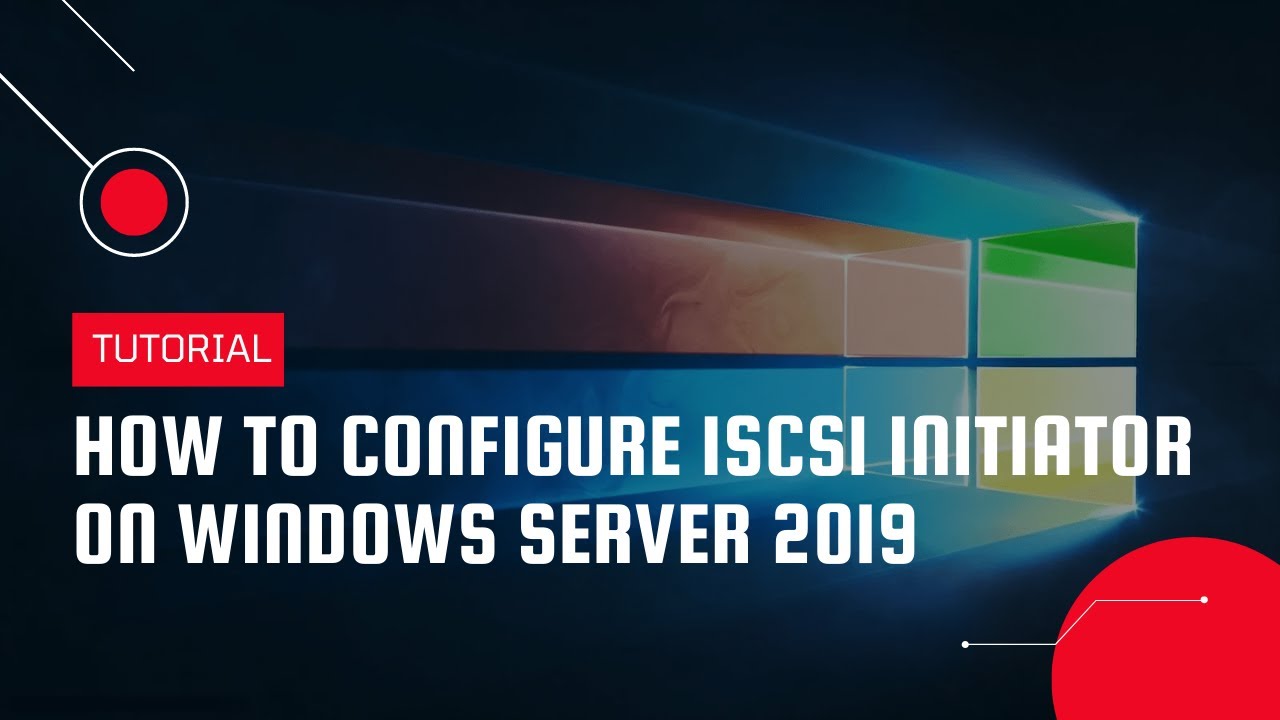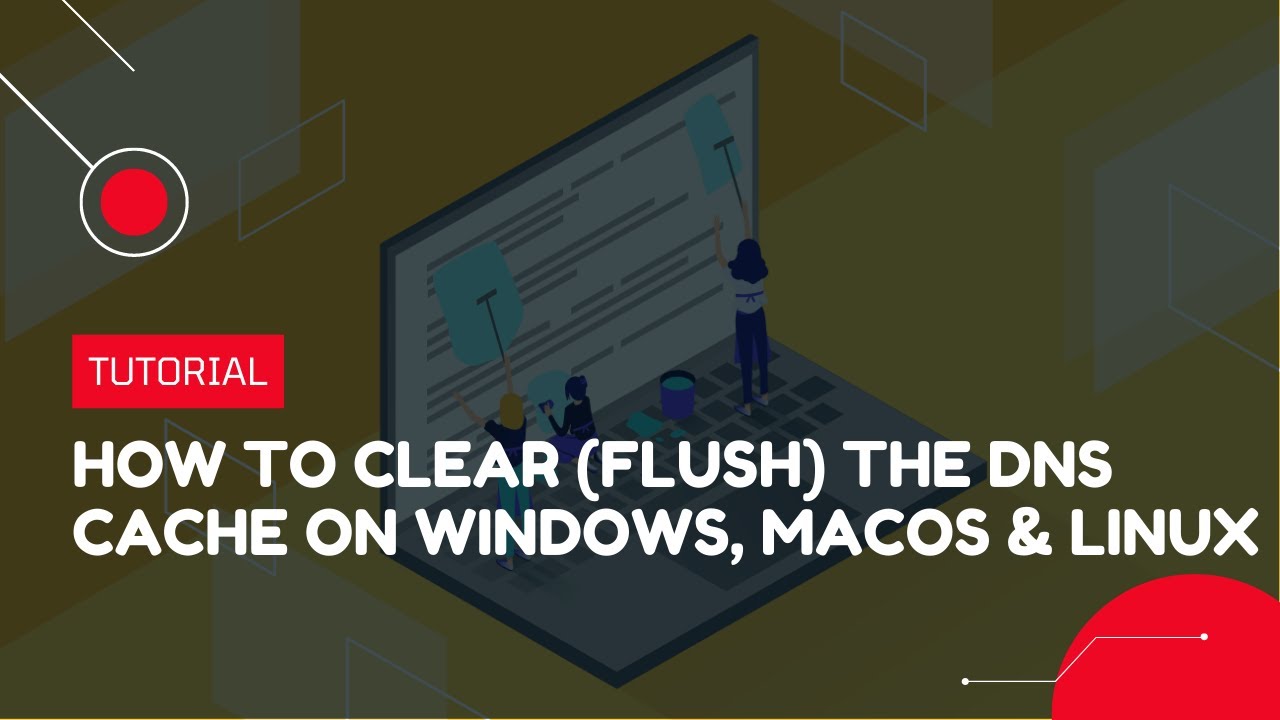How to connect to a Mac via Jump Desktop | VPS Tutorial
Jump Desktop is a great way to access your MacOS. It gives you the option of a remote desktop connection or a VNC connection. Jump Desktop is also one of the few tools that currently offer excellent no-latency audio support for Apple Silicon Macs. Also, all connections through Jump Desktop are encrypted by default.
You can use this tool with Windows (free), iOS, macOS, and Android (one-time payment of varying amounts). Unfortunately, there is no version of Linux available at the moment.
Jump Desktop is also great for companies to configure access for teams. However, these functions are subject to a fee.
Download Jump Desktop App: https://jumpdesktop.com/free-remote-desktop.html
Download Jump Desktop Connect: https://jumpdesktop.com/connect/
https://green.cloud/docs/jump-....desktop-connecting-t
#vps #macos #jumpdesktop #jumpdesktopconnect
______________
► GET VPS: https://greencloudvps.com/vpsforyou
► Website: https://greencloudvps.com/
► Facebook: https://www.facebook.com/greencloudvps
► Twitter: https://www.twitter.com/greencloudvps