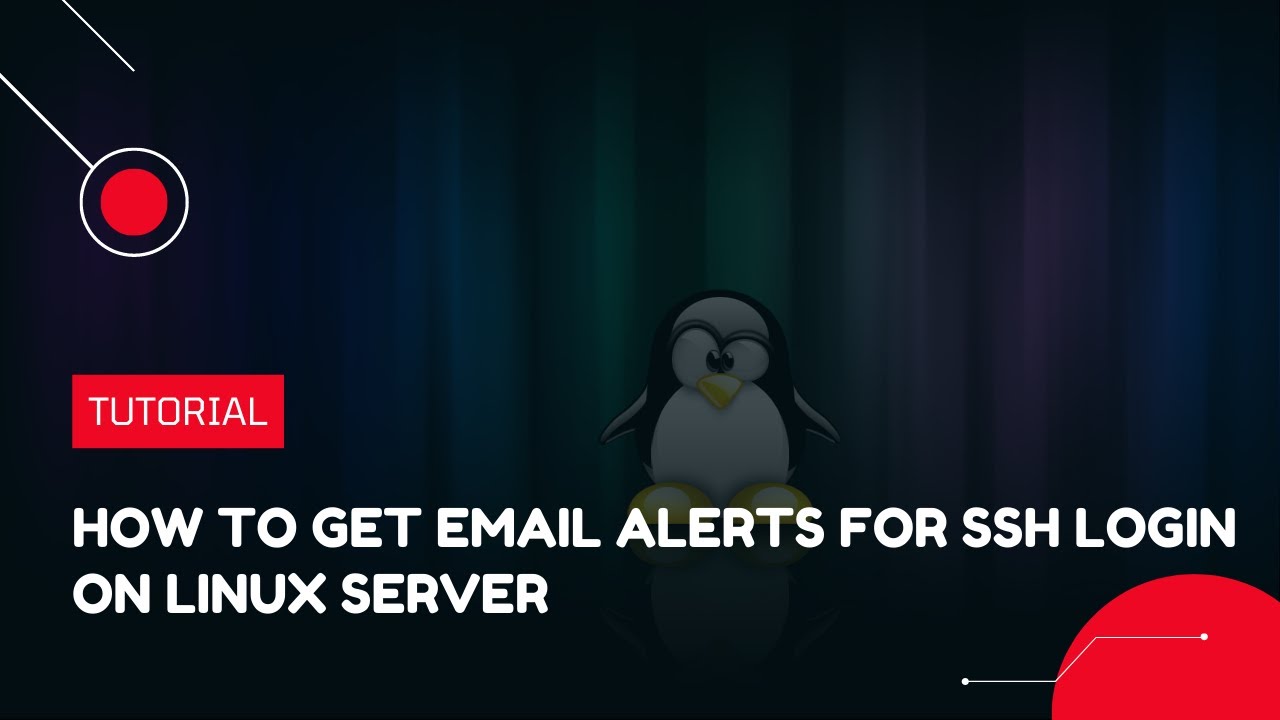Top videos
From Ubuntu 17.10 onwards, the way a network is configured is completely changed. In earlier versions of Ubuntu, a static file (/etc/network/interfaces) was used for configuring network interfaces. Canonical has launched a new tool called Netplan to manage network settings. Netplan is a utility that uses YAML to configure networking on a Linux system.
https://green.cloud/docs/how-t....o-configure-static-i
#linux #staticip #ipaddress #netplan #ubuntu #ubuntu20 #ubuntu22
______________
► GET VPS: https://greencloudvps.com/vpsforyou
► Website: https://greencloudvps.com/
► Facebook: https://www.facebook.com/greencloudvps
► Twitter: https://www.twitter.com/greencloudvps
Enabling an SSH server on a virtual private server (VPS) will expose the server to the Internet and provide opportunities for hacking activities, especially when VPS still using root as primary access.
VPS should be configured with an email alert automatically to each successful login attempt via the SSH server. VPS server owner shall be notified of any SSH server access log, such as who, when, and which source IP address. This is an important security concern for server owners to protect the server from unknown login attempts. This is because if hackers use brute force to log into your VPS via ssh then it can be very dangerous.
https://green.cloud/docs/how-t....o-get-email-alerts-f
#linux #linuxvps #linuxserver #sshlogin #emailalert
______________
► GET VPS: https://greencloudvps.com/vpsforyou
► Website: https://greencloudvps.com/
► Facebook: https://www.facebook.com/greencloudvps
► Twitter: https://www.twitter.com/greencloudvps
WireGuard is a modern VPN (Virtual Private Network) technology that utilizes state-of-the-art cryptography. Compared to other popular VPN solutions, such as IPsec and OpenVPN, WireGuard is faster, easier to configure, and has a smaller footprint. It is cross-platform and can run almost anywhere, including Linux, Windows, Android, and macOS.
Wireguard is a peer-to-peer VPN; it does not use the client-server model. Depending on its configuration, a peer can act as a traditional server or client. It works by creating a network interface on each peer device that acts as a tunnel. Peers authenticate each other by exchanging and validating public keys, mimicking the SSH model. Public keys are mapped with a list of IP addresses that are allowed in the tunnel. The VPN traffic is encapsulated in UDP.
https://green.cloud/docs/how-t....o-install-and-config
#ubuntu #wireguard #vpn #ubuntu22 #linuxvps
______________
► GET VPS: https://greencloudvps.com/vpsforyou
► Website: https://greencloudvps.com/
► Facebook: https://www.facebook.com/greencloudvps
► Twitter: https://www.twitter.com/greencloudvps
You can downgrade a recently updated package using the apt command in Ubuntu and Debian-based distros. In a situation where a recently upgraded software is causing issues? While you can always investigate the issue to fix it, at times, going back to the previous working version saves time and effort.
If the new version introduced a bug, you could do nothing on your end, right? The good thing is that you can easily downgrade an apt package in Ubuntu and Debian.
https://green.cloud/docs/how-t....o-downgrade-a-packag
#linux #downgrade #aptget
______________
► GET VPS: https://greencloudvps.com/vpsforyou
► Website: https://greencloudvps.com/
► Facebook: https://www.facebook.com/greencloudvps
► Twitter: https://www.twitter.com/greencloudvps
The Edge browsers on your Windows server device may block certain objects from downloading in several scenarios. Like when it detects any malicious file user is downloading, it shows up the “Couldn’t download -Blocked” message or “Virus detected“.
If Microsoft Edge is blocking downloads on your computer, you need to the aforementioned guides in this video. However, it is most important to check the Local Group Policy Editor setting and the Registry Editor setting. If those settings are enabled mistakenly, you won’t be able to download files in Edge.
https://green.cloud/docs/how-t....o-fix-error-edge-cou
#windows #windowsserver #microsoftedge #edge #blockingdownload
______________
► GET VPS: https://greencloudvps.com/vpsforyou
► Website: https://greencloudvps.com/
► Facebook: https://www.facebook.com/greencloudvps
► Twitter: https://www.twitter.com/greencloudvps
SSH or Secure Shell is an encrypted connection protocol used to connect to the command line interface of a remote machine. macOS features a built-in SSH client called Terminal which allows you to quickly and easily connect to a server. Besides, you also can use the Temius app on macOS to connect to a server via SSH.
https://green.cloud/docs/how-t....o-connect-to-a-serve
#vps #macos #ssh
______________
► GET VPS: https://greencloudvps.com/vpsforyou
► Website: https://greencloudvps.com/
► Facebook: https://www.facebook.com/greencloudvps
► Twitter: https://www.twitter.com/greencloudvps
How can I force the server to log off the idle RDP session automatically? An idle or inactive session will also consume precious CPU resources and memory. When the number of concurrent connections has reached the limit, your best bet is to kick out idle users.
https://green.cloud/docs/how-t....o-automatically-log-
#windowsserver #remotedesktop #rdp
______________
► GET VPS: https://greencloudvps.com/vpsforyou
► Website: https://greencloudvps.com/
► Facebook: https://www.facebook.com/greencloudvps
► Twitter: https://www.twitter.com/greencloudvps
A computer or hostname is a unique label assigned to a machine or device connected to a computer network in Windows or Windows Server. The hostname is assigned automatically by default. This server’s hostname, however, can be changed at any time. Most Windows users do not know how to change the computer name on the Windows Server. Changing the hostname or server name is quite an easy and simple process. This task does not need the learning of advanced skills.
https://green.cloud/docs/how-t....o-change-server-name
#windows #windowsserver #nameserver #changenameserver #windowsserver2022
______________
► GET VPS: https://greencloudvps.com/vpsforyou
► Website: https://greencloudvps.com/
► Facebook: https://www.facebook.com/greencloudvps
► Twitter: https://www.twitter.com/greencloudvps
KDE or K Desktop Environment is a next-generation desktop for the Linux operating systems including Ubuntu 22.04. It is a multi-platform and powerful tool that is used to surf the web. KDE permits us to keep in touch with family, friends, and colleagues. The community of KDE developed 200-plus applications that are supported by Linux-based operating systems such as Krita, Kdenlive, Kdevelop, GCompris, and so on.
https://green.cloud/docs/how-t....o-install-kde-plasma
#linuxvps #ubuntu #kdeplasma #kde #ubuntu22
______________
► GET VPS: https://greencloudvps.com/vpsforyou
► Website: https://greencloudvps.com/
► Facebook: https://www.facebook.com/greencloudvps
► Twitter: https://www.twitter.com/greencloudvps
MySQL is a free-to-download, open-source database that is widely in use. It is one of the most popular relational database management systems. Even though it is more popular with Linux servers, it is equally compatible with Windows Servers. Using a very simple tool called MySQL Installer, you can swiftly install MySQL on a Windows Server 2022. It has a user-friendly graphical user interface (GUI).
Download MySQL: https://dev.mysql.com/downloads/installer/
https://green.cloud/docs/how-t....o-install-mysql-on-w
#windowsserver #sql #mysql #sqlserver
______________
► GET VPS: https://greencloudvps.com/vpsforyou
► Website: https://greencloudvps.com/
► Facebook: https://www.facebook.com/greencloudvps
► Twitter: https://www.twitter.com/greencloudvps
In this video, we will show you how to turn off copy/paste on Remote Desktop Connection. This makes it impossible for bad guys to copy external content into the Windows Server server via RDP when using Windows VPS.
https://green.cloud/docs/how-t....o-disable-copy-paste
#windowsvps #rdp #rdc
______________
► GET VPS: https://greencloudvps.com/vpsforyou
► Website: https://greencloudvps.com/
► Facebook: https://www.facebook.com/greencloudvps
► Twitter: https://www.twitter.com/greencloudvps
While using windows VPS, PING, or ICMP Echo Request is the most common network troubleshooting tool to determine whether a particular host is reachable or not. The PING utility sends an ICMP Echo message to a remote computer and receives an ICMP Echo Reply message in response.
By default, Windows Firewall restricts the incoming ICMP Echo messages, preventing possible ping attacks. If you want to enable the incoming ICMP Echo messages, follow the steps below.
#vps #windowsvps #rdp
______________
► GET VPS: https://greencloudvps.com/vpsforyou
► Website: https://greencloudvps.com/
► Facebook: https://www.facebook.com/greencloudvps
► Twitter: https://www.twitter.com/greencloudvps
Docker is a platform enabling users to package and run applications in containers. Containers are isolated, similar to virtual machines, but more portable and resource-friendly. The isolation allows for the execution of many containers simultaneously on a single host.
Docker uses a client-server architecture and relies on the Docker daemon to manage the containers.
https://green.cloud/docs/how-t....o-install-docker-on-
#linuxvps #ubuntu #docker #dockercontainer #dockertutorial
______________
► GET VPS: https://greencloudvps.com/vpsforyou
► Website: https://greencloudvps.com/
► Facebook: https://www.facebook.com/greencloudvps
► Twitter: https://www.twitter.com/greencloudvps
When you're working on a Linux system, numerous processes run in the background. These processes take up system resources in the form of CPU usage and time. While in most situations, the OS manages these processes automatically, sometimes a resource-intensive process can over-utilize the CPU due to heavy processing or poor development. The answer is usually to kill the process directly or limit its CPU usage to a certain limit.
Luckily on Linux, you can limit a process's CPU usage using a command-line utility called CPULimit.
https://green.cloud/docs/linux....-operating-systems/i
#linuxvps #centos7 #cpulimit
______________
► GET VPS: https://greencloudvps.com/vpsforyou
► Website: https://greencloudvps.com/
► Facebook: https://www.facebook.com/greencloudvps
► Twitter: https://www.twitter.com/greencloudvps
IIS (Internet Information Services) is a web server created by Microsoft. IIS is compatible with Windows Server – which means that you can simply add it as a feature, rather than downloading and installing packages. It also gives you the advantage that you can host .NET applications
https://green.cloud/docs/how-t....o-install-iis-in-win
#windowsvps #windowsserver #IIS
______________
► GET VPS: https://greencloudvps.com/vpsforyou
► Website: https://greencloudvps.com/
► Facebook: https://www.facebook.com/greencloudvps
► Twitter: https://www.twitter.com/greencloudvps
Remote Desktop Protocol, or just RDP, is a special network protocol which allows a user to establish a connection between two computers and access the Desktop of a remote host. It is used by Remote Desktop Connection. The local computer is often referred to as the "client".
https://green.cloud/docs/how-t....o-remove-saved-crede
#windowsvps #remotedesktop #rdp #rdpcredential
______________
► GET VPS: https://greencloudvps.com/vpsforyou
► Website: https://greencloudvps.com/
► Facebook: https://www.facebook.com/greencloudvps
► Twitter: https://www.twitter.com/greencloudvps
How to manage multiple windows VPS in the easiest and most convenient way? This video will show you how to manage multiple VPS with Remote Desktop Connection Manager (RDCMan). You can create connection settings for your windows VPS. And you can connect to your VPS with a single click whenever you want.
Link download RDCMan: https://docs.microsoft.com/en-....us/sysinternals/down
https://green.cloud/docs/how-t....o-manage-multiple-vp
#vps #managevps #rdcman
______________
► GET VPS: https://greencloudvps.com/vpsforyou
► Website: https://greencloudvps.com/
► Facebook: https://www.facebook.com/greencloudvps
► Twitter: https://www.twitter.com/greencloudvps
Security-Enhanced Linux (SELinux) adds policy-based security to the CentOS Linux kernel. System administrators set SELinux policy rules to specify access controls to processes, users, and files. By default, SELinux denies access to objects if no policy rule explicitly allows access.
Perform these steps as a sudo-enabled user, or root. This guide has been tested on:
- CentOS 8
- CentOS 7
- CentOS 6
https://green.cloud/docs/how-t....o-disable-selinux-on
#linuxvps #centos #selinux
______________
► GET VPS: https://greencloudvps.com/vpsforyou
► Website: https://greencloudvps.com/
► Facebook: https://www.facebook.com/greencloudvps
► Twitter: https://www.twitter.com/greencloudvps
FTP (File Transfer Protocol) is a service that allows the transfer of files between a server and a client system over a TCP/IP network. The FTP protocol, usually running on port 21, allows a user to either upload or download files from an FTP server. In this guide, you will learn how to install and configure an FTP server in Windows VPS or Dedicated server Manually
#vps #windowsvps #rdp
______________
► GET VPS: https://greencloudvps.com/vpsforyou
► Website: https://greencloudvps.com/
► Facebook: https://www.facebook.com/greencloudvps
► Twitter: https://www.twitter.com/greencloudvps
Node.js is an open-source and cross-platform JavaScript runtime environment built on Chrome’s V8 JavaScript engine. It is designed for non-blocking, event-driven servers and is primarily used for traditional websites and back-end API services.
https://green.cloud/docs/how-t....o-install-node-js-an
#linuxvps #nodejs #npm
______________
► GET VPS: https://greencloudvps.com/vpsforyou
► Website: https://greencloudvps.com/
► Facebook: https://www.facebook.com/greencloudvps
► Twitter: https://www.twitter.com/greencloudvps