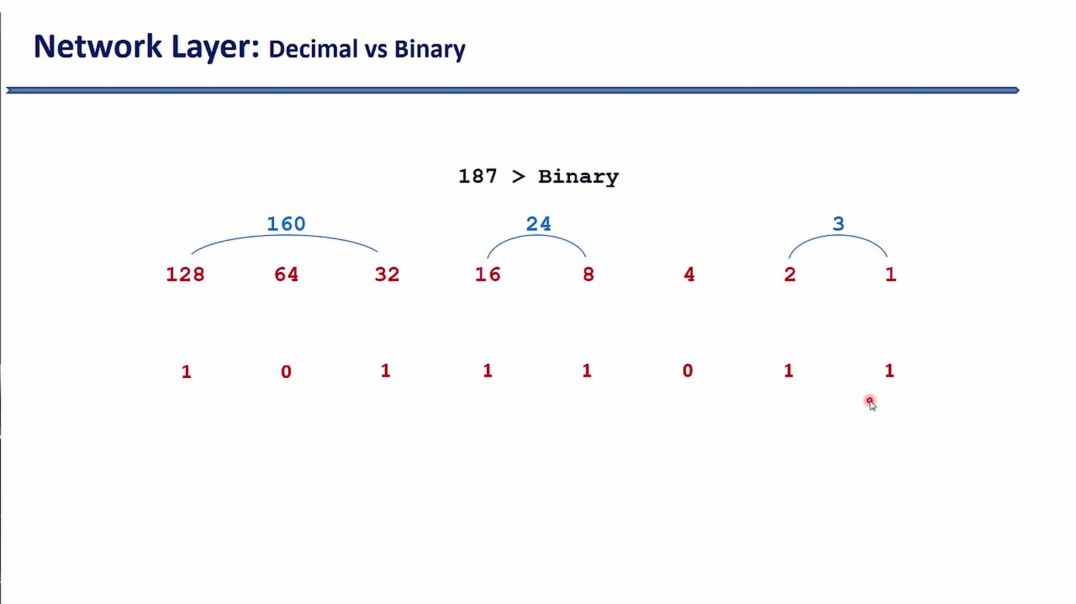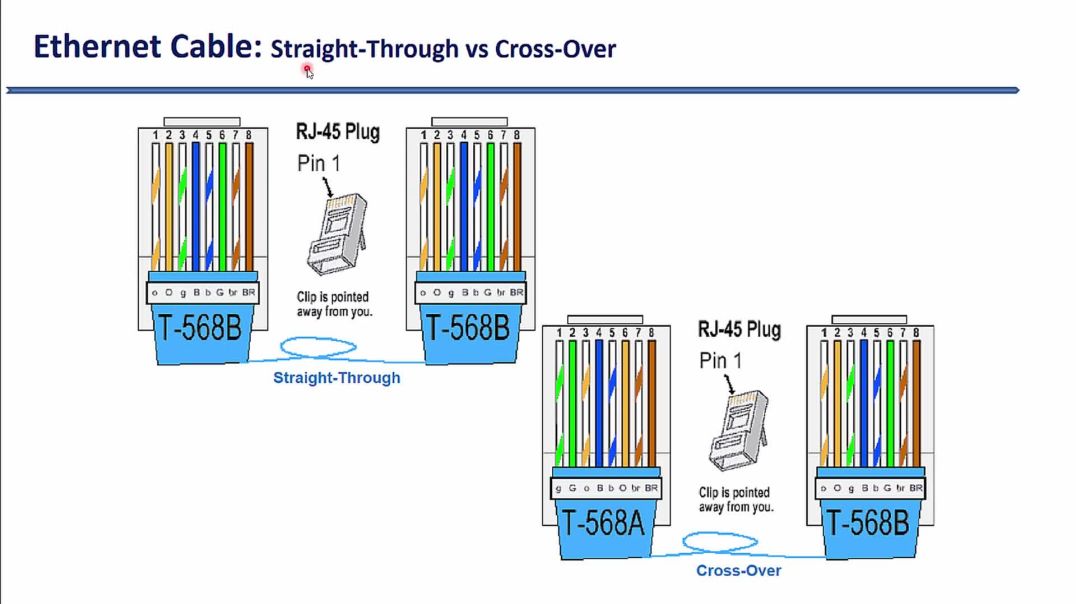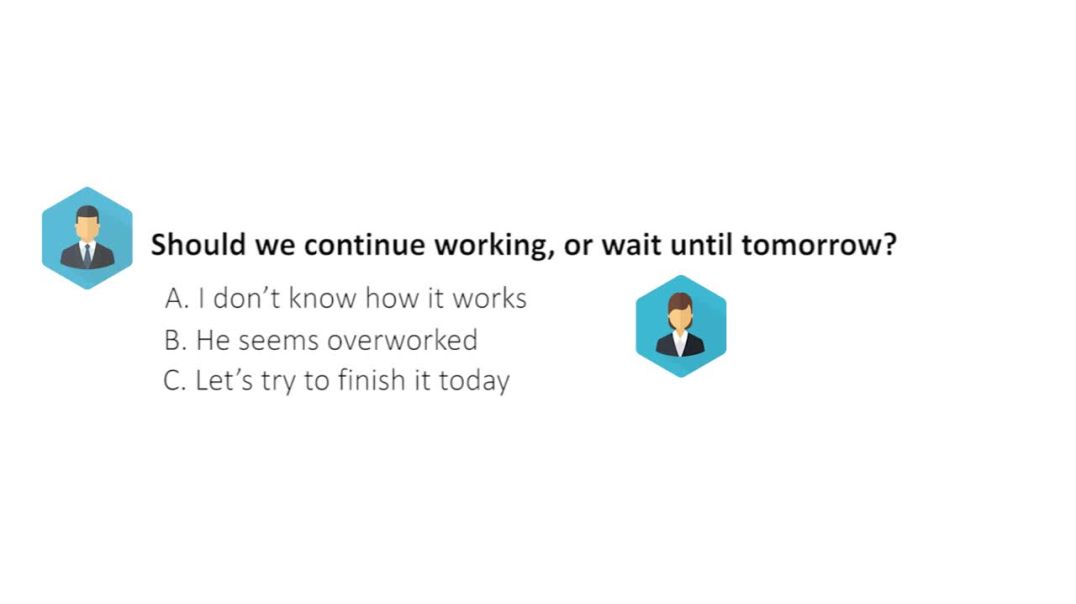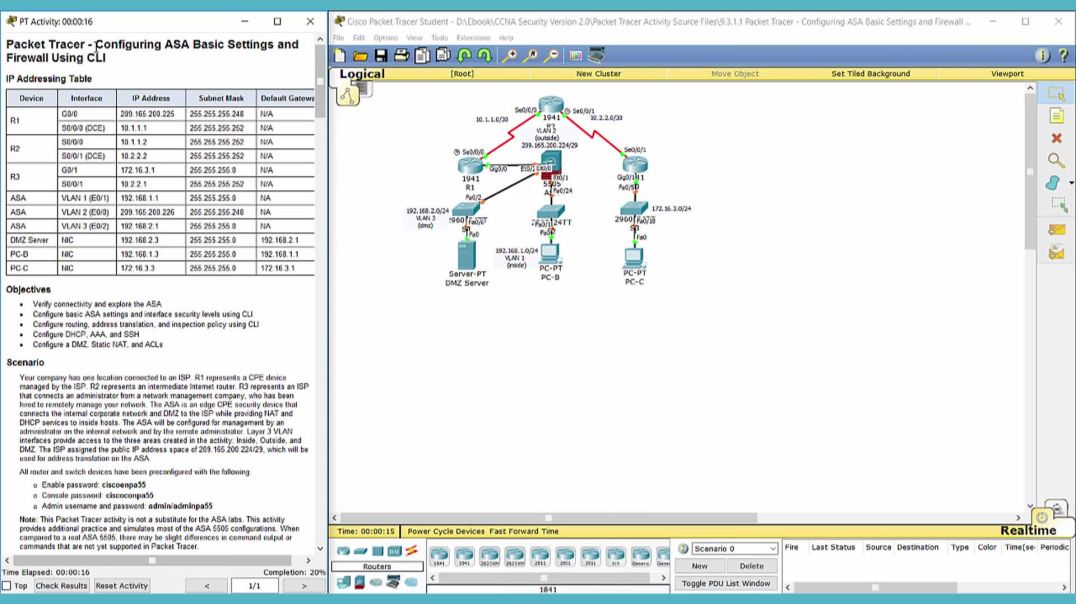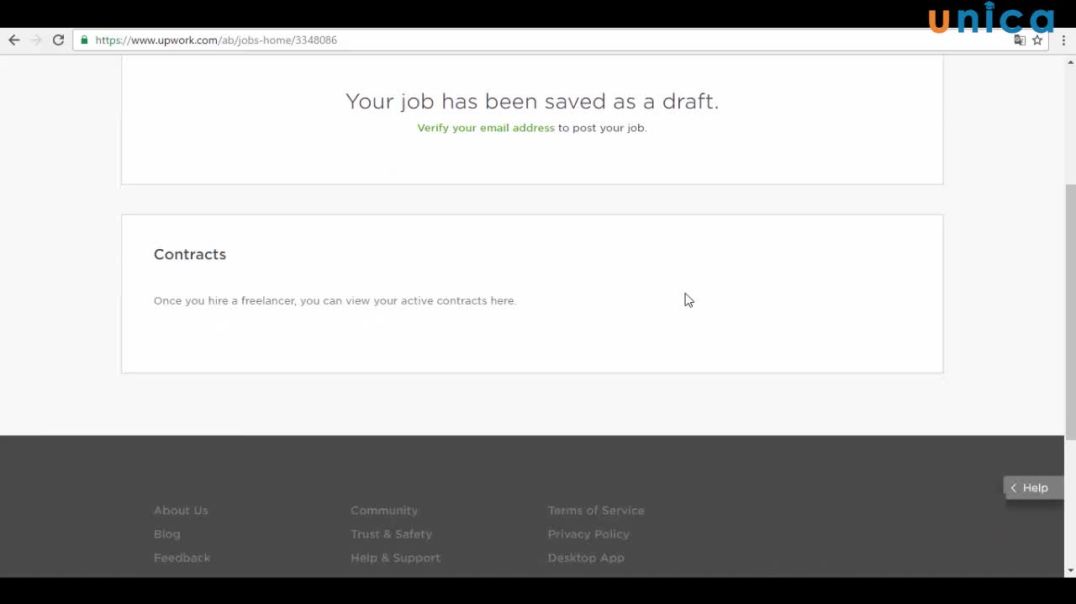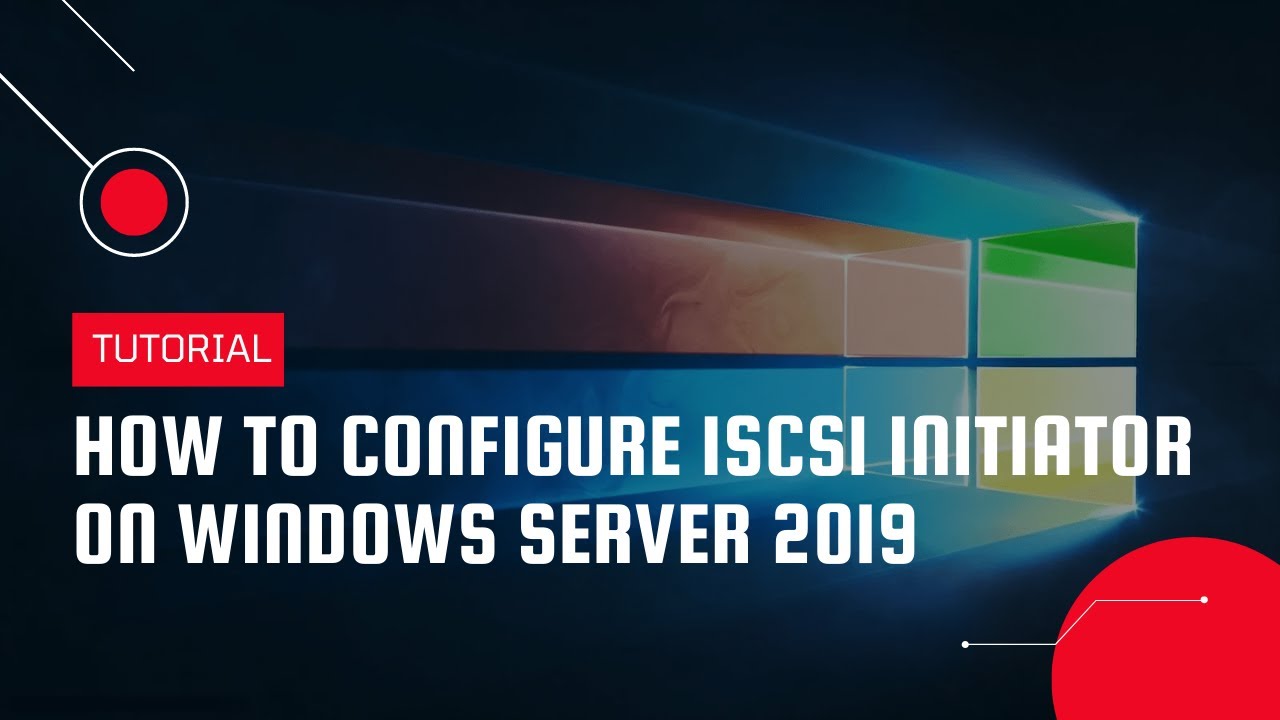Top videos
Phân tích quá trình đóng gói Encapsulation và giải đóng gói Decapsulation
Hướng dẫn chuyển đổi Octet của IPv4 từ thập phân thành nhị phân
Khảo sát các đặc điểm của chuẩn cáp đồng Ethernet LAN
Phân biệt cáp thẳng Straight-Through và cáp chéo Cross-Over
Kỹ thuật Telnet cấu hình thiết bị từ xa - Cấu hình xác thực bằng Username và Password
Khi nhà đầu tư than khó, không muốn tiền "nằm chết", ông Đức - Chủ tịch tập đoàn Thành Đông lập tức có cách giải quyết. Ông Đức gợi ý về việc chuyển đổi mục đích sử dụng đất.
Cấu hình chức năng DHCP Relay chuyển tiếp lưu lượng xin IP
Chức năng của Root Bridge và vai trò Port Role của các Port trong STP
Báo chí càng đưa tin căng vụ Khải Tuấn, bà Bằng càng mất ăn mất ngủ, lúc nào cũng như ngồi trên đống lửa.
Bài 11 Câu hỏi lựa chọn
Cấu hình hệ thống ngăn chặn xâm nhập
Cấu hình tường lửa Cisco ASA
Bài 7: Hướng dẫn tạo tài khoản Payoneer
Bài 20: Phương pháp viết sách - Nếu bạn muốn tự viết
Bài 22: Những điều cần biết về bản quyền sách/ebook và đạo văn.
In our previous guide, we got to install and configure iSCSI Target in Windows Server 2019. As you know, the target will be useless unless initiators take advantage of them. We are thus going to configure an initiator to connect to the ready target.
https://green.cloud/docs/how-t....o-install-iscsi-targ
https://green.cloud/docs/how-t....o-configure-iscsi-in
#windowsvps #windowsserver #iCSItarget
______________
► GET VPS: https://greencloudvps.com/vpsforyou
► Website: https://greencloudvps.com/
► Facebook: https://www.facebook.com/greencloudvps
► Twitter: https://www.twitter.com/greencloudvps
Email servers are now a must-have for small, medium, and large enterprises. They enable easy and efficient traffic control. Besides, having your email servers ensure that you can independently define or set your rules to meet your objectives. These advantages ensure that you manage your servers more efficiently and in a cleaner manner.
SMTP is your ideal protocol for email server management. Commonly known as Simple Mail Transfer Protocol, SMTP stands out as a standard internet communication protocol designed and used for electronic mail transmission. It routes emails by using third-party service providers to send emails through servers. This protocol comes in handy for companies or enterprises with large volumes of emails. Notably, SMTP has no downtimes, sends emails to your inbox rather than your spam folder, and has an analytics section on the dashboard. Thus, you do not need a lot of time and resources to manage your email servers.
https://green.cloud/docs/how-t....o-configure-smtp-ser
#linux #linuxvps #smtp #smtpserver #emailservers
______________
► GET VPS: https://greencloudvps.com/vpsforyou
► Website: https://greencloudvps.com/
► Facebook: https://www.facebook.com/greencloudvps
► Twitter: https://www.twitter.com/greencloudvps
Một số lệnh thường dùng với Docker container
Bài 22: Phụ âm khác (phức tạp)
Bài 27: Những lỗi phát âm thường gặp